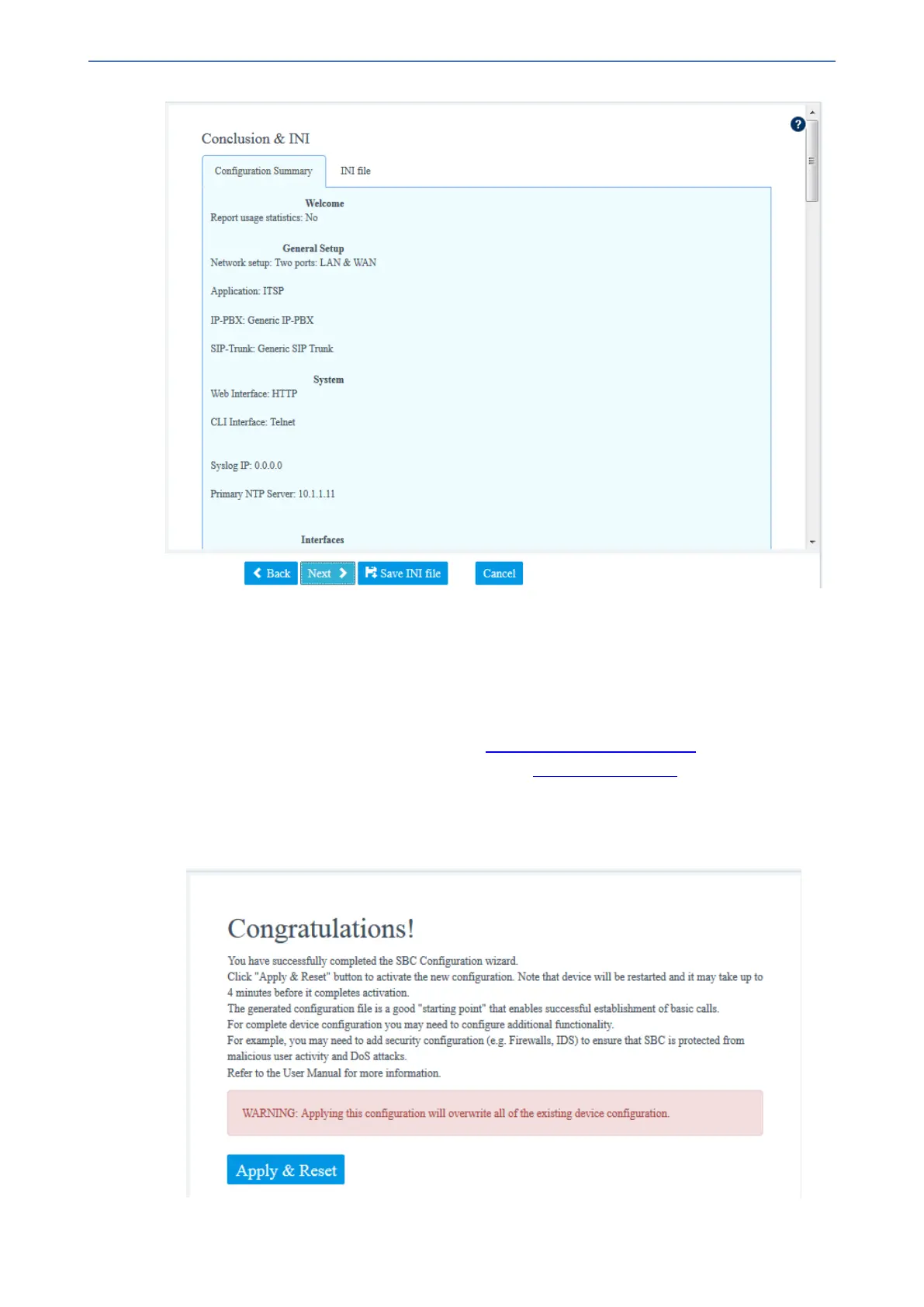CHAPTER48 SBC Configuration Wizard
Mediant 1000 Gateway & E-SBC | User's Manual
➢ To review your configuration:
1. Review the configuration:
● To view the configuration in ini-file format, click the INI File tab.
● To view the configuration in normal format, click the Configuration Summary tab.
2. To save the configuration as an ini file to a folder on your PC, click the Save INI file button.
You can later load the file to the device (see Loading an ini File to the Device).
3. Click Next; the Congratulations page appears (see Congratulations Page).
Congratulations Page
The Congratulations wizard page is the last wizard page and allows you to complete configuration.
- 918 -