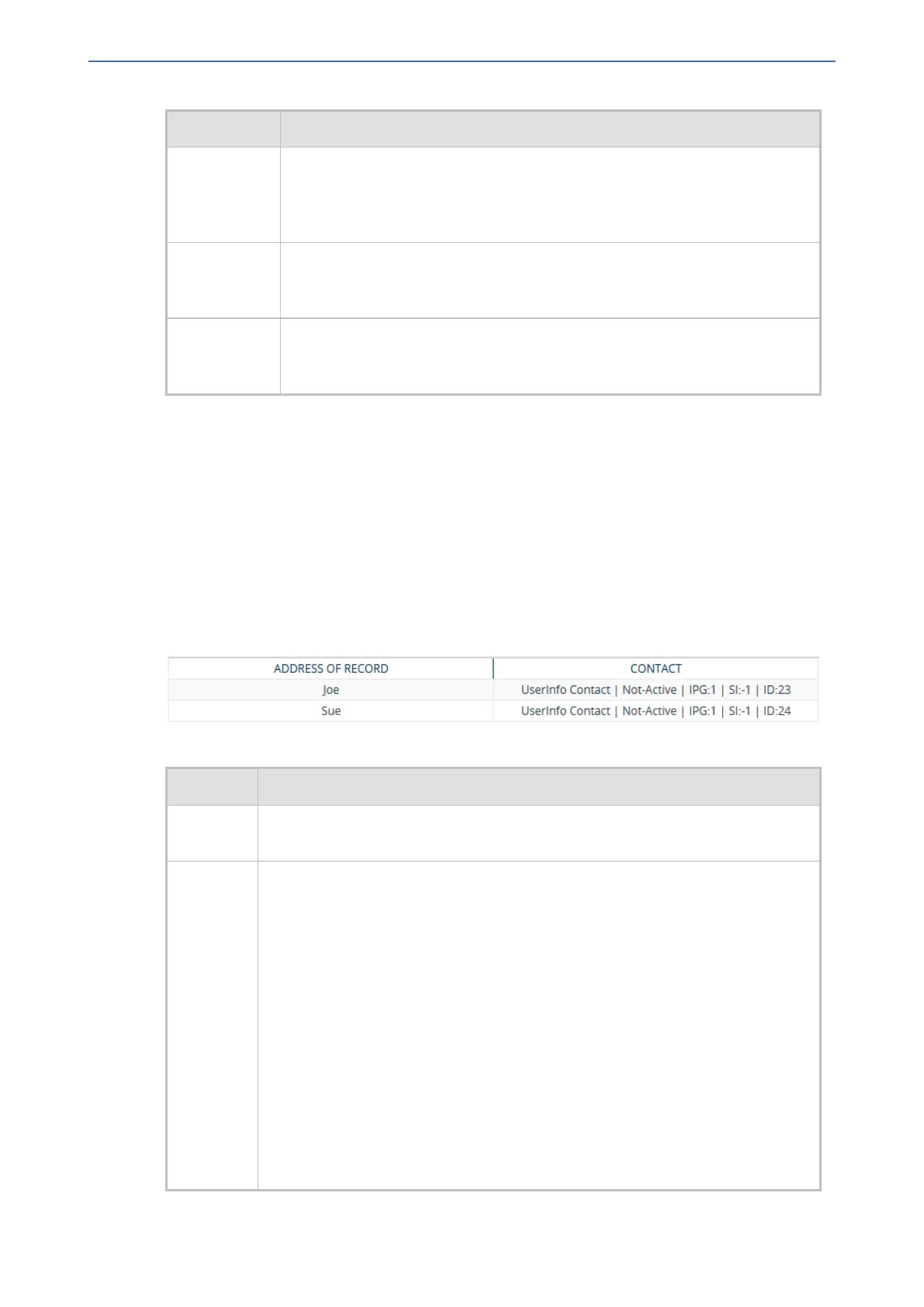CHAPTER54 Viewing VoIP Status
Mediant 1000 Gateway & E-SBC | User's Manual
Counter Description
Average
Call
Duration
(ACD)
The average call duration (ACD) in seconds of established calls. The ACD
value is refreshed every 15 minutes and therefore, this value reflects the
average duration of all established calls made within a 15 minute period.
Attempted
Fax Calls
Counter
Indicates the number of attempted fax calls.
Successful
Fax Calls
Counter
Indicates the number of successful fax calls.
Viewing SBC Registered Users
You can view SBC users that are registered with the device. For each user, the Address of Record
(AOR) and the corresponding contacts are shown. An AOR is a SIP or SIPS URI that points to a
domain with a location service that can map the URI to another URI (contact) where the user might
be available. A contact is a SIP URI that can be used to contact that specific instance of the user
agent for subsequent requests.
➢ To view registered SBC users:
■ Web: SBC Registered Users page (Monitor menu > Monitor tab > VoIP Status folder > SBC
Registered Users).
Table 54-2: SBC Registered Users Table Description
Parameter Description
Address
of Record
Displays the AOR, for example, "1000@10.8.5.71" or "Sue".
Contact Displays the contacts associated with the AOR, for example:
<sip:1000@10.8.5.71:5060>;expires=180; Active status:1
The information displayed can include the following:
■ The origin of the contact:
✔ "Userinfo": Contact is from the User Information table (see Configuring
SBC User Information Table through Web Interface on page478)
✔ Contact URI if the contact is not from the User Information table.
■ Registration status:
✔ No display: The contact has been successfully registered with the device
and calls can be routed to the user.
✔ "Not-Active": The device has recently received a REGISTER request
from the contact, but the contact has yet to be registered. The device
removes the contact from the database if no response is received within
10 seconds from the proxy/registrar server.
- 952 -