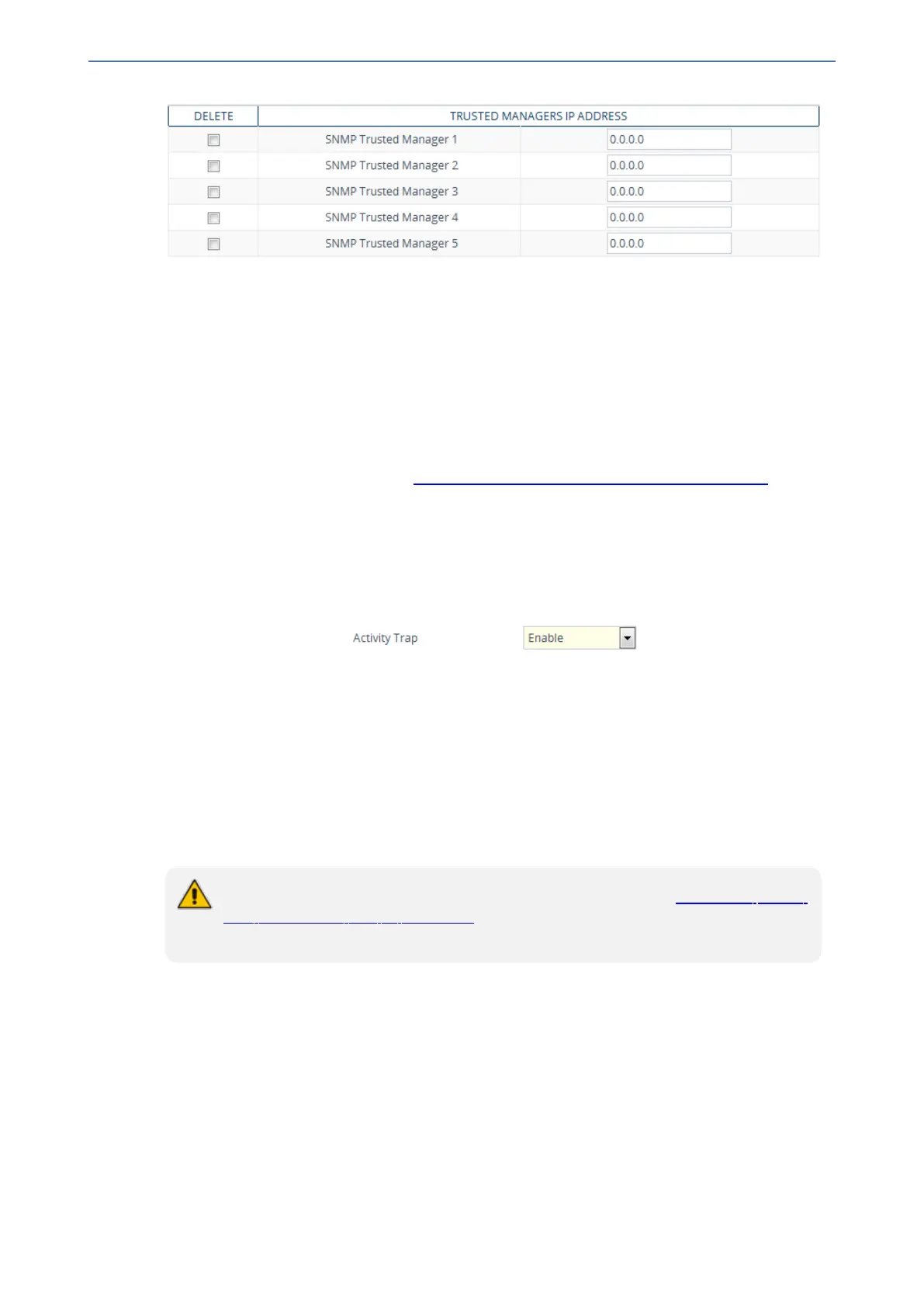CHAPTER8 SNMP-Based Management
Mediant 1000 Gateway & E-SBC | User's Manual
2. Configure an IP address (in dotted-decimal notation) for one or more SNMP Trusted Managers.
3. Select the check boxes corresponding to the configured SNMP Trusted Managers that you
want to enable.
4. Click Apply, and then reset the device with a save-to-flash for your settings to take effect.
Enabling SNMP Traps for Web Activity
You can enable the device to send SNMP traps to notify of management users' activities in the
Web interface. A trap is sent each time an activity is done by a user. To configure the types of Web
activities that you want reported, see Configuring Reporting of Management User Activities.
➢ To enable traps to SNMP manager for Web activity:
1. Open the SNMP Community Settings page (Setup menu > Administration tab > SNMP
folder > SNMP Community Settings).
2. Under the Misc. Settings group, from the 'Activity Trap' drop-down list (EnableActivityTrap),
select Enable.
3. Click Apply.
Configuring SNMP V3 Users
The SNMPv3 Users table lets you configure up to 10 SNMP v3 users for authentication and
privacy.
The following procedure describes how to configure SNMP v3 users through the Web interface.
You can also configure it through ini file [SNMPUsers] or CLI (configure system > snmp
v3-users).
If you delete a user that is associated with a trap destination (see Configuring SNMP
Trap Destinations with IP Addresses), the trap destination becomes disabled and the
trap user reverts to default (i.e., SNMPv2).
➢ To configure an SNMP v3 user:
1. Open the SNMPv3 Users table (Setup menu > Administration tab > SNMP folder > SNMP
V3 Users).
2. Click New; the following dialog box appears:
- 68 -
