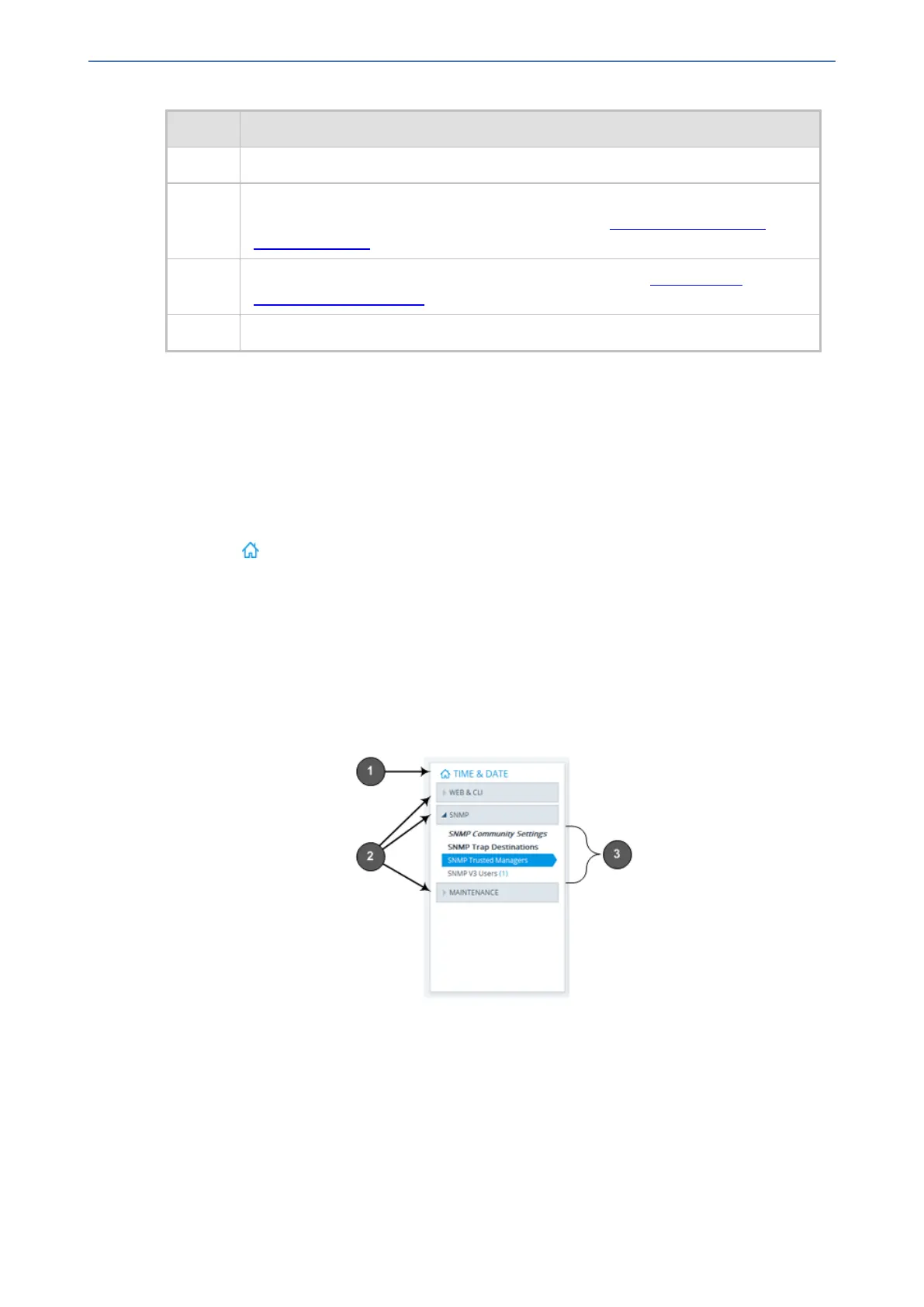CHAPTER6 Web-Based Management
Mediant 1000 Gateway & E-SBC | User's Manual
Item# Description
■ Troubleshoot menu: Troubleshoot tab
10 SRD filter. When your configuration includes multiple SRDs, you can filter tables in
the Web interface by SRD. For more information, see Filtering Tables in Web
Interface by SRD.
11 Search box for searching parameter names and values (see Searching for
Configuration Parameters).
12 Work pane where configuration pages are displayed.
Accessing Configuration Pages from Navigation Tree
Accessing configuration pages is a three-fold process that consists of selecting a menu on the
menu bar, a tab on the tab bar, and then a page item in the Navigation pane. The Navigation pane
provides the Navigation tree, which is a tree-like structure of folders and page items that open
configuration pages in the Work pane. The hierarchical structure and organization of the items in the
Navigation tree allow you to easily drill-down and locate the required item.
The Navigation tree consists of the following areas:
■ Home : (Callout #1) First ("home") page displayed when a menu-tab combination is initially
selected. For example, the home page of the Setup menu - Administration tab combination is
the Time & Date page.
■ Folders: (Callout #2) Folders group items of similar functionality. To open and close a folder,
simply click the folder name.
■ Items: (Callout #3) Items open configuration pages. In some cases, an item may be listed
under a sub-item. An item can open a page containing stand-alone parameters or a table. If it
opens a page with stand-alone parameters, the item is displayed in italics. If it opens a page
with a table, the item is displayed in regular font, or bold font to indicate an item that is
commonly required.
The items of the Navigation tree depend on the menu-tab combination, selected from the menu bar
and tab bar, respectively. The menus and their respective tabs are listed below:
■ Setup menu:
● IP Network tab
● Signaling & Media tab
● Administration tab
■ Monitor menu: Monitor tab
■ Troubleshoot menu: Troubleshoot tab
- 22 -