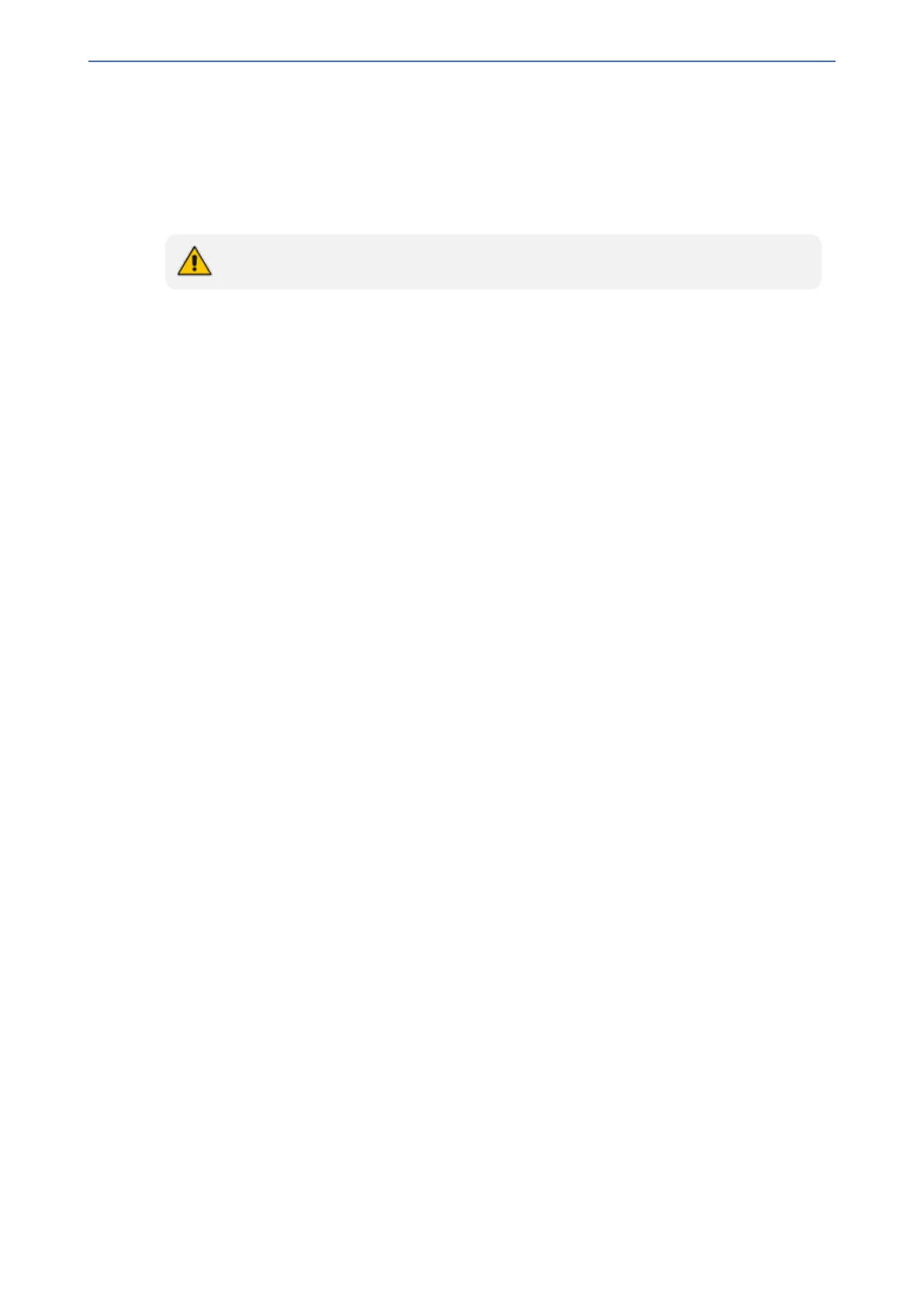CHAPTER23 Digital PSTN
Mediant 1000 Gateway & E-SBC | User's Manual
QSIG Tunneling
The device supports QSIG tunneling over SIP, according to IETF Internet-Draft draft-elwell-sipping-
qsig-tunnel-03 ("Tunnelling of QSIG over SIP") and ECMA-355/ISO/IEC 22535. This is applicable
to all ISDN variants. QSIG tunneling can be applied to all calls or to specific calls using IP Profiles.
TDM tunneling is applicable only to PRI and BRI.
QSIG tunneling sends all QSIG messages as raw data in corresponding SIP messages using a
dedicated message body. This is used, for example, to enable two QSIG subscribers connected to
the same or different QSIG PBX to communicate with each other over an IP network. Tunneling is
supported in both directions (Tel-to-IP and IP-to-Tel).
The term tunneling means that messages are transferred ‘as is’ to the remote side without being
converted (QSIG > SIP > QSIG). The advantage of tunneling over QSIG-to-SIP interworking is that
by using interworking, QSIG functionality can only be partially achieved. When tunneling is used,
all QSIG capabilities are supported and the tunneling medium (the SIP network) does not need to
process these messages.
QSIG messages are transferred in SIP messages in a separate Multipurpose Internet Mail
Extensions (MIME) body. Therefore, if a message contains more than one body (e.g., SDP and
QSIG), multipart MIME must be used. The Content-Type of the QSIG tunneled message is
‘application/QSIG’. The device also adds a Content-Disposition header in the following format:
Content-Disposition: signal; handling=required.
QSIG tunneling is done as follows:
■ Call setup (originating device): The QSIG Setup request is encapsulated in the SIP INVITE
message without being altered. After the SIP INVITE request is sent, the device does not
encapsulate the subsequent QSIG message until a SIP 200 OK response is received. If the
originating device receives a 4xx, 5xx, or 6xx response, it disconnects the QSIG call with a ‘no
route to destination’ cause.
■ Call setup (terminating device): After the terminating device receives a SIP INVITE request
with a 'Content-Type: application/QSIG', it sends the encapsulated QSIG Setup message to
the Tel side and sends a 200 OK response (no 1xx response is sent) to IP. The 200 OK
response includes an encapsulated QSIG Call Proceeding message (without waiting for a Call
Proceeding message from the Tel side). If tunneling is disabled and the incoming INVITE
includes a QSIG body, a 415 response is sent.
■ Mid-call communication: After the SIP connection is established, all QSIG messages are
encapsulated in SIP INFO messages.
■ Call tear-down: The SIP connection is terminated once the QSIG call is complete. The
Release Complete message is encapsulated in the SIP BYE message that terminates the
session.
➢ To enable QSIG tunneling:
1. Open the Digital Gateway Settings page (Setup menu > Signaling & Media tab > Gateway
folder > Digital Gateway > Digital Gateway Settings), and then from the 'Enable QSIG
Tunneling' drop-down list (EnableQSIGTunneling), select Enable on the originating and
terminating devices.
2. Configure the QSIGTunnelingMode parameter for defining the format of encapsulated QSIG
message data in the SIP message MIME body (0 for ASCII presentation; 1 for binary
encoding).
3. Configure the ISDNDuplicateQ931BuffMode parameter to 128 to duplicate all messages.
4. Configure the ISDNInCallsBehavior parameter to 4096.
- 566 -