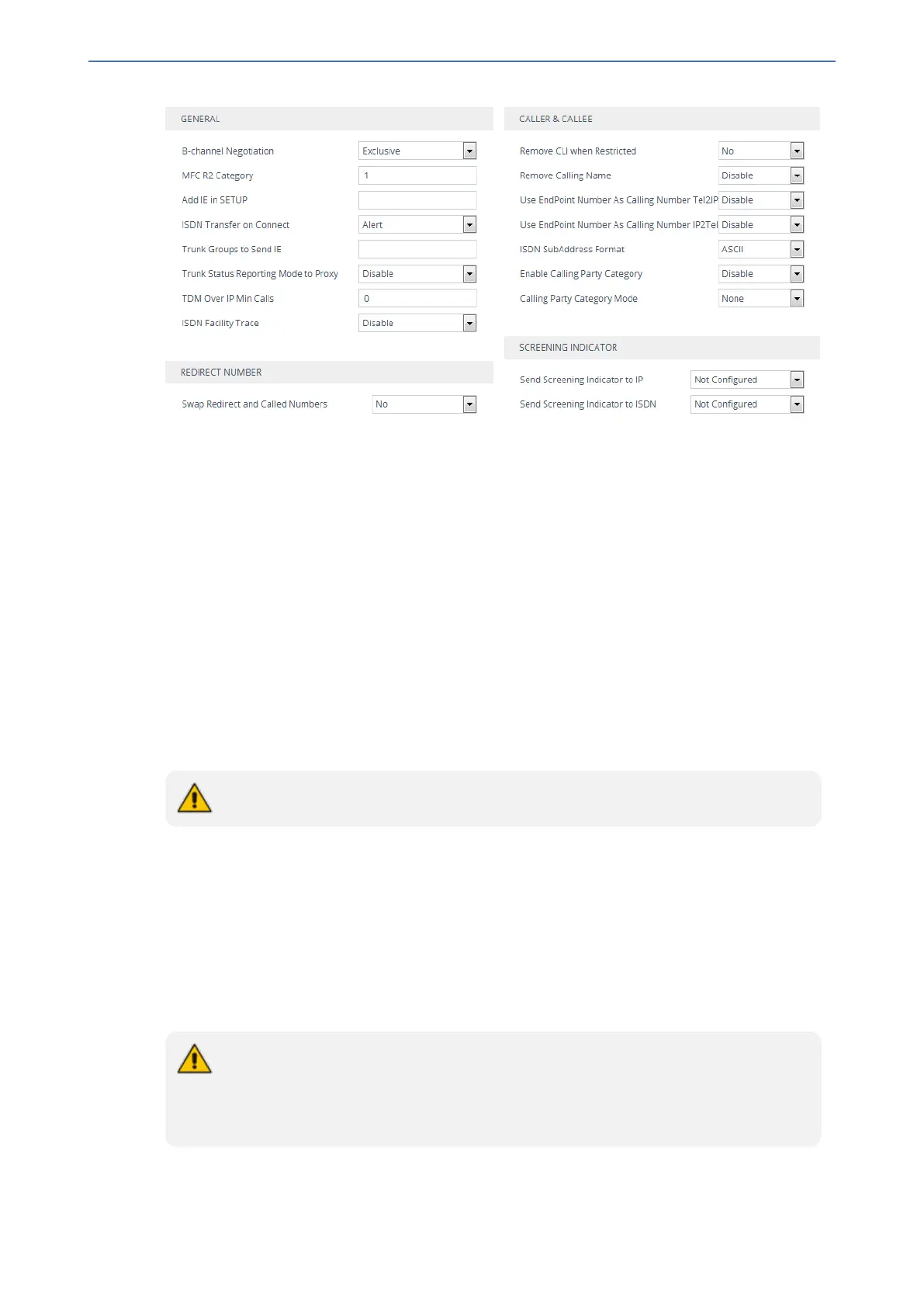CHAPTER23 Digital PSTN
Mediant 1000 Gateway & E-SBC | User's Manual
2. Configure the parameters as required.
3. Click Apply.
Tunneling Applications
This section discusses the device's support for VoIP tunneling applications.
TDM Tunneling
The device's TDM Tunneling feature allows you to tunnel groups of digital trunk spans or timeslots
(B-channels) over the IP network. TDM Tunneling utilizes the device's internal routing (without
Proxy control) capabilities to receive voice and data streams from TDM spans or individual
timeslots, convert them into packets, and then transmit them over the IP network (using point-to-
point or point-to-multipoint device distributions). A device opposite it (or several devices when
point- to-multipoint distribution is used) converts the IP packets back into TDM traffic. Each
timeslot can be targeted to any other timeslot within a trunk in the opposite device.
TDM tunneling is applicable only to PRI (not BRI).
When TDM Tunneling is enabled (the parameter EnableTDMoverIP is set to '1') on the originating
device, the originating device automatically initiates SIP calls from all enabled B- channels
belonging to the spans that are configured with the protocol type ‘Transparent’ (for ISDN trunks) or
‘Raw CAS’ (for CAS trunks). The called number of each call is the internal phone number of the
B-channel from where the call originates. The IP-to-Tel Routing table is used to define the
destination IP address of the terminating device. The terminating device automatically answers
these calls if the protocol type is set to ‘Transparent’ (ProtocolType = 5) or ‘Raw CAS’
(ProtocolType = 3 for T1 and 9 for E1) and the parameter ChannelSelectMode is set to 0 (By Dest
Phone Number).
It's possible to configure both devices to also operate in symmetric mode. To do so, set
EnableTDMOverIP to 1 and configure the Tel-to-IP Routing table in both devices. In this
mode, each device (after it's reset) initiates calls to the second device. The first call for
each B-channel is answered by the second device.
- 557 -