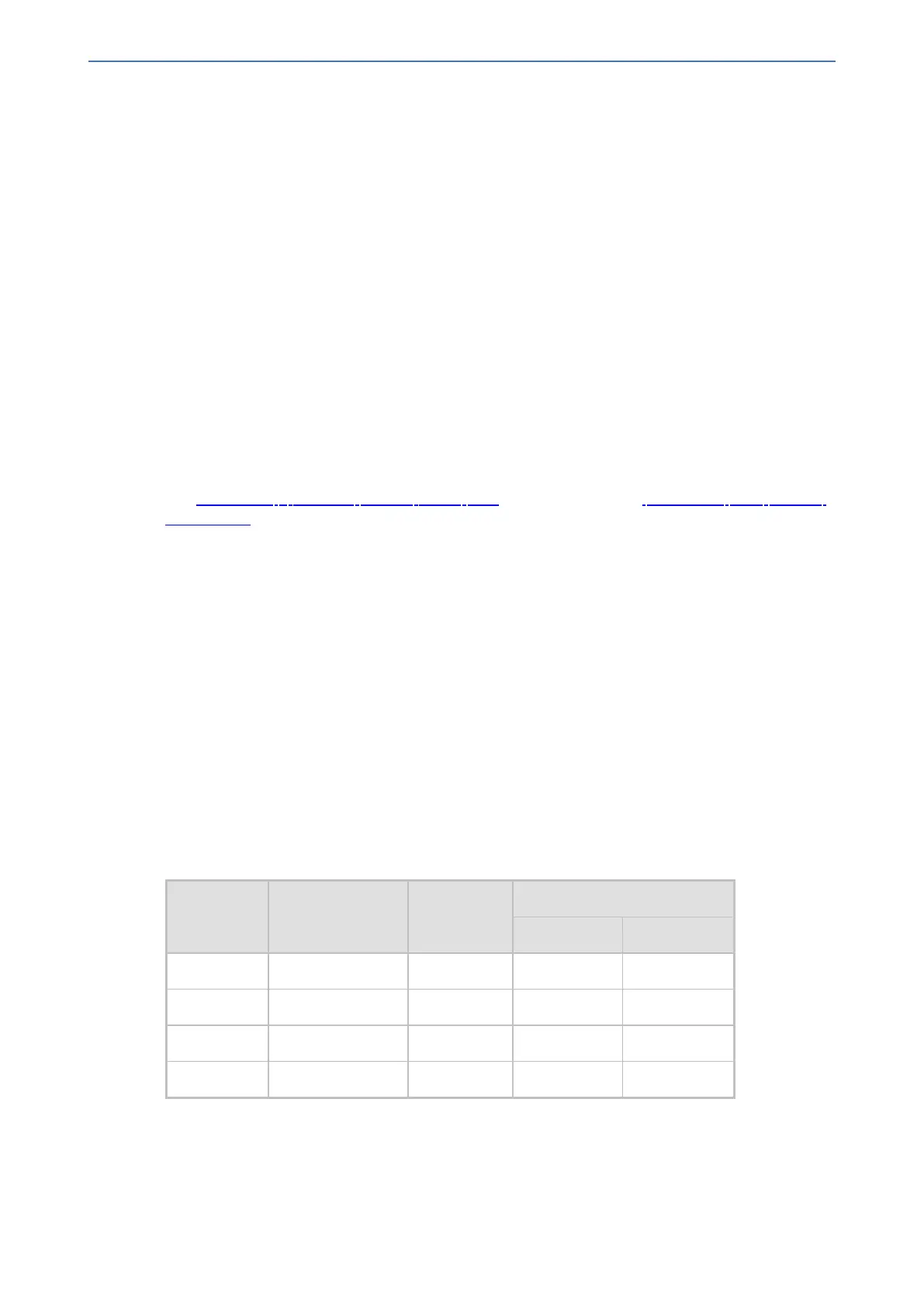CHAPTER16 Services
Mediant 1000 Gateway & E-SBC | User's Manual
Overview
The LCR feature enables the device to choose the outbound IP destination routing rule based on
lowest call cost. This is useful in that it enables service providers to optimize routing costs for
customers. For example, you may wish to define different call costs for local and international calls
or different call costs for weekends and weekdays (specifying even the time of call). The device
sends the calculated cost of the call to a Syslog server (as Information messages), thereby
enabling billing by third-party vendors.
LCR is implemented by defining Cost Groups and assigning them to routing rules in the Tel-to-IP
Routing table (for Gateway calls) or IP-to-IP Routing table (for SBC calls). The device searches the
routing table for matching routing rules and then selects the rule with the lowest call cost. If two
routing rules have identical costs, the rule appearing higher up in the table is used (i.e., first-
matched rule). If the selected route is unavailable, the device selects the next least-cost routing
rule.
Even if a matched routing rule is not assigned a Cost Group, the device can select it as the
preferred route over other matched rules that are assigned Cost Groups. This is determined
according to the settings of the 'Default Call Cost' parameter configured for the Routing Policy
(associated with the routing rule for SBC calls). To configure the Routing Policy, for Gateway calls
see Configuring a Gateway Routing Policy Rule; for SBC calls, see Configuring SBC Routing
Policy Rules.
The Cost Group defines a fixed connection cost (connection cost) and a charge per minute (minute
cost ). Cost Groups can also be configured with time segments (time bands ), which define
connection cost and minute cost based on specific days of the week and time of day (e.g., from
Saturday through Sunday, between 6:00 and 18:00). If multiple time bands are configured per Cost
Group and a call spans multiple time bands, the call cost is calculated using only the time band in
which the call was initially established.
In addition to Cost Groups, the device can calculate the call cost using an optional, user-defined
average call duration value. The logic in using this option is that a Cost Group may be cheap if the
call duration is short, but due to its high minute cost, may prove very expensive if the duration is
lengthy. Thus, together with Cost Groups, the device can use this option to determine least cost
routing. The device calculates the Cost Group call cost as follows:
Total Call Cost = Connection Cost + (Minute Cost * Average Call Duration)
The below table shows an example of call cost when taking into consideration call duration. This
example shows four defined Cost Groups and the total call cost if the average call duration is 10
minutes:
Table 16-15:Call Cost Comparison between Cost Groups for different Call Durations
Cost Group Connection Cost Minute Cost
Total Call Cost per Duration
1 Minute 10 Minutes
A 1 6 7 61
B 0 10 10 100
C 0.3 8 8.3 80.3
D 6 1 7 16
If four matching routing rules are located in the routing table and each one is assigned a different
Cost Group as listed in the table above, then the rule assigned Cost Group "D" is selected. Note
that for one minute, Cost Groups "A" and "D" are identical, but due to the average call duration,
Cost Group "D" is cheaper. Therefore, average call duration is an important factor in determining
the cheapest routing role.
- 238 -