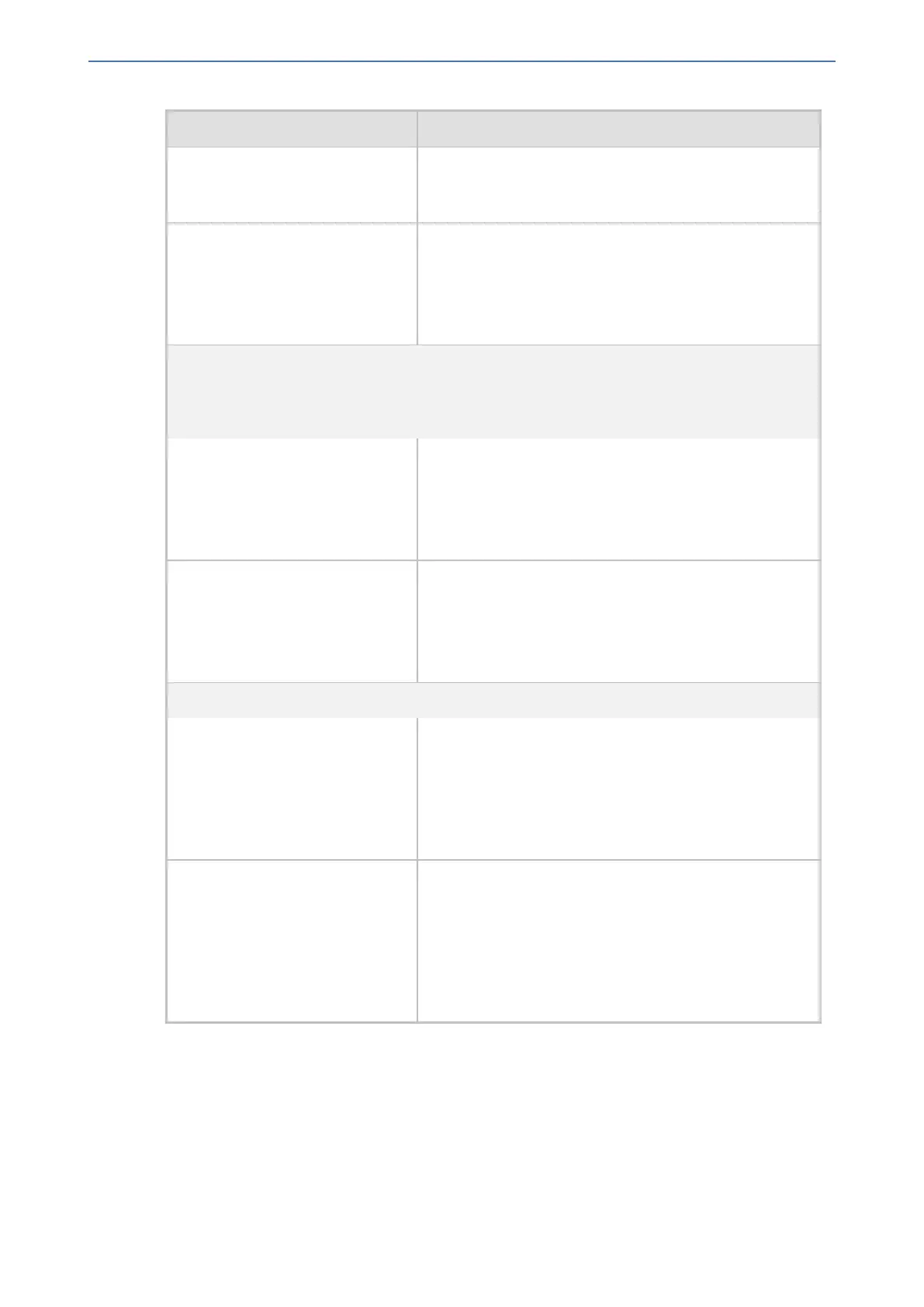CHAPTER68 Configuration Parameters Reference
Mediant 1000 Gateway & E-SBC | User's Manual
Parameter Description
2. Dial the telephone number to which the phone auto-
matically dials after a configurable delay (terminate
the number with #); a confirmation tone is heard.
'Hot-line Deactivate'
configure voip > gateway
analog keypad-features >
hotline-deact
[KeyHotLineDeact]
Defines the key sequence on the keypad to deactivate
the delayed hotline option. After the sequence is pressed,
a confirmation tone is heard.
Keypad Feature - Transfer Parameters
Note: See the description of the [KeyBlindTransfer] parameter for this feature.
Keypad Feature - Call Waiting Parameters
'Call Waiting Activate'
configure voip > gateway
analog keypad-features >
cw-act
[KeyCallWaiting]
Defines the key sequence on the keypad to activate the
Call Waiting option. After the sequence is pressed, a
confirmation tone is heard.
'Call Waiting Deactivate'
configure voip > gateway
analog keypad-features >
cw-deact
[KeyCallWaitingDeact]
Defines the key sequence on the keypad to deactivate
the Call Waiting option. After the sequence is pressed, a
confirmation tone is heard.
Keypad Feature - Reject Anonymous Call Parameters
'Reject Anonymous Call Activate'
configure voip > gateway
analog keypad-features >
reject-anony-call-
activate
[KeyRejectAnonymousCall]
Defines the key sequence on the keypad to activate the
reject anonymous call option, whereby the device rejects
incoming anonymous calls. After the sequence is
pressed, a confirmation tone is heard.
'Reject Anonymous Call
Deactivate'
configure voip > gateway
analog keypad-features >
reject-anony-call-
deactivate
[KeyRejectAnonymousCallDeact]
Defines the key sequence on the keypad that de-
activates the reject anonymous call option. After the
sequence is pressed, a confirmation tone is heard.
FXO and FXS Parameters
The general FXO and FXS parameters are described in the table below.
- 1309 -