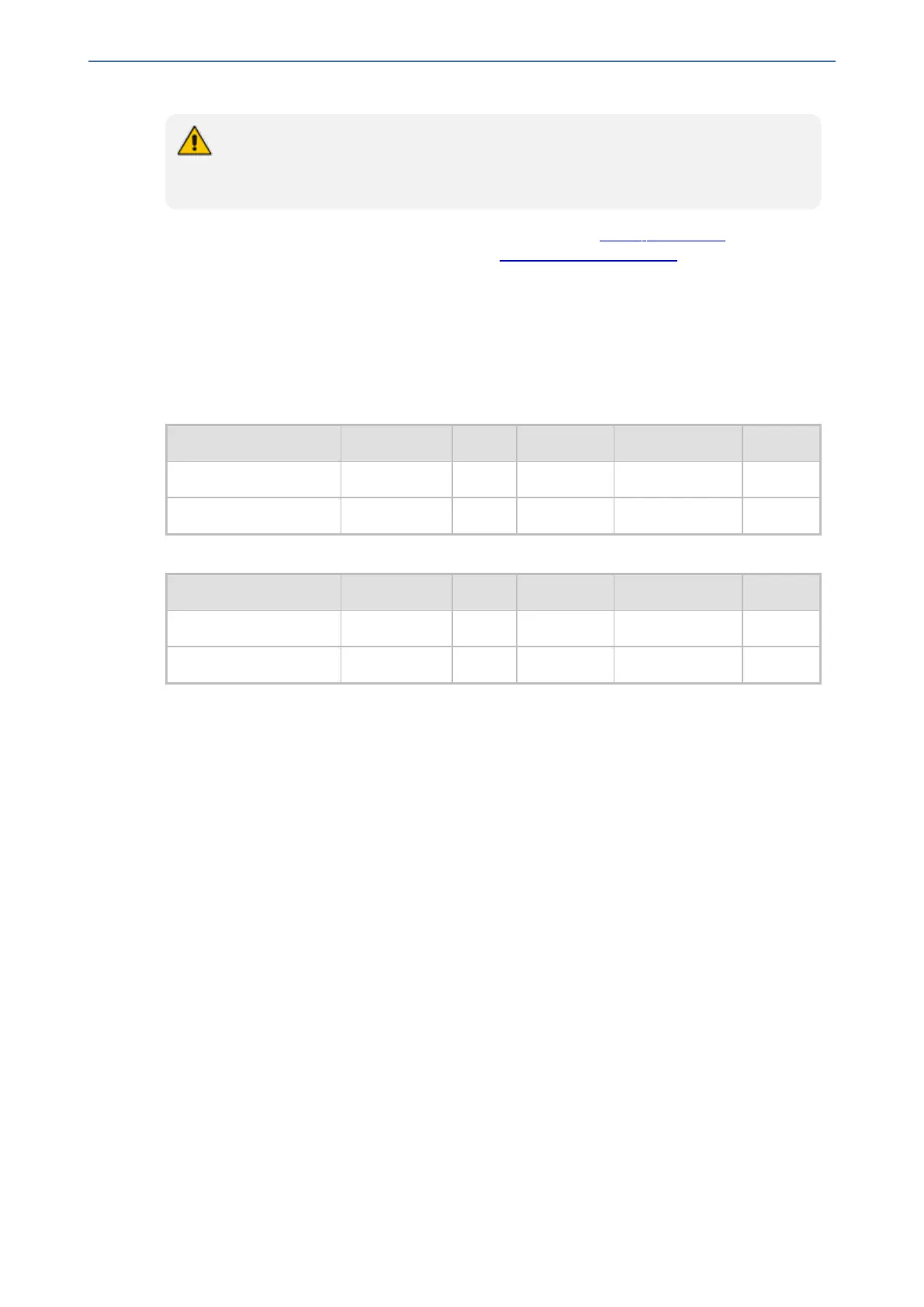CHAPTER23 Digital PSTN
Mediant 1000 Gateway & E-SBC | User's Manual
For IP-to-Tel overlap dialing, to send ISDN Setup messages without including the
Sending Complete IE, you must configure the ISDNOutCallsBehavior parameter to
USER SENDING COMPLETE [2].
For more information on the above mentioned parameters, see PSTN Parameters. To configure
ISDN overlap dialing using the Web interface, see Configuring Trunk Settings.
Redirect Number and Calling Name (Display)
The following tables define the device's redirect number and calling name (Display) support for
various ISDN variants according to NT (Network Termination) / TE (Termination Equipment)
interface direction:
Table 23-3: Calling Name (Display)
NT/TE Interface DMS-100 NI-2 4/5ESS Euro ISDN QSIG
NT-to-TE Yes Yes Yes Yes Yes
TE-to-NT Yes Yes Yes No Yes
Table 23-4: Redirect Number
NT/TE Interface DMS-100 NI-2 4/5ESS Euro ISDN QSIG
NT-to-TE Yes Yes Yes Yes Yes
TE-to-NT Yes Yes Yes Yes* Yes
* When using ETSI DivertingLegInformation2 in a Facility IE (not Redirecting Number IE).
- 572 -