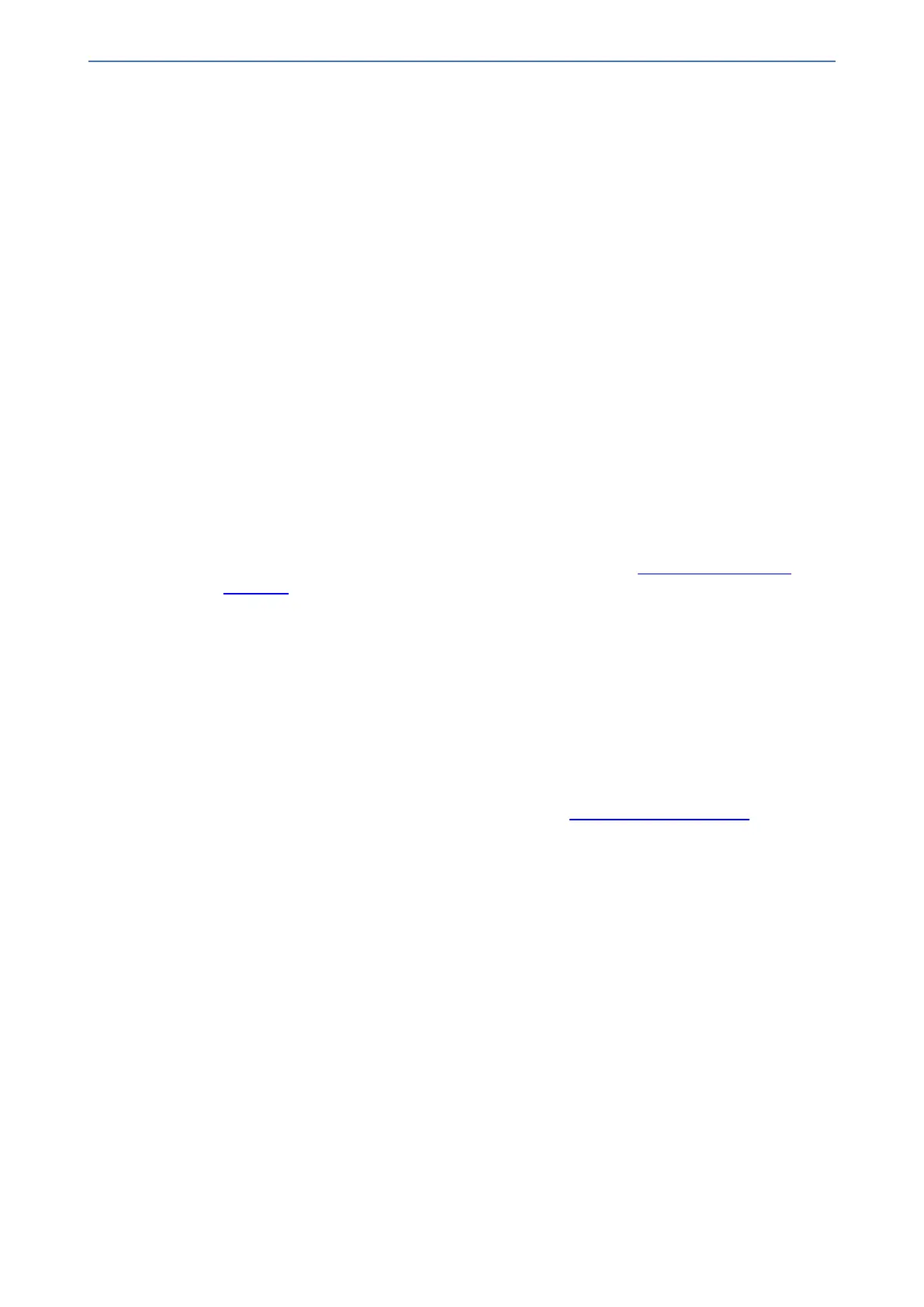CHAPTER48 SBC Configuration Wizard
Mediant 1000 Gateway & E-SBC | User's Manual
● 'Address': Configures the IP address or hostname of the SIP Trunk.
● 'Backup Address': (Optional) Configures the backup IP address or hostname of the SIP
Trunk.
● 'SIP Domain': Configures the SIP domain name for communicating with the SIP Trunk.
The domain name is used in the following SIP message headers:
◆ Outbound calls: Request-URI and To headers
◆ Inbound calls: From header
● 'Keep Alive': Enables the periodic keep-alive check of multiple SIP Trunk addresses.
2. Under the SIP Interface group, configure the SIP ports and transport type for communicating
with the SIP Trunk:
● 'Transport Type: Configure the SIP transport type.
● 'Destination Port: Configure the SIP port used by the SIP Trunk.
● 'Listening Port: Configure the SIP port used by the device for communicating with the SIP
Trunk. Note that for the One port: WAN network topology, the device must use different
Listening Ports when communicating with the IP PBX and SIP Trunk.
3. Under the Media Ports (Realm) group, configure the media protocol type and ports used by the
device for communicating with the IP PBX:
● 'Media Protocol': Configure the media protocol type.
● 'Base Port': Configure the first media port.
● 'Number Of Sessions': Configure the number of required media sessions. For more
information on media port ranges and number of sessions, see Configuring RTP Base
UDP Port.
4. Under the SIP Account group, configure the device's registration with the SIP Trunk:
● 'Account Type': Configure whether the device must perform registration or authentication
with the SIP Trunk (None, Registration or Authentication).
● 'Trunk Main Line': Configure the "leading number" assigned by the SIP Trunk. Many SIP
Trunks use the same value for Trunk Main Line and Username parameters.
● 'Username': Configure the SIP authentication username (as provided by the SIP Trunk
provider).
● 'Password': Configure the SIP authentication password (as provided by the SIP Trunk
provider).
5. Click Next; the Number Manipulation page appears (see Number Manipulation Page).
Number Manipulation Page
The Number Manipulation wizard page configures caller (source) and callee (destination) number
manipulation for outbound and inbound calls, and allows you to use AudioCodes Routing Manager
(ARM) to determine the routing.
- 915 -