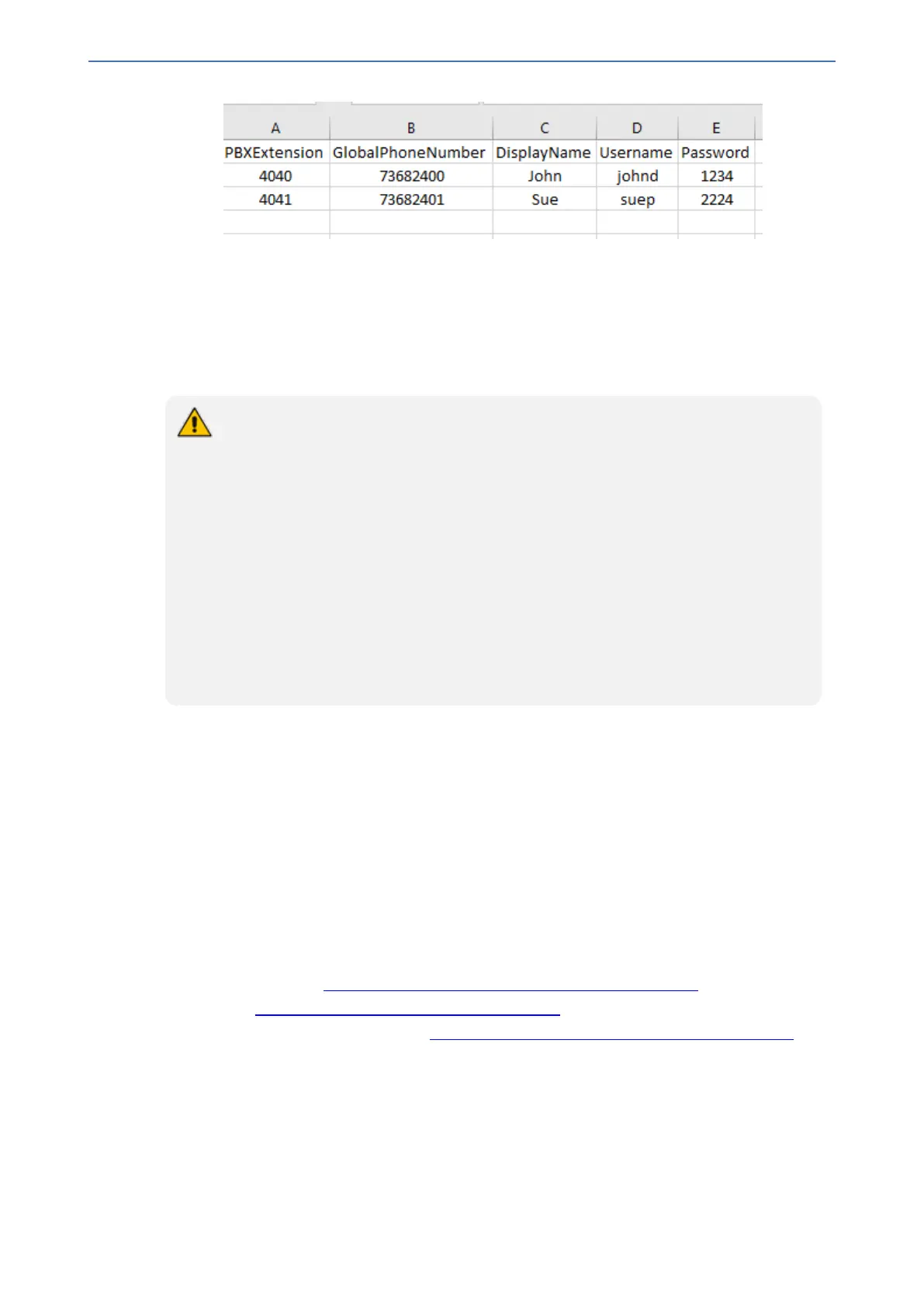CHAPTER20 SIP Definitions
Mediant 1000 Gateway & E-SBC | User's Manual
You can load the User Information file using any of the following methods:
■ Web interface - User Information table (see Configuring Gateway User Information Table
through Web Interface on page473)
■ CLI - gateway user-info-table import-csv-from (see Configuring Gateway User Information
Table through CLI on page475)
■ Automatic Update mechanism - [GWUserInfoFileUrl] parameter
For backward compatibility only, load the User Information file using the Auxiliary
Files page. Configure users with the following syntax:
[GW]
FORMAT PBXExtensionNum,GlobalPhoneNum,DisplayName,UserName,Password
For example:
[GW]
FORMAT PBXExtensionNum,GlobalPhoneNum,DisplayName,UserName,Password
4040,7362400,John,johnd,2798
4041,7362401,Sue,suep,1234
Make sure that the last line in the file ends with a carriage return (i.e., press the Enter
key).
When you load the file, the device automatically populates the User Information table
with the file's contents and deletes all previous entries in the table.
Configuring SBC User Information
The User Information table lets you configure up to 800SBC users. You can use the table for the
following:
■ Registering each user to an external registrar server.
■ Authenticating (for any SIP request and as a client) each user if challenged by an external
server.
■ Authenticating as a server incoming user requests (for SBC security).
If the device registers on behalf of users and the users do not perform registration, any SIP request
destined to the user is routed to the Proxy Set associated with the user’s IP Group.
The User Information table can be configured using any of the following methods:
■ Web interface (see Configuring SBC User Info Table through Web Interface)
■ CLI (see Configuring SBC User Info Table through CLI)
■ Loadable User Information file (see Configuring SBC User Info Table in Loadable Text File)
- 477 -