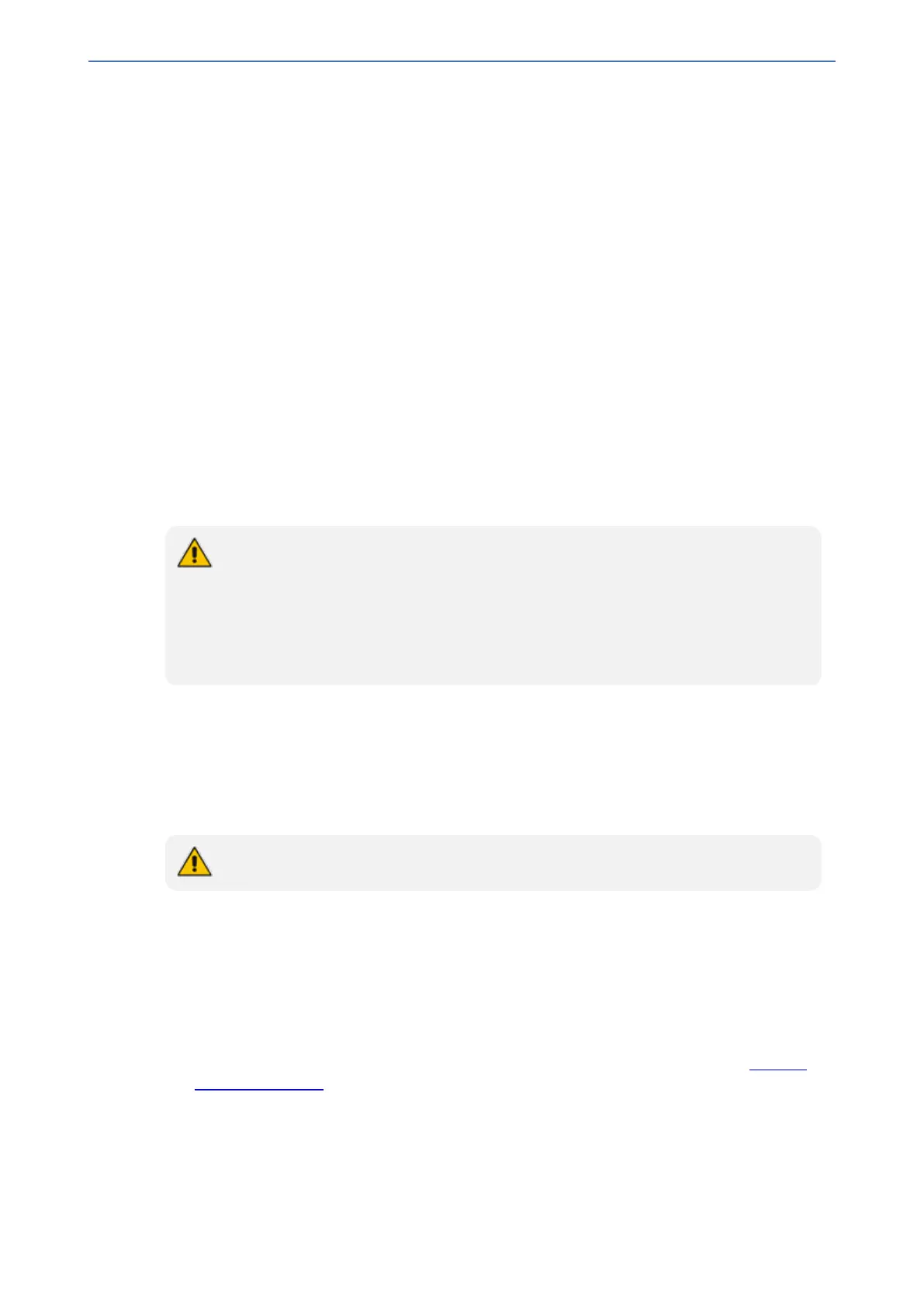CHAPTER28 Configuring Supplementary Services
Mediant 1000 Gateway & E-SBC | User's Manual
Precedence Ring Tone
For analog interfaces: You can assign a ring tone that is defined in the CPT file to be played when
a precedence call is received from the IP side. This is configured by the PrecedenceRingingType
parameter. Emergency Telecommunications Services (ETS) calls (e.g., E911) can be configured
with a higher priority than any MLPP call (default), using the E911MLPPBehavior parameter.
For digital interfaces: You can configure the duration for which the device plays a preemption tone
to the Tel and IP sides if a call is preempted, using the PreemptionToneDuration parameter.
Denial of Collect Calls
You can configure the device to reject (disconnect) incoming Tel-to-IP collect calls and to signal
this denial to the PSTN. This capability is required, for example, in the Brazilian telecommunication
system to deny collect calls. When the feature is enabled upon rejecting the incoming call, the
device sends a sequence of signals to the PSTN. This consists of an off-hook, an on-hook after
one second, and then an off-hook after two seconds. In other words, this is in effect, a double-
answer sequence.
This feature can be enabled for all calls, using the EnableFXODoubleAnswer "global" parameter, or
it can be enabled for specific calls, by enabling this feature in a Tel Profile.
● The feature is applicable only to FXO interfaces.
● If automatic dialing is also configured for an FXO port enabled with Denial of
Collect Calls, the FXO line does not answer the incoming call (ringing) until a SIP
200 OK is received from the remote destination. When a 200 OK is received, a
double answer is sent from the FXO line.
● Ensure that the PSTN side is configured to identify this double-answer signal.
Configuring Multi-Line Extensions and Supplementary
Services
The Supplementary Services table lets you configure up to 100 supplementary services for
endpoints connected to the device.
The feature is applicable only to FXS and BRI interfaces.
You can use the table for the following functionality:
■ Configuring multiple phone line extension numbers per port, supporting point-to-multipoint
configuration of several phone numbers per channel.
■ Registration of each line extension (endpoint), using a user-defined user ID and password, to a
third-party softswitch for authentication and/or billing. For each line extension, the device
sends a SIP REGISTER to the softswitch, using the global number in the From/To headers. If
authentication is necessary for registration, the device sends the endpoint’s user ID and
password in the SIP MD5 Authorization header. For viewing registration status, see Viewing
Registration Status.
■ Caller ID name per line extension, which is displayed to the called party (if enabled).
■ Enabling receipt by the line extension of caller ID from incoming calls.
■ BRI call forwarding services for point-to-multipoint configurations (according to ETSI 300 207-
1) - Call Forward Busy (CFB), Call Forward No Reply (CFNR), and Call Forward Unconditional
(CFU).
- 679 -
