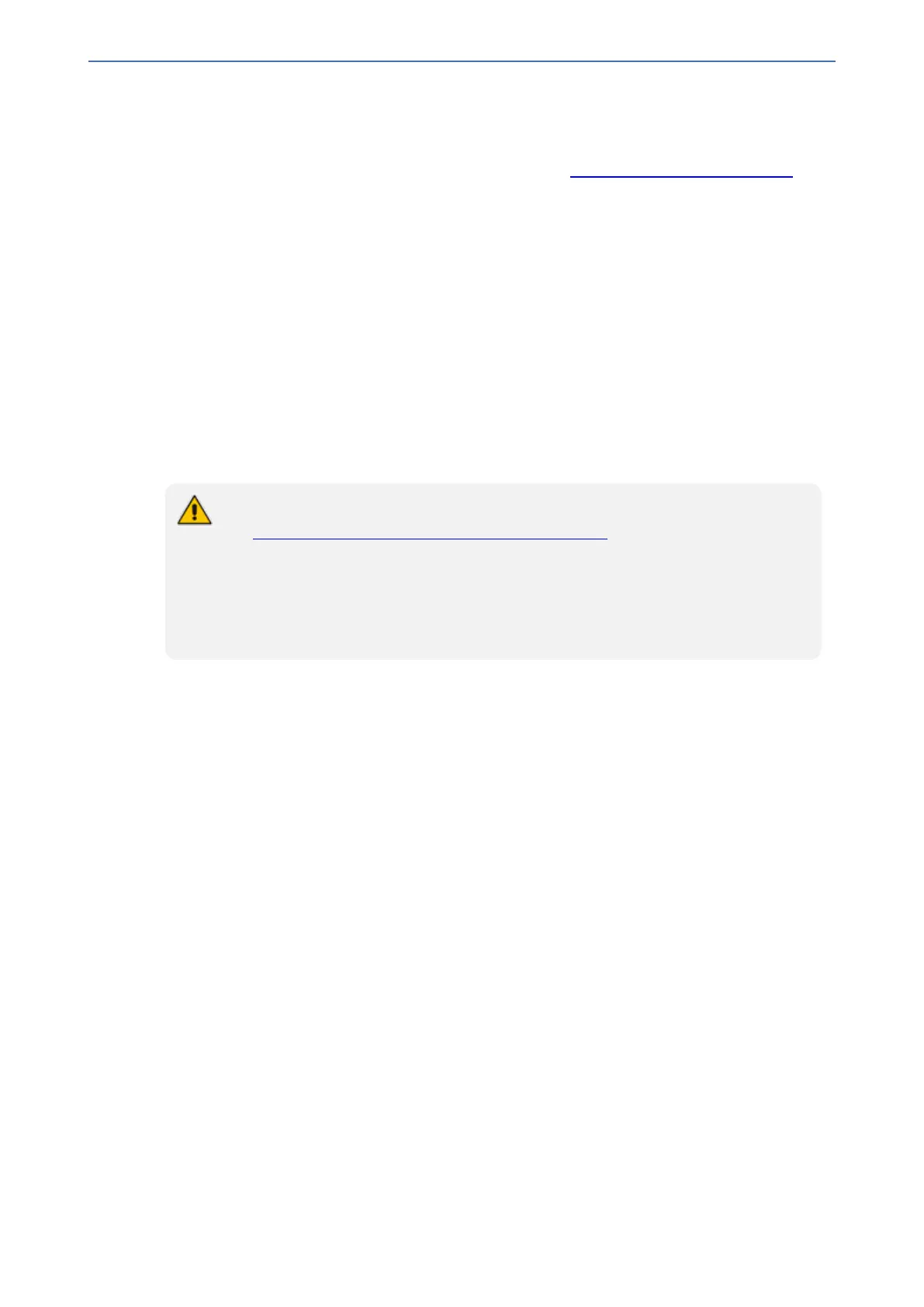CHAPTER28 Configuring Supplementary Services
Mediant 1000 Gateway & E-SBC | User's Manual
■ Routing IP-to-Tel calls (including voice and fax) to specific endpoints based on called line
extension number (local number). To enable this functionality, in the Trunk Group Settings
table, set the 'Channel Select Mode' field to Select Trunk by Supplementary Services
Table for the Trunk Group to which the port belongs (see Configuring Trunk Group Settings).
■ Mapping local numbers (line extension number) with global phone numbers (E.164). The
endpoint can be configured with two numbers – local and global. The local number represents
the endpoint’s line extension number (e.g., PBX extension number); the global number
represents the corresponding E.164 number used for the IP side in the SIP message:
● IP-to-Tel calls: Maps the called global number in the user part of the SIP Request-URI in
the incoming SIP message to the local number sent to the Tel side. For example, the
device receives an incoming IP call with a destination (called) that is a global number
638002 and then sends the call to the Tel side with the destination number manipulated to
the corresponding local number of 402.
● Tel-to-IP Calls: Maps the calling (source) local number of the Tel side to the global number
sent to the IP side (in the From and To headers of the outgoing SIP message). For
example, if the device receives a Tel call from line extension local number 402, it changes
this calling number to 638002 and then sends the call to the IP side with this calling
number. This functionality in effect, validates the calling number.
● If you have configured regular Tel-to-IP or IP-to-Tel manipulation rules (see
Configuring Source/Destination Number Manipulation), the device applies them
before applying the local-global mapping rules configured in the table.
● To allow the end user to hear a dial tone when picking up the BRI phone, it is
recommended to set the Progress Indicator in the Setup Ack bit (0x10000=65536).
Therefore, the recommended value is 0x10000 + 0 x1000 = 65536 + 4096 = 69632
(i.e., set the ISDNInCallsBehavior parameter to 69632).
The following procedure describes how to configure the Supplementary Services table through the
Web interface. You can also configure it through ini file [ISDNSuppServ] or CLI (configure
voip > gateway digital isdn-supp-serv).
➢ To configure endpoint supplementary services:
1. Open the Supplementary Services table (Setup menu > Signaling & Media tab > Gateway
folder > DTMF & Supplementary > Supplementary Services).
2. Click New; the following dialog box appears:
- 680 -