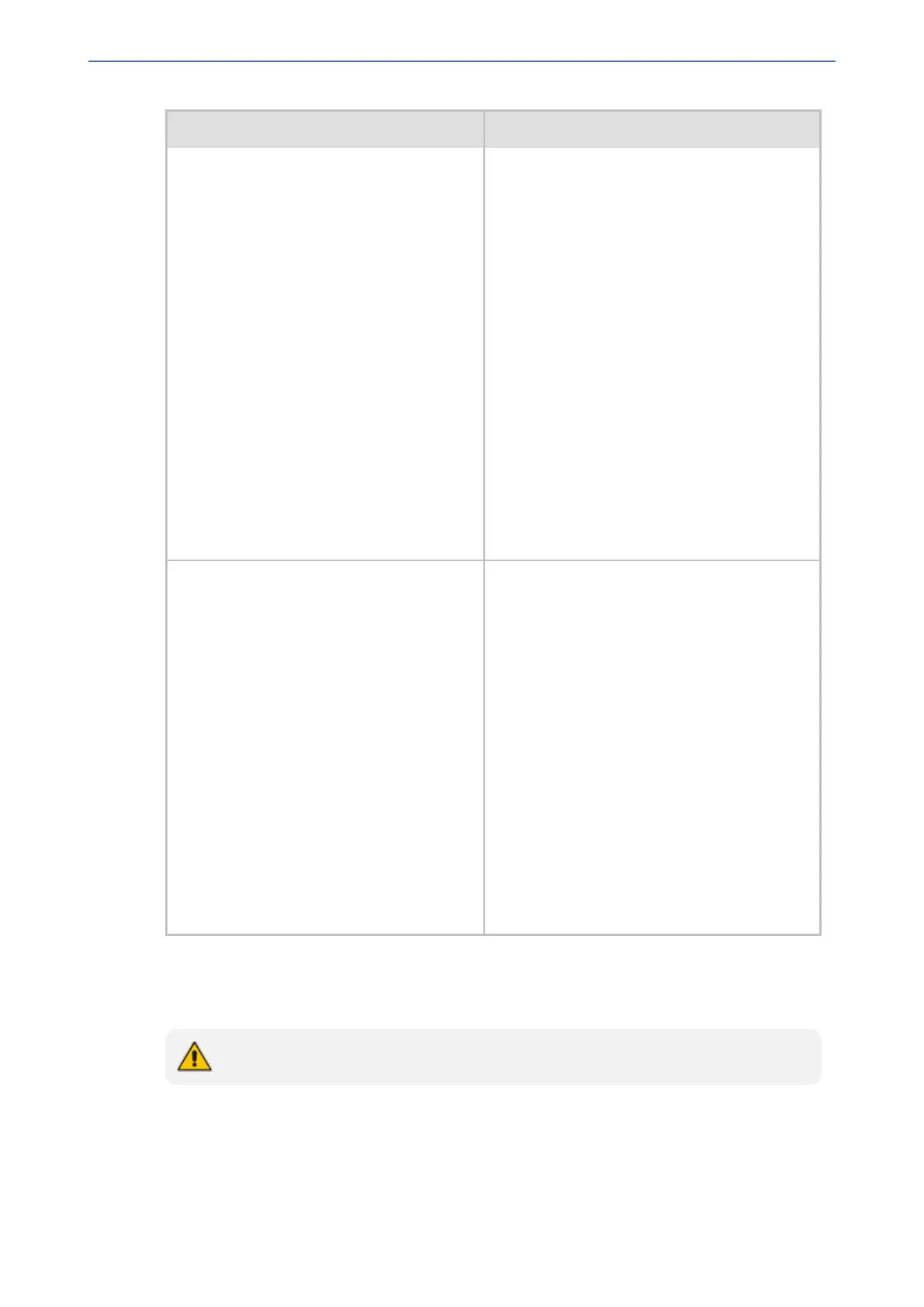CHAPTER68 Configuration Parameters Reference
Mediant 1000 Gateway & E-SBC | User's Manual
Parameter Description
'TDM Bus PSTN Auto FallBack Clock'
configure voip > media tdm >
pstn-bus-auto-clock
[TDMBusPSTNAutoClockEnable]
Enables the PSTN trunk Auto-Fallback Clock
feature.
■ [0] Disable = (Default) Recovers the clock
from the trunk line defined by the parameter
TDMBusLocalReference.
■ [1] Enable = Recovers the clock from any
connected synchronized slave trunk line. If
this trunk loses its synchronization, the
device attempts to recover the clock from
the next trunk. Note that initially, the device
attempts to recover the clock from the trunk
defined by the parameter
TDMBusLocalReference.
Note:
■ For the parameter to take effect, a device
reset is required.
■ The parameter is applicable only if the
TDMBusClockSource parameter is set to
4.
'TDM Bus PSTN Auto Clock Reverting'
configure voip > media tdm >
pstn-bus-auto-clock-reverting
[TDMBusPSTNAutoClockRevertingEnable]
Enables the PSTN trunk Auto-Fallback
Reverting feature. If enabled and a trunk
returning to service has an
AutoClockTrunkPriority parameter value that is
higher than the priority of the local reference
trunk (set in the TDMBusLocalReference
parameter), the local reference reverts to the
trunk with the higher priority that has returned
to service for the device's clock source.
■ [0] Disable (default)
■ [1] Enable
Note:
■ For the parameter to take effect, a device
reset is required.
■ The parameter is applicable only when the
TDMBusPSTNAutoClockEnable
parameter is set to 1.
CAS Parameters
The Common Channel Associated (CAS) parameters are described in the table below.
CAS is applicable only to ISDN PRI interfaces.
- 1272 -