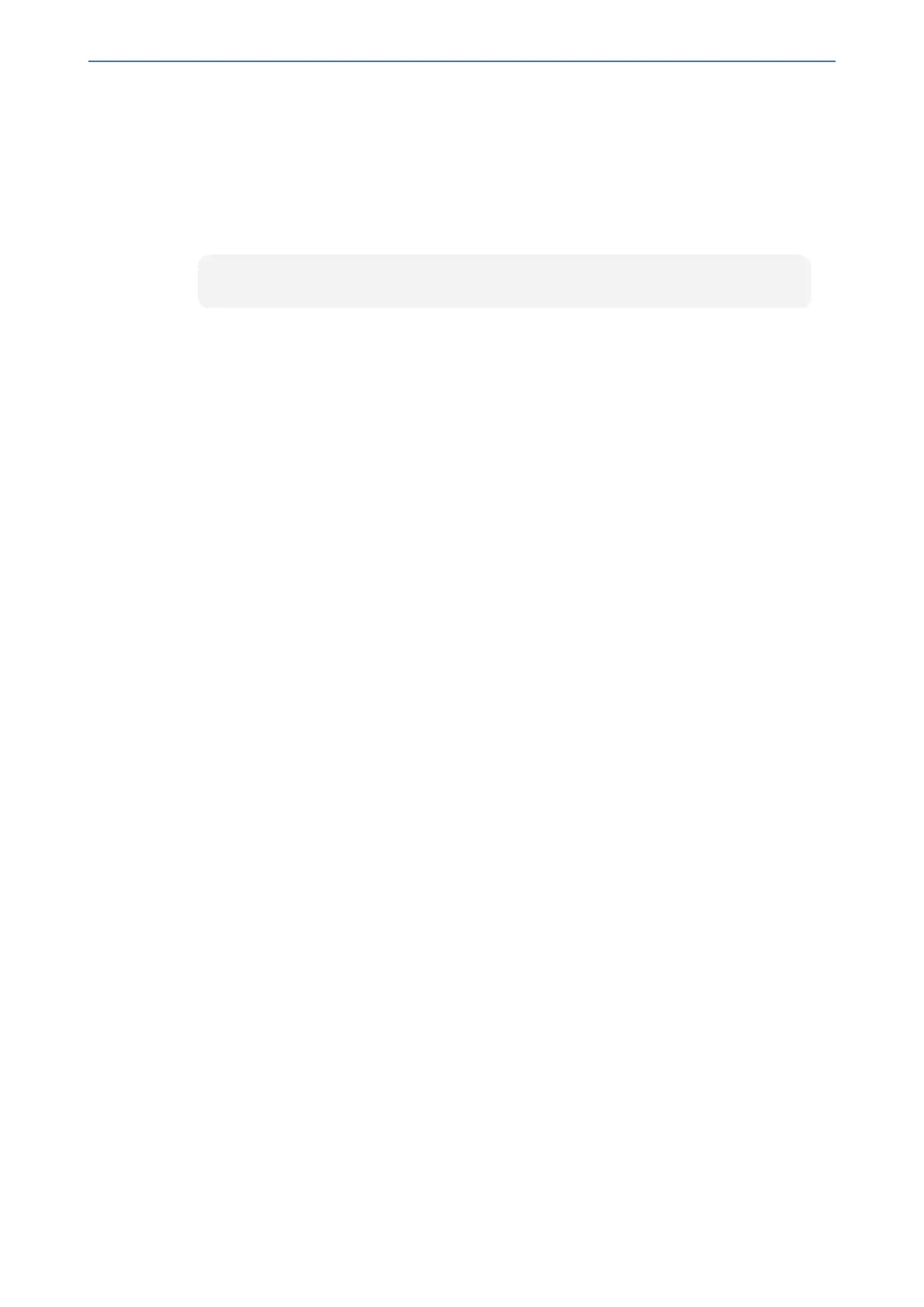CHAPTER66 Pinging a Remote Host or IP Address
Mediant 1000 Gateway & E-SBC | User's Manual
66 Pinging a Remote Host or IP Address
You can verify the network connectivity with a remote host or IP address by pinging the network
entity.
■ IPv4: The ping to an IPv4 address can be done from any of the device's VoIP interfaces that is
configured with an IPv4 address. The ping is done using the following CLI command:
# ping <IPv4 ip address or hostname> source [voip] interface
For a complete description of the ping command, refer to the CLI Reference Guide.
- 1084 -