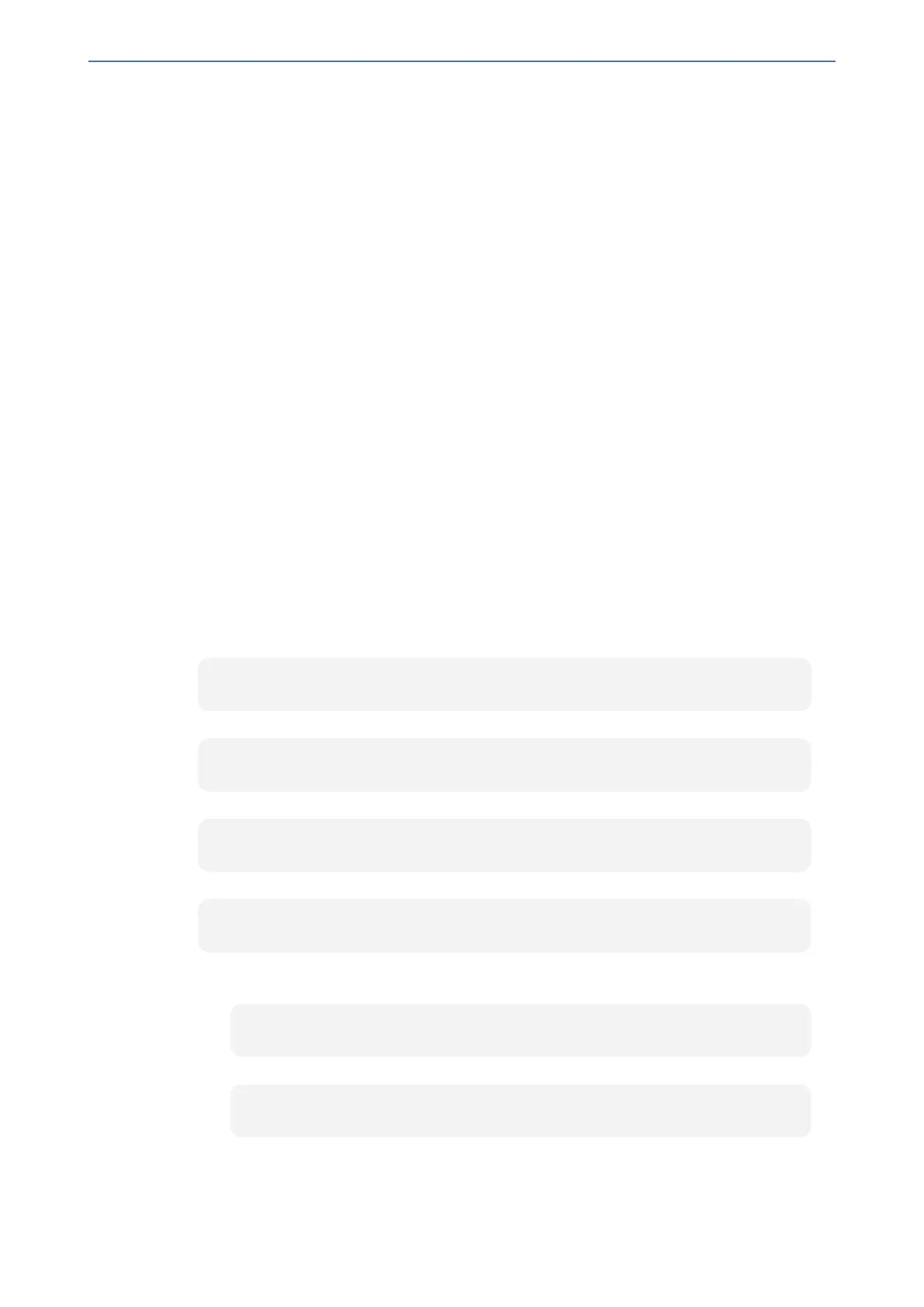CHAPTER49 Restoring Factory Defaults
Mediant 1000 Gateway & E-SBC | User's Manual
49 Restoring Factory Defaults
This section describes how to restore the device's configuration to factory defaults.
Restoring Factory Defaults through CLI
You can restore the device to factory defaults through CLI. You can restore all configuration to
factory defaults or you can restore all configuration to factory defaults except the current network
settings. Preserving network settings allows you to remotely connect to the device using its current
OAMP IP address even after the device has been restored to default settings.
➢ To restore factory defaults through CLI:
1. Access the CLI:
a. Connect the RS-232 serial port of the device to the communication port on your computer.
For serial cabling, refer to the Hardware Installation Manual.
b. Establish serial communication with the device using a serial communication program
(such as HyperTerminalTM) with the following communication port settings:
◆ Baud Rate: 115,200 bps
◆ Data Bits: 8
◆ Parity: None
◆ Stop Bits: 1
◆ Flow Control: None
2. At the CLI prompt, type the username (default is "Admin" - case sensitive), and then press
Enter:
# Username: Admin
3. At the prompt, type the password (default is "Admin" - case sensitive), and then press Enter:
# Password: Admin
4. At the prompt, type the following, and then press Enter:
# enable
5. At the prompt, type the password again, and then press Enter:
# Password: Admin
6. At the prompt, type one of the following commands, and then press Enter:
● To restore all configuration to factory defaults:
# write factory
● To restore configuration to factory defaults except current network settings:
# write factory keep-network-and-users-configuration
- 920 -
