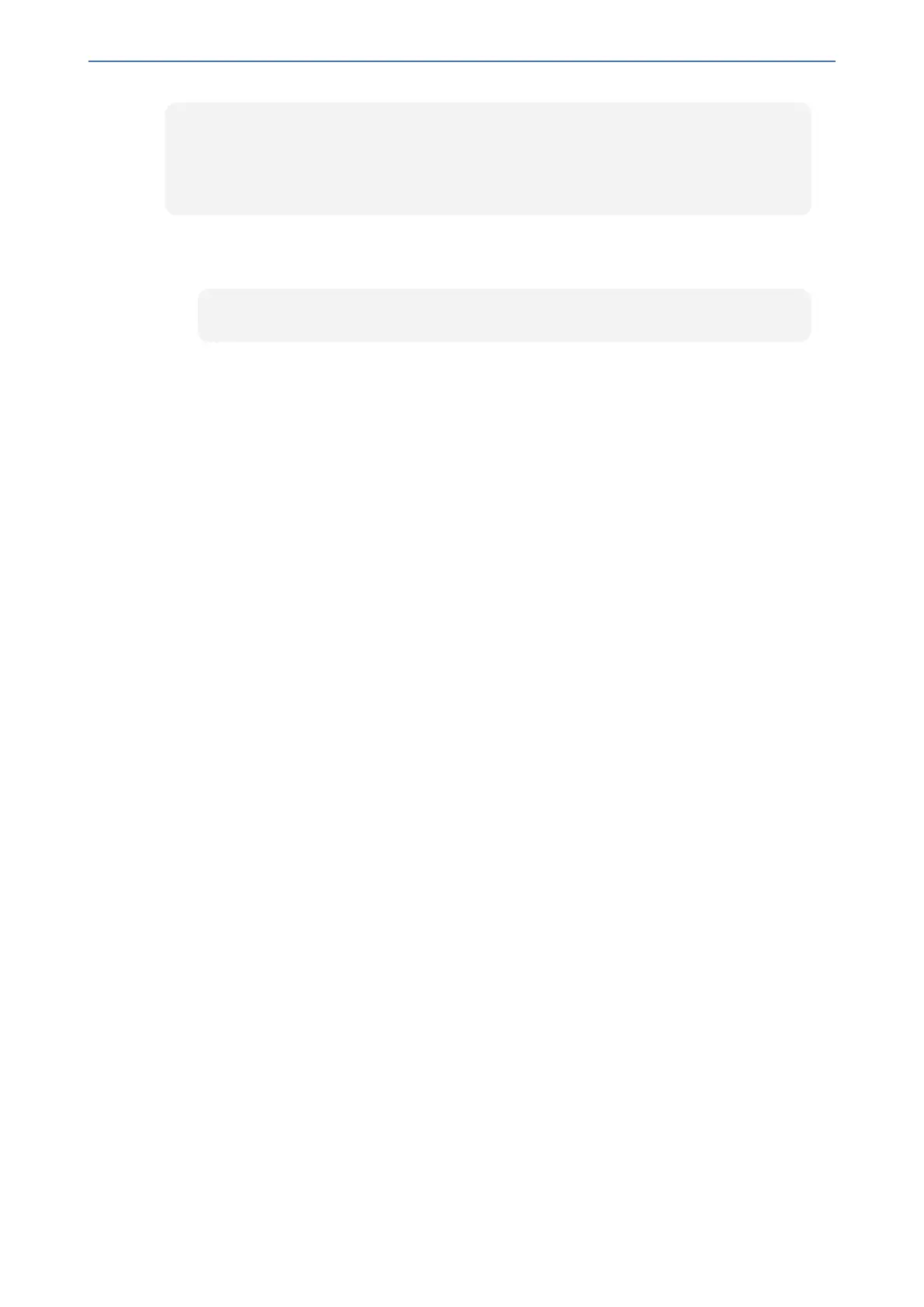CHAPTER37 Advanced SBC Features
Mediant 1000 Gateway & E-SBC | User's Manual
<LocalModeActive>true</LocalModeActive>
<LocalModeDisplay>StandAlone Mode</LocalModeDisplay>
</LocalModeStatus>
</LMIDocument>
➢ To enable survivability display on Aastra phones:
1. Load an ini file to the device that includes the following parameter setting:
SBCEnableSurvivabilityNotice = 1
Alternative Routing on Detection of Failed SIP
Response
The device can detect failure of a sent SIP response (e.g., TCP timeout, and UDP ICMP). In such
a scenario, the device re-sends the response to an alternative destination. This support is in
addition to alternative routing if the device detects failed SIP requests.
For example, assume the device sends a SIP 200 OK in response to a received INVITE request. If
the device does not receive a SIP ACK in response to this, it sends a new 200 OK to the next
alternative destination. This new destination can be the next given IP address resolved from a DNS
from the Contact or Record-Route header in the request related to the response.
- 834 -
