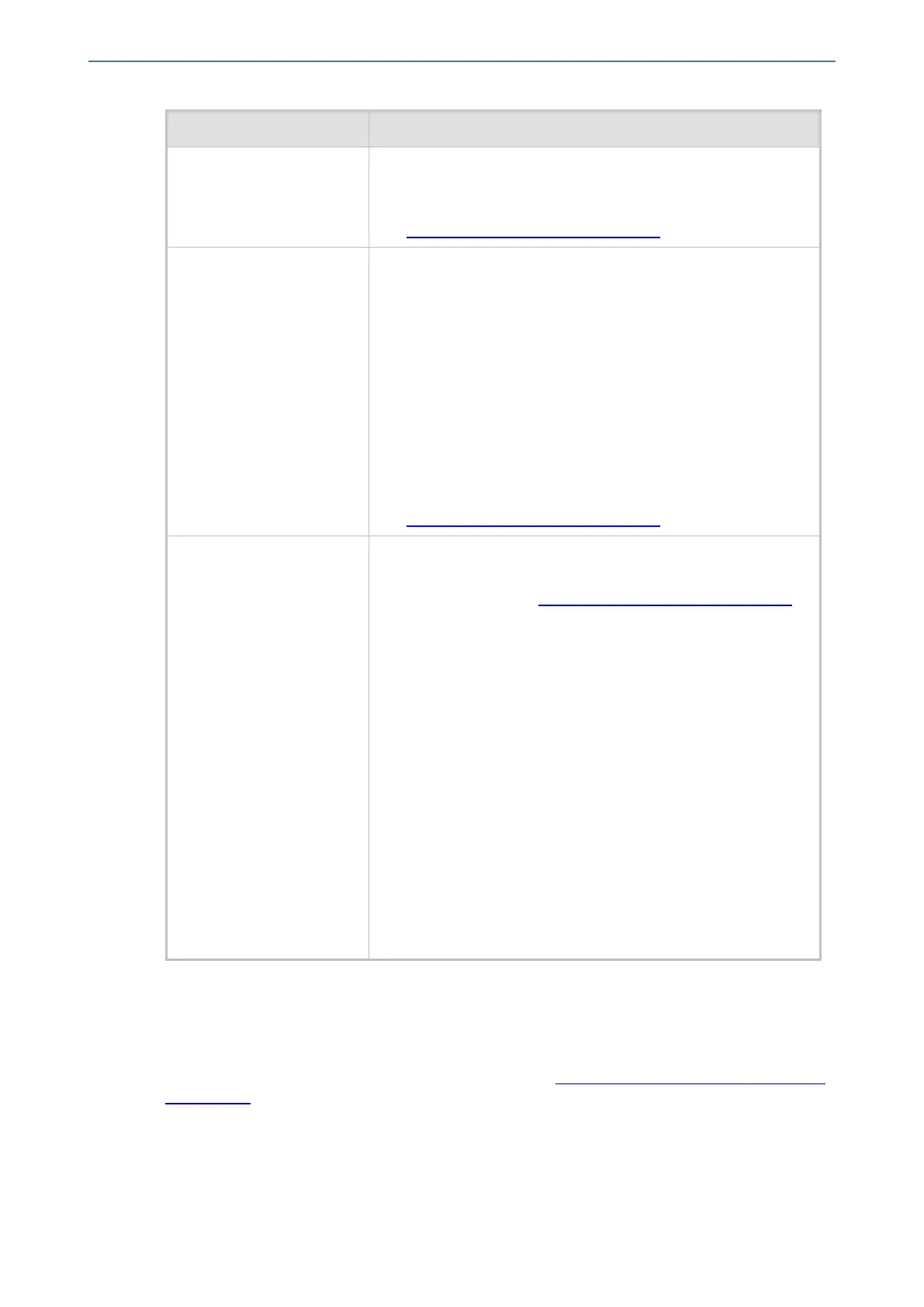CHAPTER26 Manipulation
Mediant 1000 Gateway & E-SBC | User's Manual
Parameter Description
■ TON can be used in the SIP Remote-Party-ID header by
using the EnableRPIHeader and AddTON2RPI parameters.
■ For more information on available NPI/TON values, see
Numbering Plans and Type of Number.
'NPI'
npi
[NumberPlan]
Defines the Numbering Plan Indicator (NPI).
■ [-1] = Not configured and the value received from PSTN/IP is
used.
■ [0] Unknown (default)
■ [1] E.164 Public
■ [9] Private
Note:
■ The parameter is applicable only to digital interfaces.
■ NPI can be used in the SIP Remote-Party-ID header by
using the EnableRPIHeader and AddTON2RPI parameters.
■ For more information on available NPI/TON values, see
Numbering Plans and Type of Number.
'Presentation'
is-presentation-
restricted
[IsPresentationRestricted]
Enables caller ID.
■ Not Configured = Privacy is determined according to the
Caller ID table (see Configuring Caller Display Information).
This option is applicable only to analog interfaces.
■ [0] Allowed = Sends Caller ID information when a call is
made using these destination/source prefixes.
■ [1] Restricted = Restricts Caller ID information for these
prefixes.
Note:
■ The parameter is applicable only to the Source Phone
Number Manipulation for IP-to-Tel Calls table and Source
Phone Number Manipulation for Tel-to-IP Calls table.
■ If you configure the parameter to Restricted and the
'Asserted Identity Mode' (AssertedIdMode) parameter to
Add P-Asserted-Identity, the From header in the INVITE
message includes the following:
From: 'anonymous' <sip:
anonymous@anonymous.invalid> and 'privacy: id'
header
Manipulating Number Prefix
The device supports a notation for adding a prefix where part of the prefix is first extracted from a
user-defined location in the original destination or source number. The notation is entered in the
'Prefix to Add' field in the Number Manipulation tables (see Configuring Source/Destination Number
Manipulation): x[n,l]y...
where,
■ x = any number of characters/digits to add at the beginning of the number (i.e. first digits in the
prefix).
- 618 -