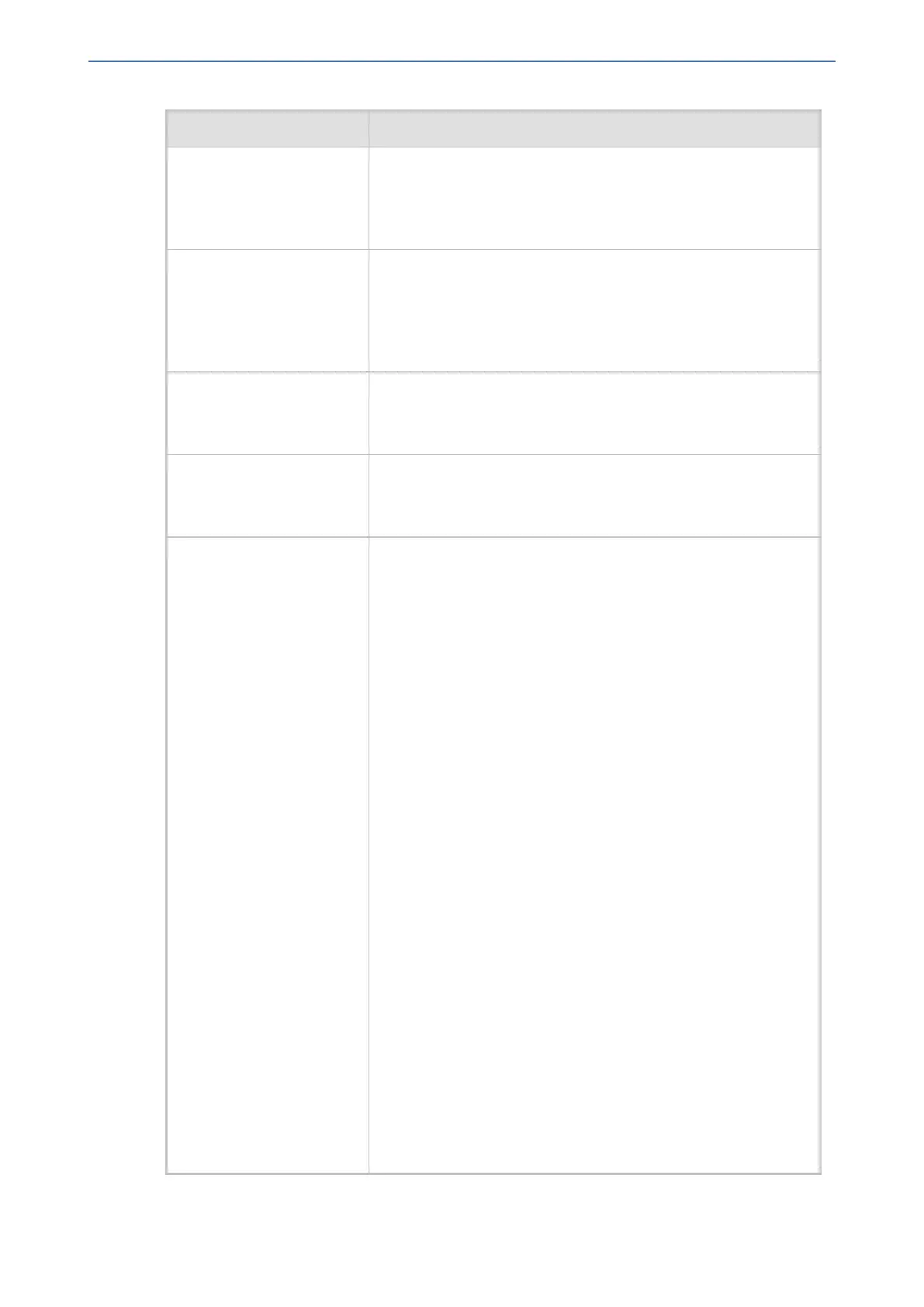CHAPTER26 Manipulation
Mediant 1000 Gateway & E-SBC | User's Manual
Parameter Description
'Stripped Digits From
Right'
remove-from-right
[RemoveFromRight]
Defines the number of digits to remove from the right of the
telephone number prefix. For example, if you enter 3 and the
phone number is 5551234, the new phone number is 5551.
'Number of Digits to
Leave'
num-of-digits-to-
leave
[LeaveFromRight]
Defines the number of digits that you want to keep from the right
of the phone number. For example, if you enter 4 and the phone
number is 00165751234, then the new number is 1234.
'Prefix to Add'
prefix-to-add
[Prefix2Add]
Defines the number or string that you want added to the front of
the telephone number. For example, if you enter 9 and the phone
number is 1234, the new number is 91234.
'Suffix to Add'
suffix-to-add
[Suffix2Add]
Defines the number or string that you want added to the end of
the telephone number. For example, if you enter 00 and the
phone number is 1234, the new number is 123400.
'TON'
ton
[NumberType]
Defines the Type of Number (TON).
■ [0] Unknown (default)
■ [1] International-Level2 Regional
■ [2] National-Level1 Regional
■ [3] Network-PSTN Specific
■ [4] Subscriber-Level0 Regional
■ [6] Abbreviated
The applicable values depend on the NPI value:
■ If you select Unknown for NPI, you can select Unknown.
■ If you select Private for NPI, you can set TON to one of the
following:
✔ Unknown
✔ International-Level2 Regional
✔ National-Level1 Regional
✔ PISN Specific
✔ Subscriber-Level0 Regional
■ If you select E.164 Public for NPI, you can set TON to one
of the following:
✔ Unknown
✔ International-Level2 Regional
✔ National-Level1 Regional
✔ Network-PSTN Specific
✔ Subscriber-Level0 Regional
✔ Abbreviated
Note:
■ The parameter is applicable only to digital interfaces.
- 617 -