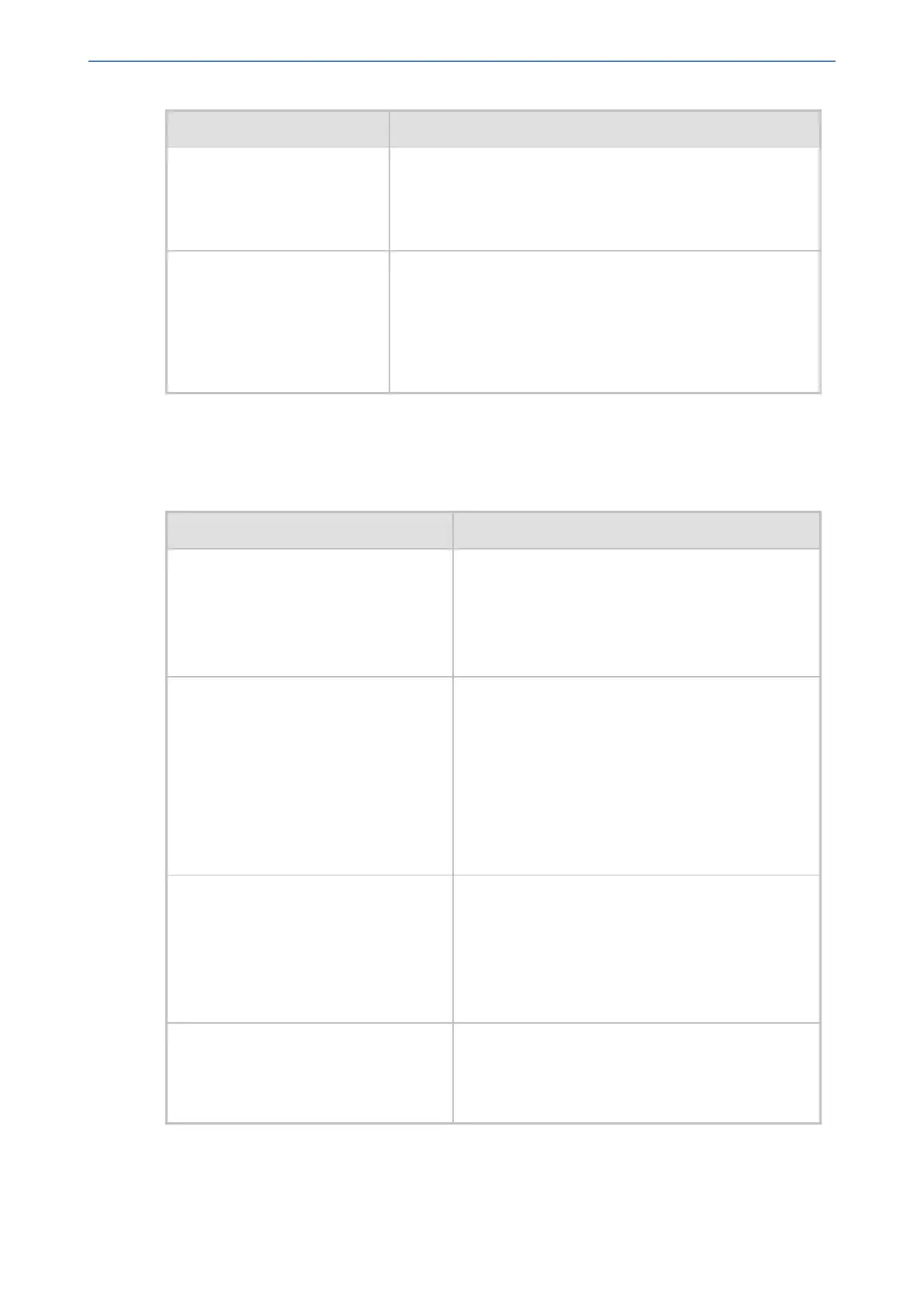CHAPTER68 Configuration Parameters Reference
Mediant 1000 Gateway & E-SBC | User's Manual
Parameter Description
configure system >
radius settings >
local-cache-timeout
[RadiusLocalCacheTimeout]
The valid range is 1 to 0xFFFFFF. The default is 300 (5
minutes).
■ [-1] = Never expires.
■ [0] = Each request requires RADIUS authentication.
'RADIUS VSA Access Level
Attribute'
configure system >
radius settings >
vsa-access-level
[RadiusVSAAccessAttribute]
Defines the code that indicates the access level attribute in
the Vendor Specific Attributes (VSA) section of the received
RADIUS packet.
The valid range is 0 to 255. The default is 35.
LDAP Parameters
The Lightweight Directory Access Protocol (LDAP) parameters are described in the table below.
Table 68-69:LDAP Parameters
Parameter Description
'LDAP Service'
configure system > ldap
settings > ldap-service
[LDAPServiceEnable]
Enables the LDAP feature.
■ [0] Disable (default)
■ [1] Enable
Note: For the parameter to take effect, a device
reset is required.
'LDAP Authentication Filter'
configure system > ldap
settings > auth-filter
[LDAPAuthFilter]
Defines the LDAP search filter attribute for
searching the login username in the directory's
subtree for LDAP-based user authentication and
authorization.
You can use the dollar ($) sign to represent the
username. For example, if the parameter is set to "
(sAMAccountName=$)" and the user logs in with
the username "SueM", the LDAP query is run for
sAMAccountName=SueM.
'Use LDAP for Web > Telnet Login'
configure system > ldap
settings > enable-mgmt-login
[MgmtLDAPLogin]
Enables LDAP-based management-user login
authentication and authorization.
■ [0] Disable (default)
■ [1] Enable
Note: For the parameter to take effect, a device
reset is required.
[LDAPDebugMode] Determines whether to enable the LDAP task debug
messages. This is used for providing debug
information regarding LDAP tasks.
The valid value range is 0 to 3. The default is 0.
- 1368 -