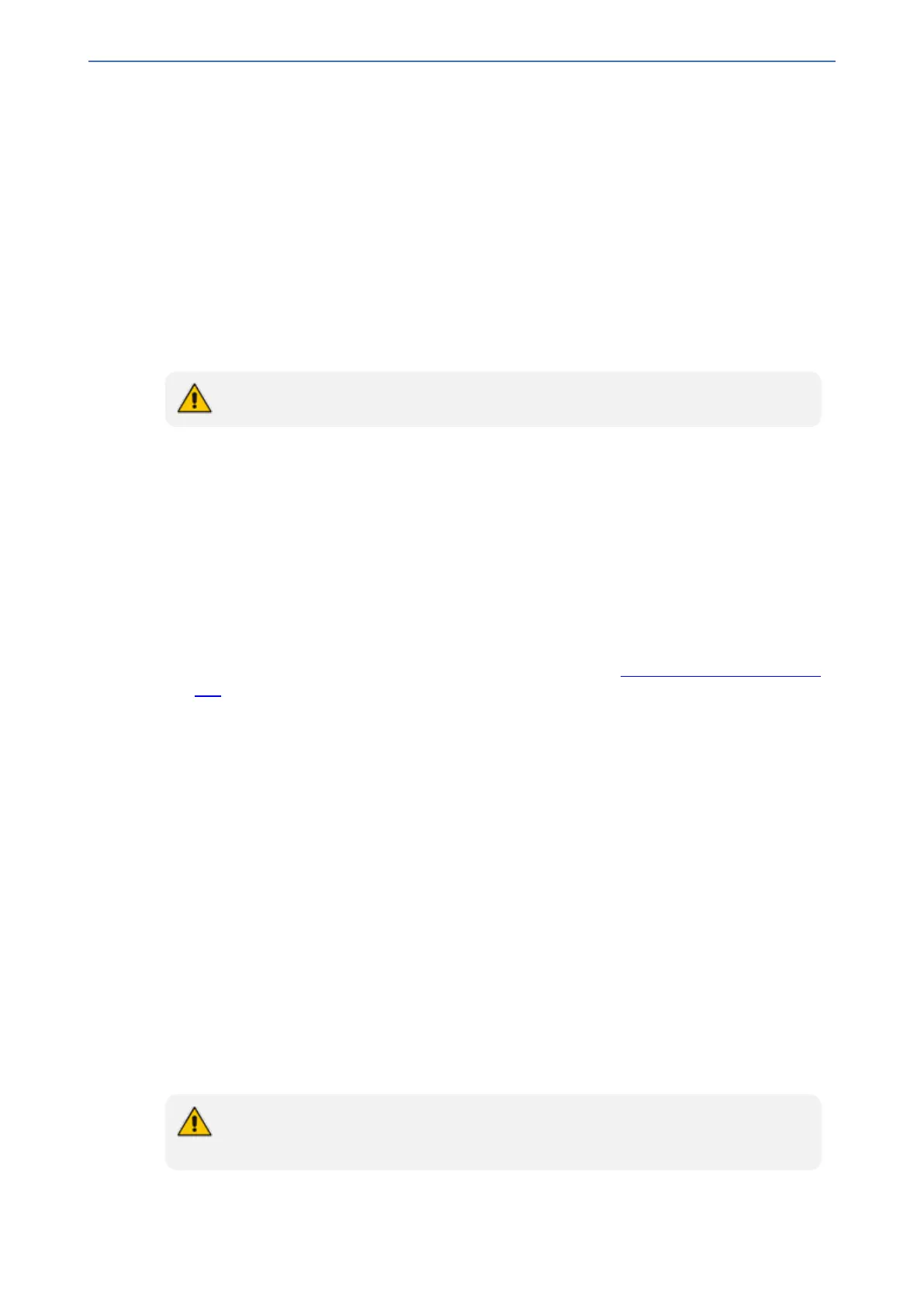CHAPTER45 License Key
Mediant 1000 Gateway & E-SBC | User's Manual
45 License Key
The License Key determines the device's supported features (e.g., SIPRec) and call capacity. You
can upgrade or change this support, by purchasing and installing a new License Key containing
your ordered requirements.
The local License Key contains all your ordered feature licenses and capacity license. However,
the SBC capacity licenses (signaling sessions, media sessions, transcoding sessions, and
registered users) can also be provided remotely from AudioCodes OVOC management tool, using
the following SBC capacity licensing methods:
■ Fixed License Pool – see SBC Capacity Licenses from Fixed License Pool on page876
■ Floating License – see SBC Capacity Licenses from Floating License on page878
● The availability of certain Web pages depends on the installed License Key.
Viewing the License Key
You can view the device's License Key with all the licensed features and capacity.
➢ To view the License Key through the Web interface:
■ Open the License Key page:
● Toolbar: From the Actions drop-down menu, choose License Key.
● Navigation tree: Setup menu > Administration tab > License folder > License Key.
The License Key page also displays the following general information:
■ Product Key: Device's Product Key. For more information, see Viewing the Device's Product
Key.
■ Mode: Displays the type of License Key:
● "Local License Key": The License Key is a locally installed License Key.
● "License Pool": The License Key is a locally installed License Key, but also contains SBC
capacity licenses obtained remotely from the Fixed License Pool, managed by OVOC. For
more information, see SBC Capacity Licenses from Fixed License Pool on page876.
● "Floating License": The License Key is a locally installed License Key, but also contains
SBC capacity licenses obtained remotely from the Floating License, managed by OVOC.
For more information, see SBC Capacity Licenses from Floating License on page878.
■ Serial Number: Device's serial number.
■ Device Type: AudioCodes internal identification number of the your device model.
■ License Server Status: Displays the device's connectivity status with OVOC that is
providing the Floating License or License Pool service. This field appears only if these services
are used.
● "Connected": The device is connected to OVOC.
● "Disconnected": The device is temporarily disconnected from OVOC due to problems with
the network (HTTPS TCP connection).
● "Not Connected": The device is not connected to OVOC.
The License Key is also included in the saved ini configuration file (see Saving and
Loading an ini Configuration File on page883).
- 870 -