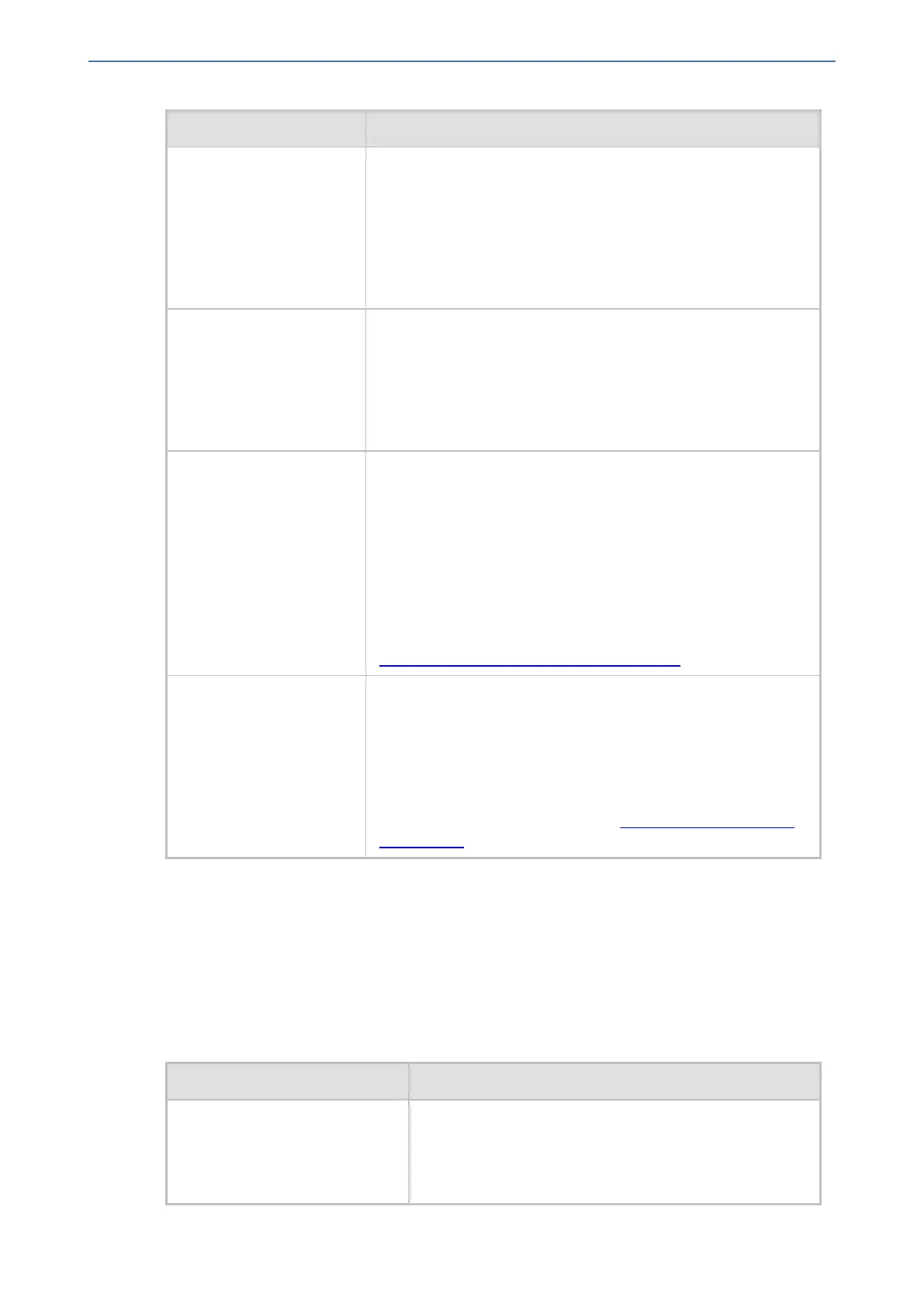CHAPTER68 Configuration Parameters Reference
Mediant 1000 Gateway & E-SBC | User's Manual
Parameter Description
'SIP T2 Retransmission
Timer'
configure voip >
sip-definition
settings > t2-re-
tx-time
[SipT2Rtx]
Defines the maximum interval (in msec) between
retransmissions of SIP messages (except for INVITE requests).
The default is 4000.
Note: The time interval between subsequent retransmissions of
the same SIP message starts with SipT1Rtx and is multiplied by
two until SipT2Rtx.
'SIP Maximum RTX'
configure voip >
sip-definition
settings > sip-max-
rtx
[SIPMaxRtx]
Defines the maximum number of UDP transmissions of SIP
messages (first transmission plus retransmissions).
The range is 1 to 30. The default is 7.
'Number of RTX Before
Hot-Swap'
configure voip >
sip-definition
proxy-and-
registration > nb-
of-rtx-b4-hot-swap
[HotSwapRtx]
Defines the number of retransmitted INVITE/REGISTER
messages before the call is routed (hot swap) to another
Proxy/Registrar.
The valid range is 1 to 30. The default is 3.
For example, if configured to 3 and no response is received from
an IP destination, the device attempts another three times to
send the call to the IP destination. If still unsuccessful, it
attempts to redirect the call to another IP destination.
Note: The parameter is also used for alternative routing (see
Alternative Routing Based on IP Connectivity.
configure voip > sip-
definition settings >
message-policy-reject-
response-type
[MessagePolicyRejectRe
sponseType]
Defines the SIP response code that the device sends when it
rejects an incoming SIP message due to a matched Message
Policy in the Message Policies table, whose ‘Send Reject’
(MessagePolicy_SendRejection) parameter is configured to
Policy Reject [0].
The default is 400 "Bad Request".
To configure Message Policies, see Configuring SIP Message
Policy Rules.
Channel Parameters
This section describes the device's channel parameters.
Voice Parameters
The voice parameters are described in the table below.
Table 68-31:Voice Parameters
Parameter Description
'Input Gain'
configure voip > media
voice > input-gain
[InputGain]
Global parameter defining the pulse-code modulation
(PCM) input (received) gain control level (in decibels).
- 1198 -