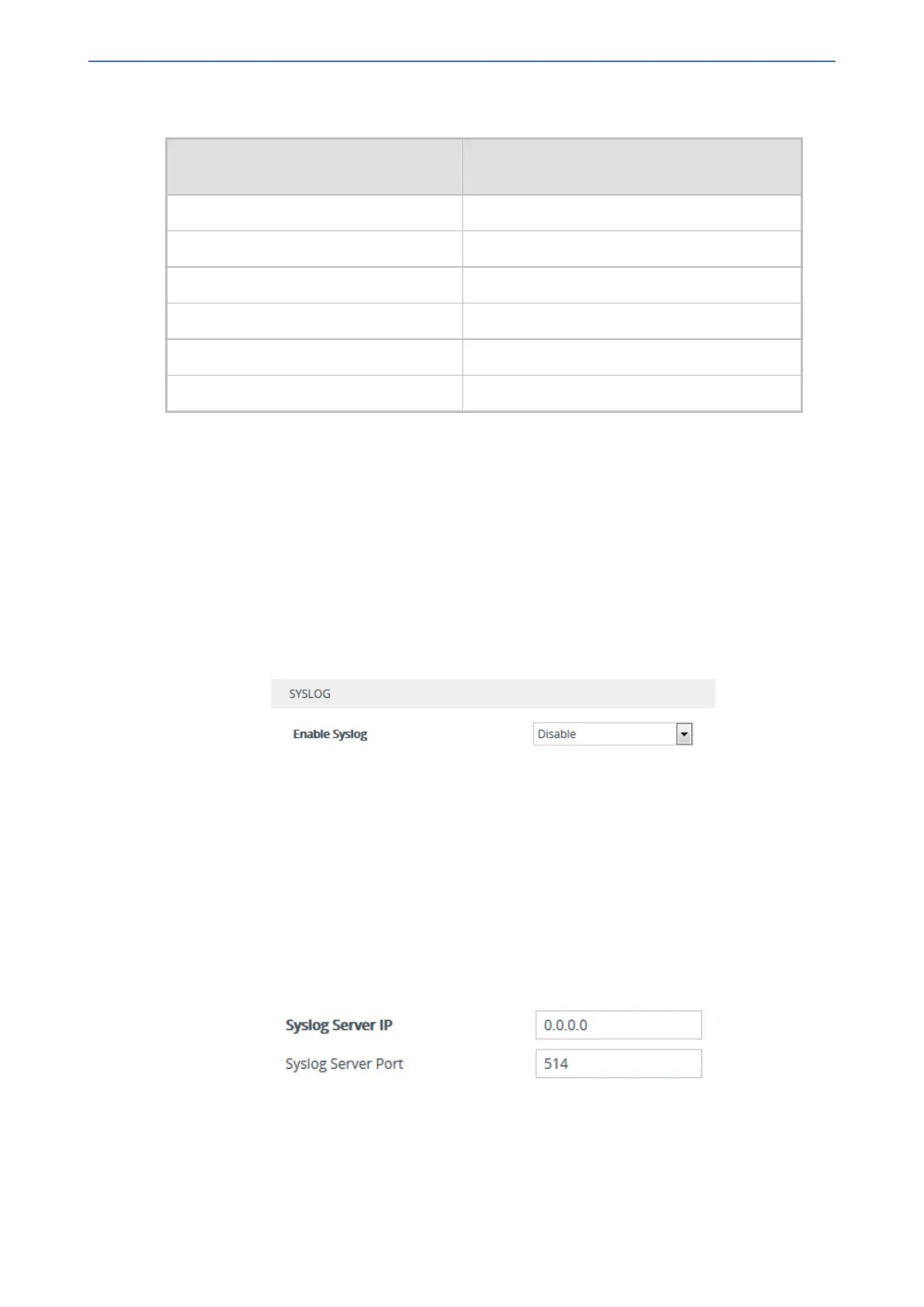CHAPTER58 Syslog and Debug Recording
Mediant 1000 Gateway & E-SBC | User's Manual
Table 58-5: Syslog Message Severity
ITU Perceived Severity
(SNMP Alarm’s Severity)
AudioCodes Syslog Severity
Critical RecoverableMsg
Major RecoverableMsg
Minor RecoverableMsg
Warning Notice
Indeterminate Notice
Cleared Notice
■ Cleared Alarms: CLEAR-ALARM: <Alarm Name>; Textual Description: <Textual
Description>; Severity <Alarm Severity>; Source <Alarm Source>; Unique ID: <Alarm Unique
ID >; If exists Additional Info1:/ Additional Info2:/ Additional Info3:
Enabling Syslog
To use Syslog, you first need to enable it.
➢ To enable Syslog:
1. Open the Logging Settings page (Troubleshoot menu > Troubleshoot tab > Logging folder >
Logging Settings).
2. From the 'Enable Syslog' drop-down list, select Enable.
3. Click Apply.
Configuring the Syslog Server Address
The device sends the Syslog messages to the Syslog server's address.
➢ To configure the Syslog server address:
1. Open the Logging Settings page (Troubleshoot menu > Troubleshoot tab > Logging folder >
Logging Settings).
2. In the 'Syslog Server IP' field [SyslogServerIP], enter the IP address of the Syslog server.
3. In the 'Syslog Server Port' field, enter the port of the Syslog server.
4. Click Apply.
- 1046 -