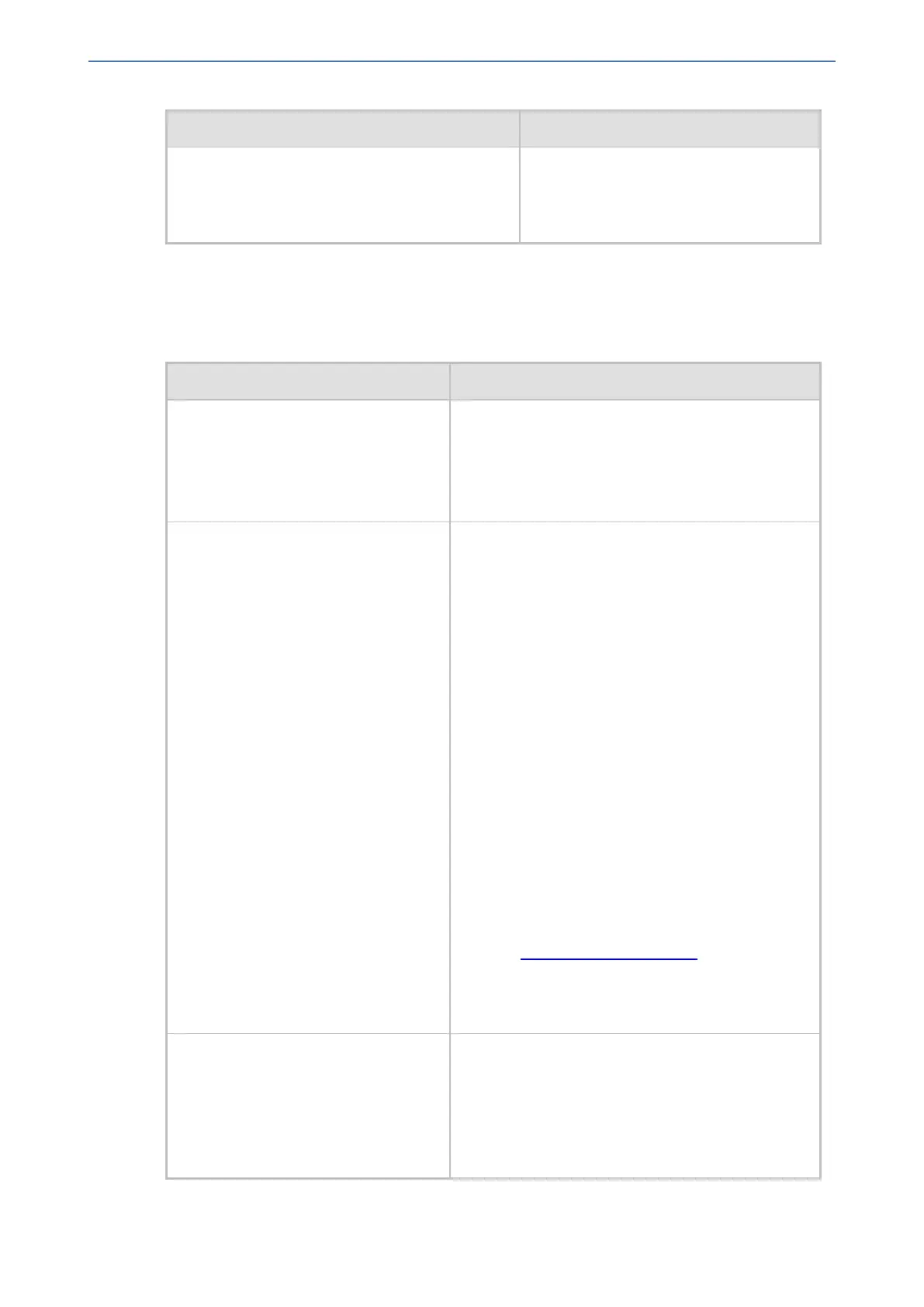CHAPTER68 Configuration Parameters Reference
Mediant 1000 Gateway & E-SBC | User's Manual
Parameter Description
Note: If this feature is configured for a
specific IP Profile, the settings of this
global parameter is ignored for calls
associated with the IP Profile.
TLS Parameters
The Transport Layer Security (TLS) parameters are described in the table below.
Table 68-24:TLS Parameters
Parameter Description
'TLS Client Re-Handshake Interval'
configure network >
security-settings > tls-re-
hndshk-int
[TLSReHandshakeInterval]
Defines the time interval (in minutes) between TLS
Re-Handshakes initiated by the device.
The interval range is 0 to 1,500 minutes. The default
is 0 (i.e., no TLS Re-Handshake).
'TLS Mutual Authentication'
configure network >
security-settings >
SIPSREQUIRECLIENTCERTIFICATE
[SIPSRequireClientCertificate]
Defines the device's mode of operation regarding
mutual authentication and certificate verification for
TLS connections.
■ [0] Disable = (Default)
✔ Device acts as a client: Verification of the
server’s certificate depends on the
VerifyServerCertificate parameter.
✔ Device acts as a server: The device does
not request the client certificate.
■ [1] Enable =
✔ Device acts as a client: Verification of the
server certificate is required to establish the
TLS connection.
✔ Device acts as a server: The device
requires the receipt and verification of the
client certificate to establish the TLS
connection.
Note:
■ This feature can be configured per SIP Interface
(see Configuring SIP Interfaces).
■ The SIPS certificate files can be changed using
the parameters HTTPSCertFileName and
HTTPSRootFileName.
'Peer Host Name Verification Mode'
configure network >
security-settings >
PEERHOSTNAMEVERIFICATIONMODE
[PeerHostNameVerificationMode]
Enables the device to verify the Subject Name of a
TLS certificate received from SIP entities for
authentication and establishing TLS connections.
■ [0] Disable (default)
■ [1] Server Only = Verify Subject Name only
when acting as a client for the TLS connection.
- 1141 -