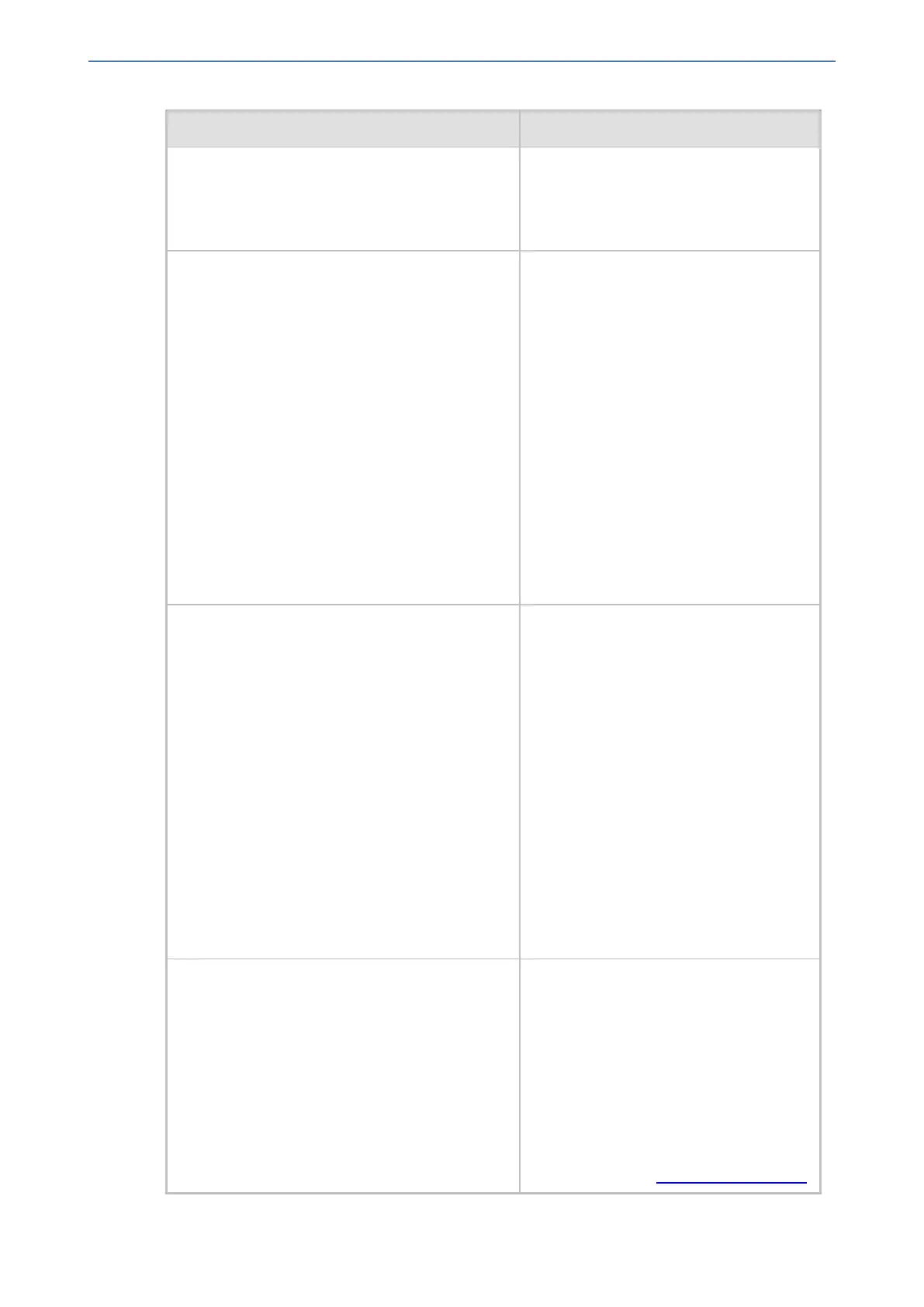CHAPTER68 Configuration Parameters Reference
Mediant 1000 Gateway & E-SBC | User's Manual
Parameter Description
'Encryption on Transmitted RTCP Packets'
configure voip > media security >
RTCP-encryption-disable-tx
[RTCPEncryptionDisableTx]
Enables encryption on transmitted RTCP
packets in a secured RTP session.
■ [0] Enable (default)
■ [1] Disable
'SRTP Tunneling Authentication for RTP'
configure voip > media security >
srtp-tnl-vld-rtp-auth
[SRTPTunnelingValidateRTPRxAuthentication]
Enables validation of SRTP tunneling
authentication for RTP.
■ [0] Disable = (Default) The device
does not perform any validation and
forwards the packets as is.
■ [1] Enable = The device validates the
packets (e.g., sequence number) and
if successful, forwards the packets. If
validation fails, it drops the packets.
Note:
■ The parameter is applicable only to
SRTP-to-SRTP calls and when both
endpoints use the same
authentication keys.
■ The parameter is applicable only to
the SBC application.
'SRTP Tunneling Authentication for RTCP'
configure voip > media security >
srtp-tnl-vld-rtcp-auth
[SRTPTunnelingValidateRTCPRxAuthentication]
Enables validation of RTP tunneling
authentication for RTCP.
■ [0] Disable = (Default) The device
does not perform any validation and
forwards the packets as is.
■ [1] Enable = The device validates the
packets (e.g., sequence number) and
if successful, forwards the packets. If
validation fails, it drops the packets.
Note:
■ The parameter is applicable only to
SRTP-to-SRTP calls and when both
endpoints use the same
authentication keys.
■ The parameter is applicable only to
the SBC application.
configure voip > sip-definition
settings > srtp-state-behavior-mode
[ResetSRTPStateUponRekey]
Global parameter that enables
synchronization of the SRTP state
between the device and a server when a
new SRTP key is generated upon a SIP
session expire. You can also configure
this feature per specific calls, using IP
Profiles (IpProfile_
ResetSRTPStateUponRekey). For a
detailed description of the parameter and
for configuring this feature in the IP
Profiles table, see Configuring IP Profiles.
- 1140 -