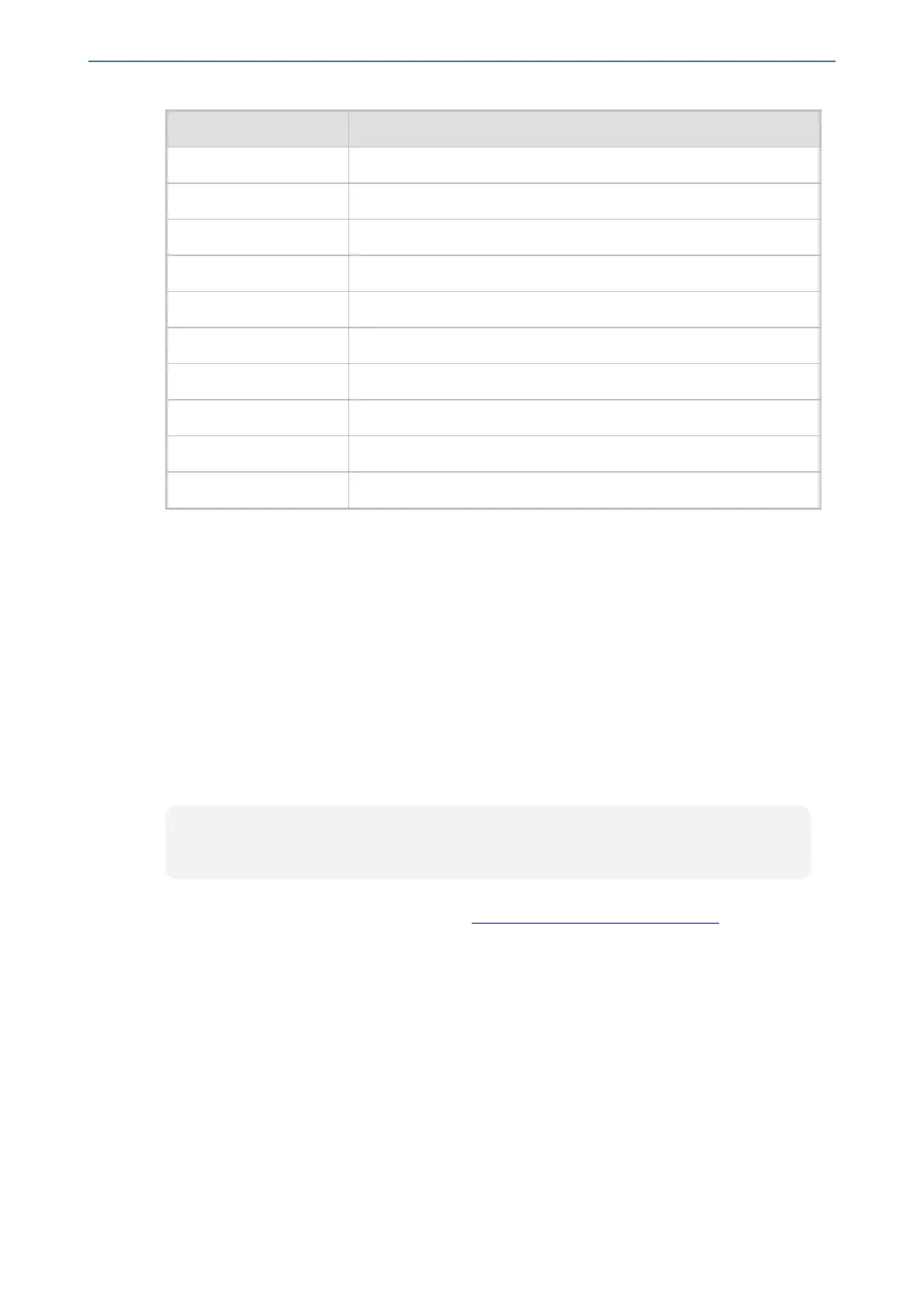CHAPTER58 Syslog and Debug Recording
Mediant 1000 Gateway & E-SBC | User's Manual
Error Abbreviation Error Name Description
PD RTP Packet Duplicated
OR DSP JB Overrun
PH Packet Header Error
PL RTP Packet Loss
RB Counts the number of BFI Frames Received From The Host
RD No Available Release Descriptor
RO RTP Reorder
RP Unknown RTP Payload Type
RS RTP SSRC Error
UF Unrecognized Fax Relay Command
Syslog Fields for Answering Machine Detection (AMD)
The Syslog message can include information relating to the Answering Machine Detection (AMD)
feature. AMD is used to detect whether a human (including a fax machine), an answering machine,
silence, or answering machine beeps have answered the call on the remote side.
■ AMDSignal – the field can acquire one of the following values:
● voice (V)
● answer machine (A)
● silence (S)
● unknown (U)
■ AMDDecisionProbability – probability (in %) success that correctly detects answering type
Below is an example of such a Syslog message with AMD information:
CallMachine:EVENT_DETECTED_EV - AMDSignal = <type – V/A/S/U>,
AMDDecisionProbability = <percentage> %
If there is no AMD detection, the AMDSignal field is shown empty (i.e. AMDSignal = ).
For more information on the AMD feature, see Answering Machine Detection (AMD).
SNMP Alarms in Syslog Messages
SNMP alerts are sent to the Syslog server using the following formats:
■ Raised Alarms: RAISE-ALARM: <Alarm Name>; Textual Description: <Textual
Description>; Severity <Alarm Severity>; Source <Alarm Source>; Unique ID: <Alarm Unique
ID >.
If additional information exists in the alarm, then these are also added: Additional Info1:/
Additional Info2:/ Additional Info3
The Messages’ Severity is as follows:
- 1045 -
