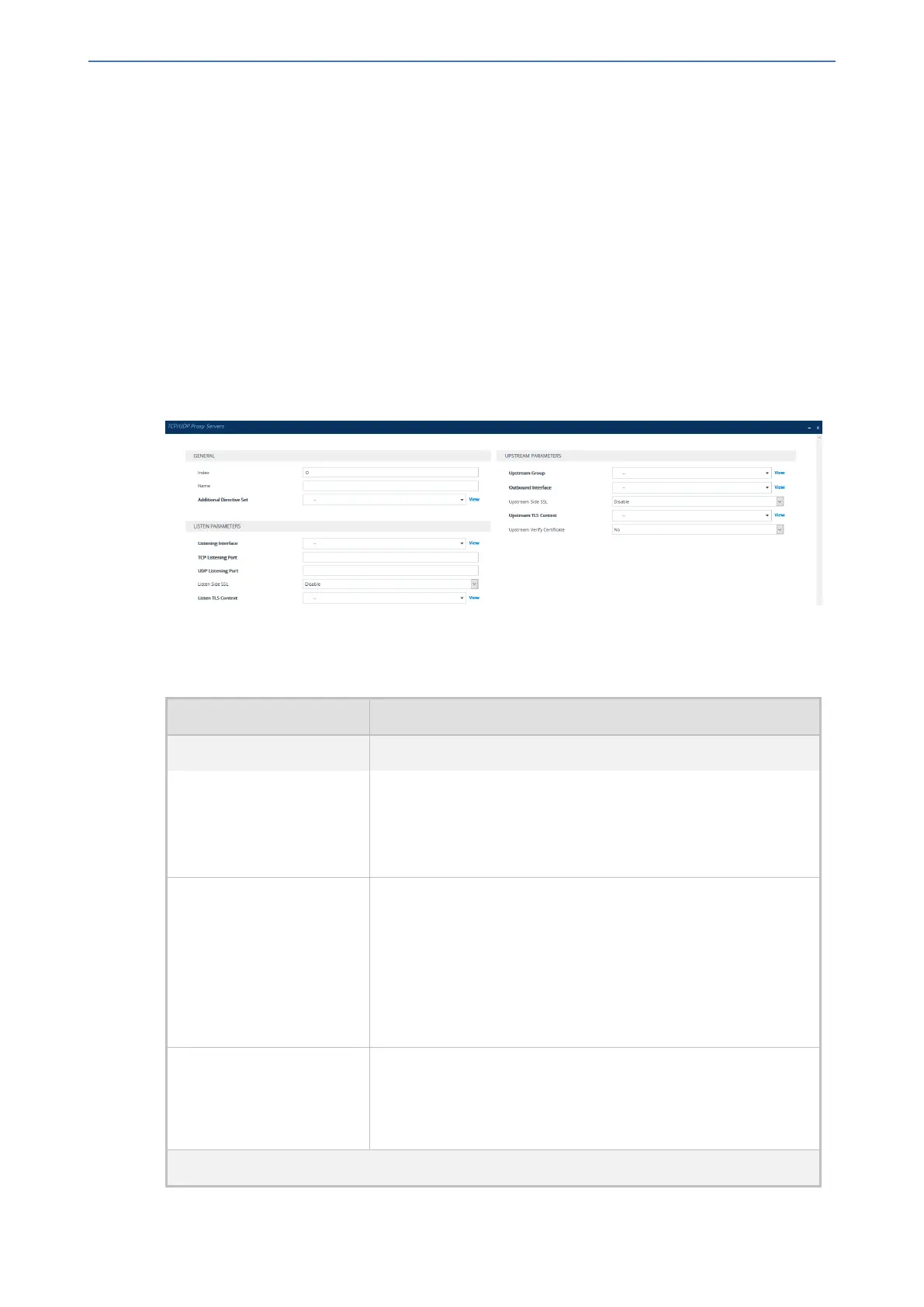CHAPTER16 Services
Mediant 1000 Gateway & E-SBC | User's Manual
Configuring TCP-UDP Proxy Servers
The TCP/UDP Proxy Servers table lets you configure up to 10 TCP/UDP proxy servers. This table
allows you to configure the device as a proxy for other applications that are not based on HTTP. For
example, it can be used to intermediate between clients and a DNS server for DNS lookup or
between clients and an NTP server for clock synchronization.
The following procedure describes how to configure a TCP-UDP Proxy Server through the Web
interface. You can also configure it through ini file [TcpUdpServer] or CLI (configure network
> http-proxy > tcp-udp-server).
➢ To configure a TCP/UDP Proxy Server:
1. Open the TCP/UDP Proxy Servers table (Setup menu > IP Network tab > HTTP Proxy folder
> TCP/UDP Proxy Servers).
2. Click New; the following dialog box appears:
3. Configure a TCP/UDP Proxy Server according to the parameters described in the table below.
4. Click Apply, and then save your settings to flash memory.
Table 16-22:TCP/UDP Proxy Servers Table Parameter Descriptions
Parameter Description
General
'Index'
[TcpUdpServer_Index]
Defines an index number for the new table row.
Note:
■ Each row must be configured with a unique index.
■ The parameter is mandatory.
'Name'
name
[TcpUdpServer_Name]
Defines a descriptive name, which is used when associating the
row in other tables.
The valid value is a string of up to 40 characters. By default, no
value is defined.
Note:
■ Each row must be configured with a unique name.
■ The parameter is mandatory.
'Additional Directive Set'
directive-set
[TcpUdpServer_
AdditionalDirectiveSet]
Assigns an NGINX Directive Set for the HTTP service. To con-
figure HTTP Directive Sets, see Configuring HTTP Directive
Sets on page272.
Listen Parameters
- 266 -