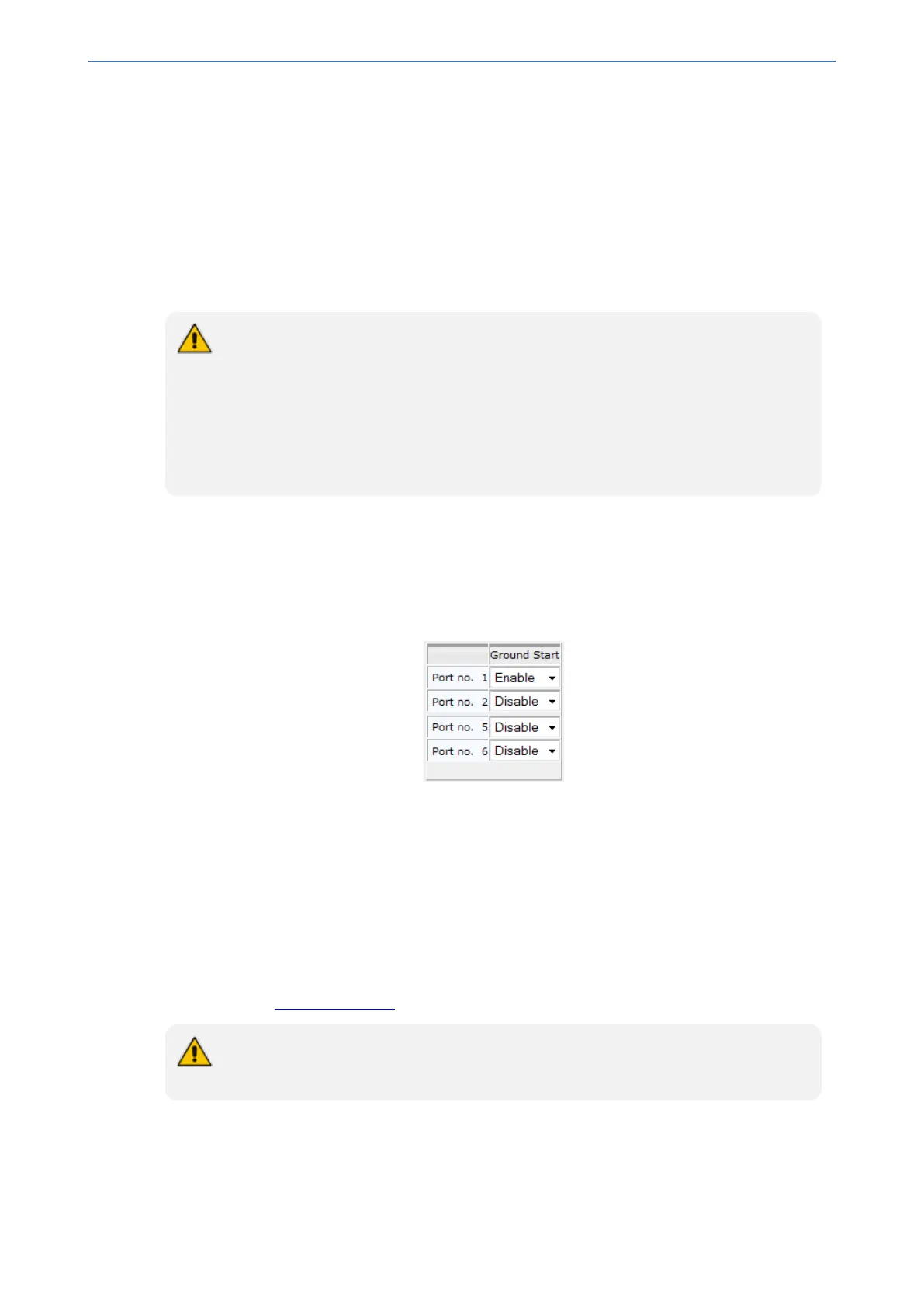CHAPTER15 Media
Mediant 1000 Gateway & E-SBC | User's Manual
4. Configure the 'Transcoding Mode' [TranscodingMode] parameter to Force when using AGC for
SBC calls. You can configure this using the global parameter or per IP Profile.
5. Click Apply.
Configuring Ground- or Loop-Start Signaling per
Analog Port
The Port Ground Start table lets you configure the signaling control method per analog (FXS or
FXO) port. You can set the port to ground-start or loop-start signaling.
● For ground-start signaling, make sure that the device's chassis houses the FXO G
module (and not the regular FXO module).
● To support FXO ground-start signaling, set the following additional parameters:
✔ EnableCurrentDisconnect to 1
✔ FXOBetweenRingTime to 300
● The FXS ground-start interface does not generate a ringing voltage; the FXS
interface initiates the signaling by grounding the TIP lead.
The following procedure describes how to configure the Port Ground Start table through the Web
interface. You can also configure it through ini file (GroundKeyDetection_x).
➢ To configure signaling method per port:
1. Open the Port Ground Start table (Configuration tab > VoIP menu > Media > Port Ground
Start Table).
2. For each port, select one of the following from the Ground Start drop-down list:
● [0] Disable = (Default) Port uses loop-start signaling.
● [1] Enable = Port uses ground-start signaling.
3. Click Apply, and then reset the device with a save-to-flash for your settings to take effect.
Configuring DSP Templates
The DSP Template determines the coders that can be used by the device and various other
functionalities. For a list of DSP templates and the maximum number of channels supported by
each coder, see Channel Capacity. You can select a single DSP Template.
● If you do not configure a DSP template, the device uses the default DSP template
(i.e., Template 0).
The following procedure describes how to configure a DSP template through the Web interface.
You can also configure it through ini file [DSPVersionTemplateNumber] or CLI (configure voip
> media settings > DSP-version-template-number).
- 184 -
