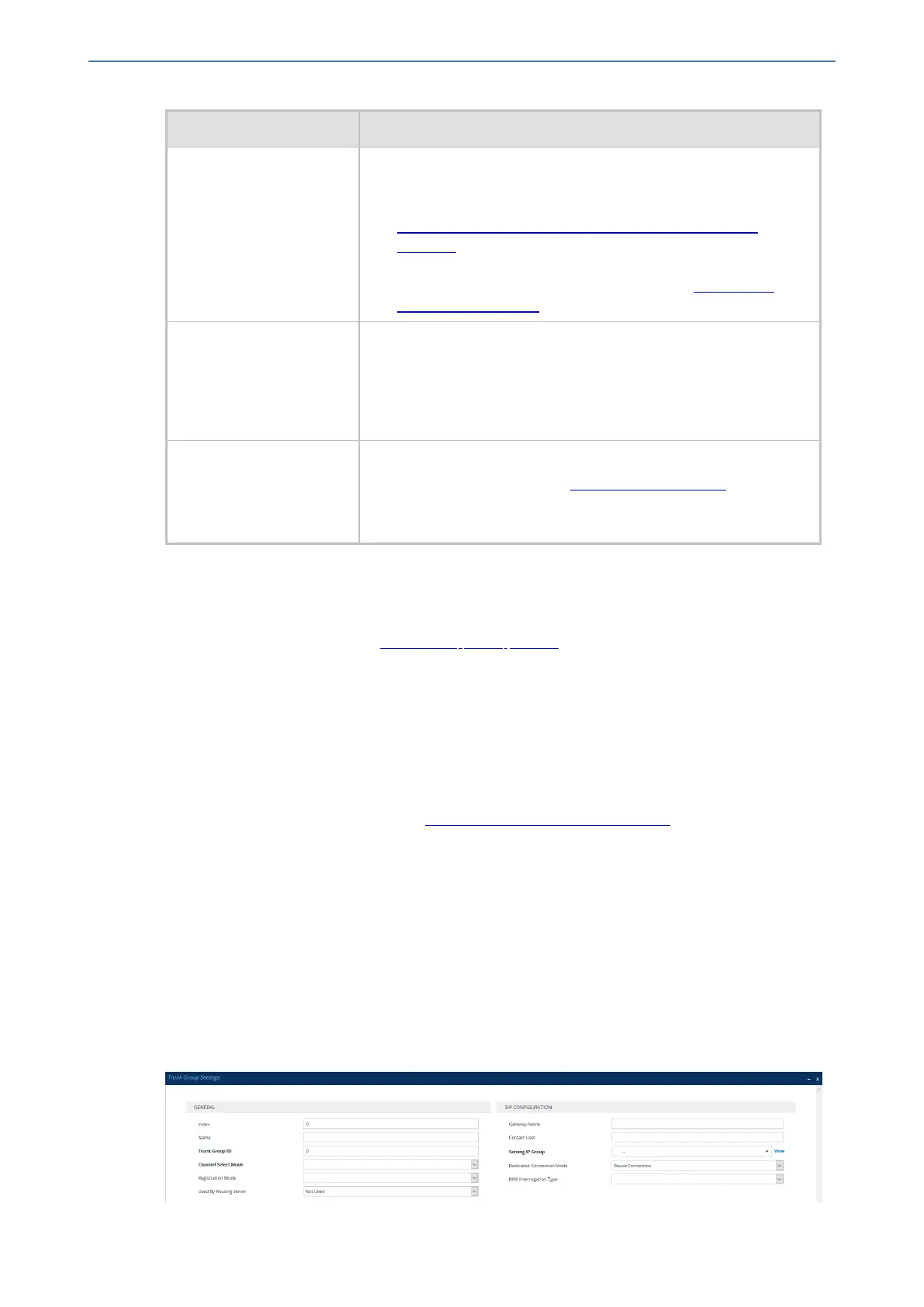CHAPTER24 Trunk Groups
Mediant 1000 Gateway & E-SBC | User's Manual
Parameter Description
■ This field is ignored if routing of IP-to-Tel calls is done
according to the Supplementary Services table, where multiple
line extension numbers are configured per port (see
Configuring Multi-Line Extensions and Supplementary
Services). For this routing method, the 'Channel Select Mode'
must be set to Select Trunk By Supplementary Services
Table in the Trunk Group Settings table (see Configuring
Trunk Group Settings).
'Trunk Group ID'
trunk-group-id
[TrunkGroup_
TrunkGroupNum]
Defines the Trunk Group ID for the specified channels. The same
Trunk Group ID can be assigned to more than one group of
channels. If an IP-to-Tel call is assigned to a Trunk Group, the IP
call is routed to the channel(s) pertaining to that Trunk Group ID.
The valid value can be 0 to 119.
'Tel Profile Name'
tel-profile-id
[TrunkGroup_
ProfileName]
Assigns a Tel Profile to the Trunk Group.
To configure Tel Profiles, see Configuring Tel Profiles.
Configuring the Trunk Group Settings Table
The Trunk Group Settings table lets you configure various settings per Trunk Group ID, which is
assigned to a Trunk Group in Configuring Trunk Groups . The main configuration includes the
following:
■ Channel select method, which defines how the device allocates incoming IP-to-Tel calls to the
channels of a Trunk Group.
■ Registration method for registering Trunk Groups to remote IP servers (Serving IP Group).
The Trunk Group Settings table also provides an Action drop-down button with commands that let
you perform various actions per configured Trunk Group:
■ Lock / Unlock: Locks (blocks) a Trunk Group in order to take its member trunks out-of-
service. For more information, see Locking and Unlocking Trunk Groups.
■ Register / Un-Register: Initiates a registration request for the Trunk Group with a Serving IP
Group. For more information, see the description of the 'Registration Mode' parameter of the
Trunk Group Settings table in this section.
The following procedure describes how to configure settings for Trunk Groups through the Web
interface. You can also configure it through ini file [TrunkGroupSettings] or CLI (configure voip
> gateway trunk-group-setting).
➢ To configure Trunk Group settings per Trunk Group ID:
1. Open the Trunk Group Settings table (Setup menu > Signaling & Media tab > Gateway folder
> Trunks & Groups > Trunk Group Settings).
2. Click New; the following dialog box appears:
- 575 -