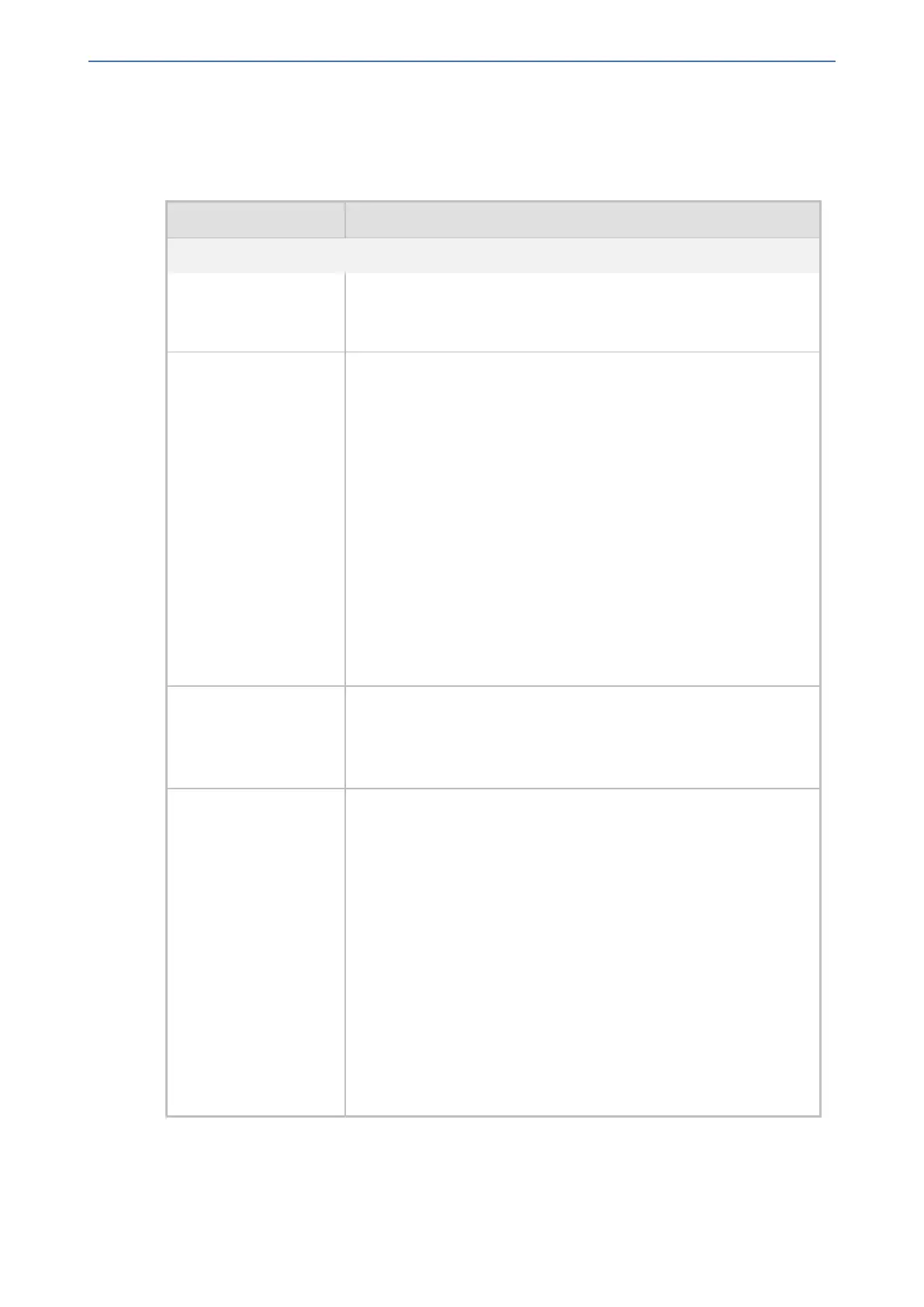CHAPTER24 Trunk Groups
Mediant 1000 Gateway & E-SBC | User's Manual
3. Configure settings for a Trunk Group ID according to the parameters described in the table
below.
4. Click Apply.
Table 24-2: Trunk Group Settings Table Parameter Descriptions
Parameter Description
General
'Index'
[TrunkGroupSettings_
Index]
Defines an index number for the new table row. Up to 241 rows can
be configured.
Note: Each row must be configured with a unique index.
'Name'
trunk-group-name
[TrunkGroupSettings_
TrunkGroupName]
Defines a descriptive name, which is used when associating the row
in other tables.
The valid value can be a string of up to 40 characters. By default, no
name is configured.
The name also represents the Trunk Group in the SIP 'tgrp'
parameter in outgoing INVITE messages (according to RFC 4904) if
the UseSIPtgrp or UseBroadsoftDTG parameter is enabled. For
example, if you configure the parameter to "ITSP-ABC":
sip:+16305550100;tgrp=ITSP-ABC;trunk-context=+1-
630@isp.example.net;user=phone
If the parameter is not configured, the Trunk Group number is used in
the 'tgrp' parameter, for example:
sip:+16305550100;tgrp=TG-1;trunk-context=+1-
630@isp.example.net;user=phone
Note: Each row must be configured with a unique name.
'Trunk Group ID'
trunk-group-id
[TrunkGroupSettings_
TrunkGroupId]
Defines the Trunk Group ID.
'Channel Select Mode'
channel-select-
mode
[TrunkGroupSettings_
ChannelSelectMode]
Defines the method by which IP-to-Tel calls are assigned to the
channels of the Trunk Group.
■ [0] By Dest Phone Number = The channel is selected
according to the called (destination) number. If the number is not
located, the call is released. If the channel is unavailable (e.g.,
busy), the call is put on call waiting (if call waiting is enabled and
no other call is on call waiting); otherwise, the call is released.
■ [1] Channel Cyclic Ascending = The next available channel in
the Trunk Group, in ascending cyclic order is selected. After the
device reaches the highest channel number in the Trunk Group,
it selects the lowest channel number in the Trunk Group, and
then starts ascending again.
■ [2] Always Ascending = The lowest available channel in the
Trunk Group is selected, and if unavailable, the next higher
channel is selected.
- 576 -