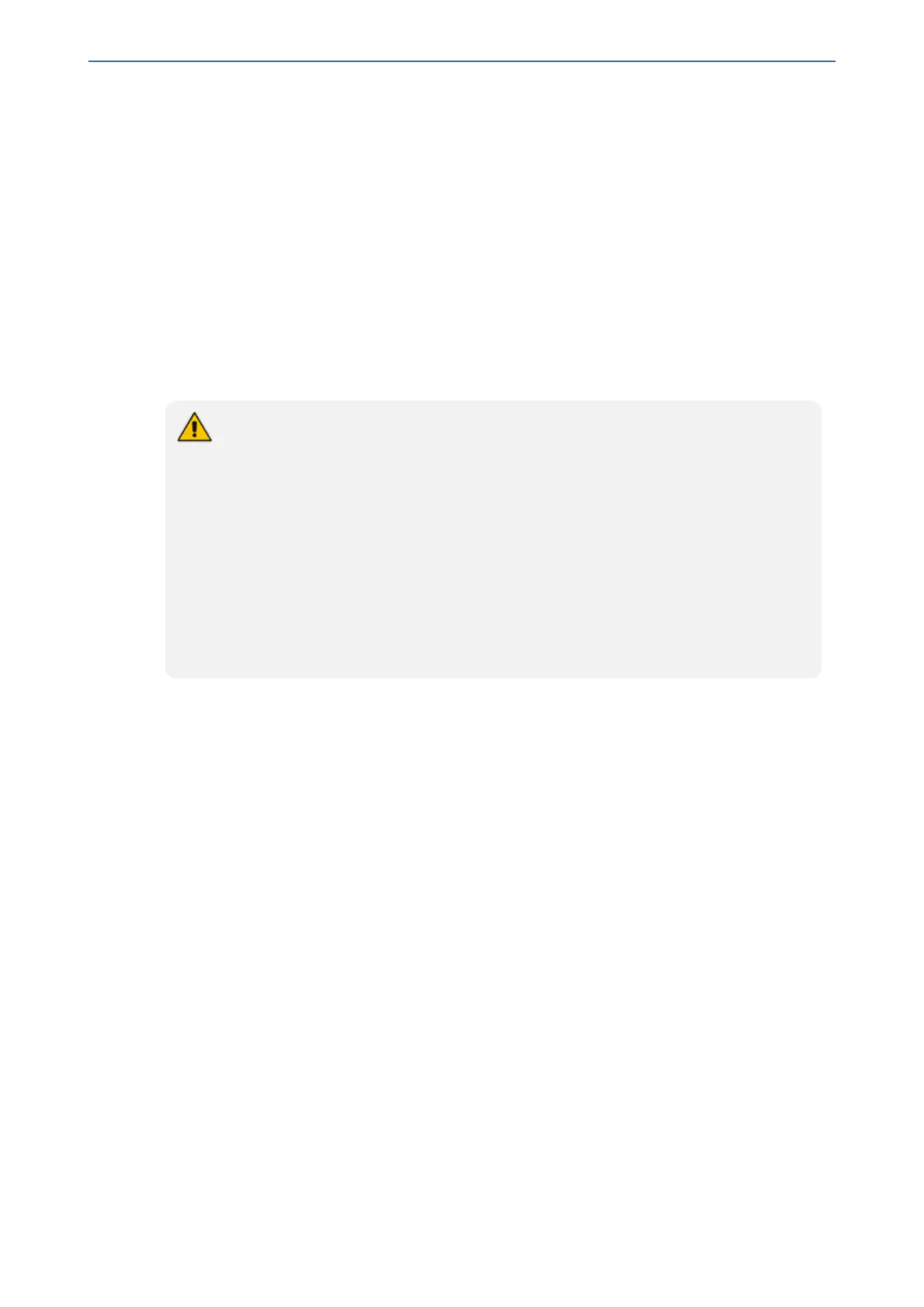CHAPTER22 Introduction
Mediant 1000 Gateway & E-SBC | User's Manual
22 Introduction
This section describes configuration of the Gateway application. The Gateway application refers to
IP-to-Tel and Tel-to-IP call routing. The term Tel refers to:
■ Analog:
● FXS equipment such as a fax machine or plain old telephone service (POTS)
● FXO equipment such as a PBX
■ Digital: PSTN
IP-to-Tel refers to calls received by the device from the IP network and then sent to the PSTN or an
analog endpoint connected directly or indirectly to the device. Tel-to-IP refers to calls received by
the device from an analog endpoint connected directly or indirectly to the device or the PSTNand
then sent to the IP network.
● The Web interface sometimes displays "GW" for the Gateway application.
● FXO (Foreign Exchange Office) is the interface replacing the analog telephone and
connects to a Public Switched Telephone Network (PSTN) line from the Central
Office (CO) or to a Private Branch Exchange (PBX). The FXO is designed to
receive line voltage and ringing current, supplied from the CO or the PBX (just like
an analog telephone). An FXO VoIP device interfaces between the CO/PBX line
and the Internet.
● FXS (Foreign Exchange Station) is the interface replacing the Exchange (i.e., the
CO or the PBX) and connects to analog telephones, dial-up modems, and fax
machines. The FXS is designed to supply line voltage and ringing current to these
telephone devices. An FXS VoIP device interfaces between the analog telephone
devices and the Internet.
Call Processing Summary
The device processes Gateway calls as shown below:
■ IP-to-Tel Call:
- 524 -