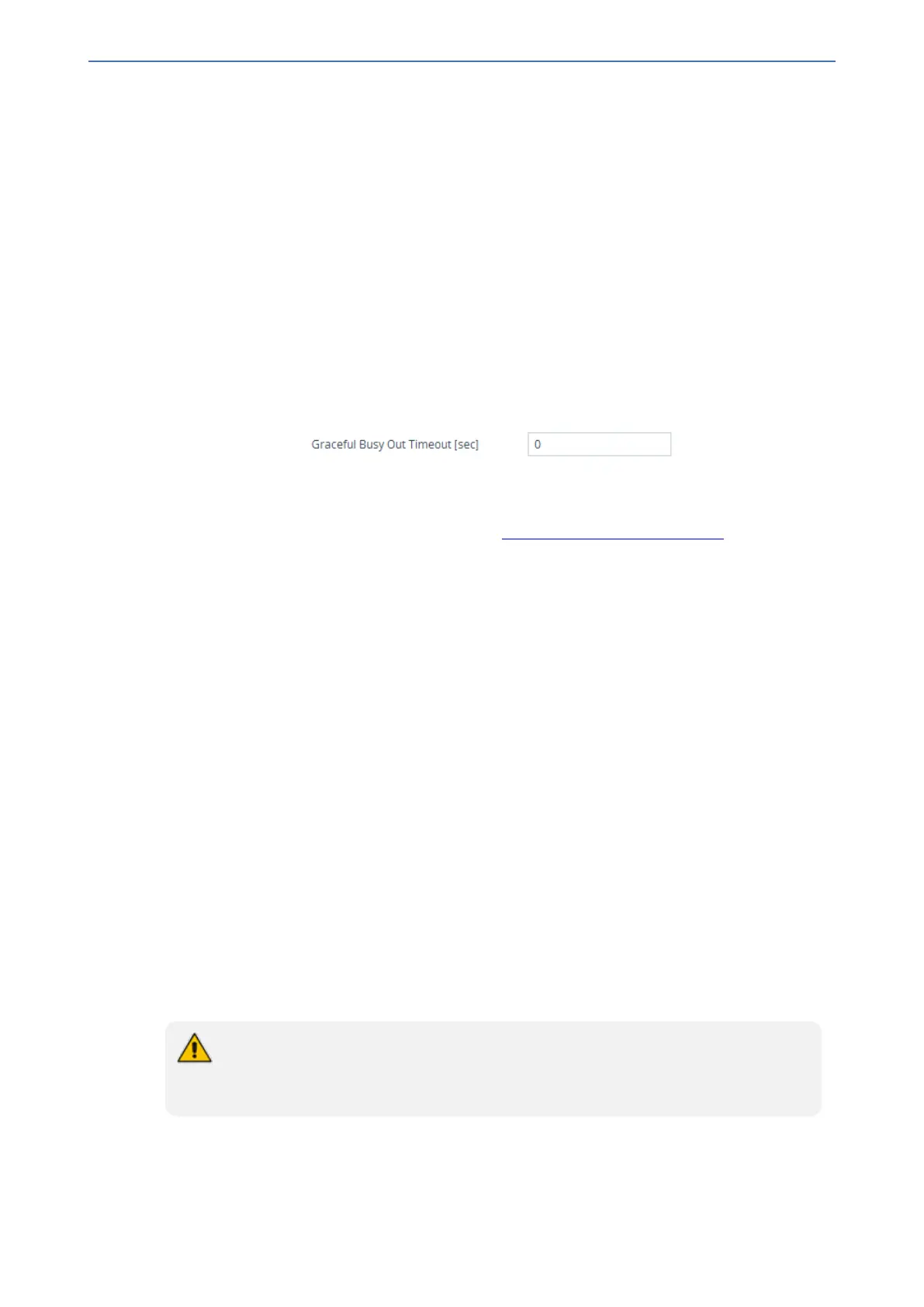CHAPTER42 Channel Maintenance
Mediant 1000 Gateway & E-SBC | User's Manual
■ Digital interfaces: DigitalOOSBehaviorForTrunk parameter per trunk or DigitalOOSBehavior
parameter for all trunks.
■ FXS interfaces: FXSOOSBehavior parameter
If you have configured registration for the Trunk Group (see the 'Registration Mode' parameter in the
Trunk Group Settings table) and you subsequently lock the Trunk Group, it stops performing
registration requests (un-registers) with the Serving IP Group with which you have configured it to
register. When you unlock such a Trunk Group, it starts performing registration requests (re-
registers) with the Serving IP Group once its trunks return to service.
➢ To lock or unlock a Trunk Group:
1. (Digital Interfaces Only) Configure a graceful lock:
a. Open the Gateway Advanced Settings page (Setup menu > Signaling & Media tab >
Gateway folder > Gateway Advanced Settings).
b. In the 'Graceful Busy Out Timeout' (GracefulBusyOutTimeout) field, enter the period after
which the Trunk Group is locked:
c. Click Apply.
2. Lock the Trunk Group:
a. Open the Trunk Group Settings table (see Configuring Trunk Group Settings).
b. Select the row of the Trunk Group that you want to lock or unlock.
c. Click the Action button located on the table's toolbar, and then from the drop-down list,
choose one of the following:
◆ Lock: Locks the Trunk Group.
◆ Un-Lock: Unlocks a locked Trunk Group.
The Trunk Group Settings table provides the following read-only fields related to locking and
unlocking of a Trunk Group:
■ 'Admin State': Displays the administrators state - "Locked" or "Unlocked"
■ 'Status': Displays the current status of the channels in the Trunk Group:
● "In Service": Indicates that all channels in the Trunk Group are in service, for example,
when the Trunk Group is unlocked or Busy Out state cleared (see the EnableBusyOut
parameter for more information).
● "Going Out Of Service": Appears as soon as you choose the Lock button and indicates
that the device is starting to lock the Trunk Group and take channels out of service.
● "Going Out Of Service (<duration remaining of graceful period> sec / <number of calls still
active> calls)": Appears when the device is locking the Trunk Group and indicates the
number of buys channels and the time remaining until the graceful period ends, after which
the device locks the channels regardless of whether the call has ended or not.
● "Out Of Service": All fully configured trunks in the Trunk Group are out of service, for
example, when the Trunk Group is locked or in Busy Out state (see the EnableBusyOut
parameter).
● If the device is reset, a locked Trunk Group remains locked. If the device is reset
while graceful lock is in progress, the Trunk Group is forced to lock immediately
after the device finishes its reset.
Disconnecting Active Calls
You can forcibly disconnect all active calls, or disconnect specific calls based on Session ID.
- 852 -