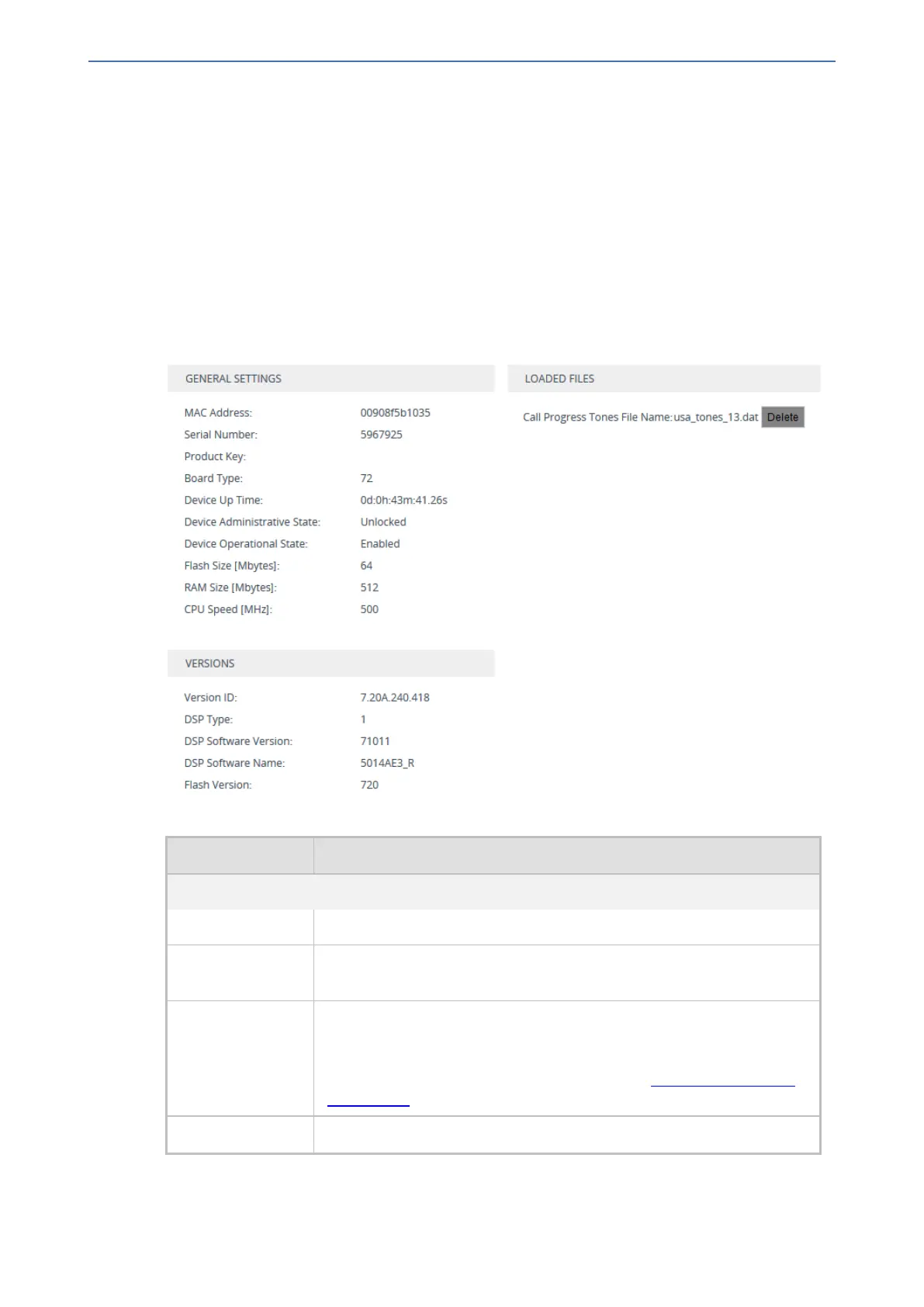CHAPTER50 System Status
Mediant 1000 Gateway & E-SBC | User's Manual
50 System Status
This section describes how to view system status.
Viewing Device Information
You can view hardware and software information about the device on the Device Information page.
➢ To view device information:
■ Open the Device Information page (Monitor menu > Monitor tab > Summary folder > Device
Information).
Table 50-1: Device Information Description
Parameter Description
General Settings
MAC Address Media access control (MAC) address.
Serial Number Serial number of the CPU. This serial number also appears on the
product label that is affixed to the chassis.
Product Key Product Key, which identifies the specific device purchase (and used for
communication with AudioCodes, for example, for support and software
upgrades). The Product Key also appears on the product label that is
affixed to the chassis. For more information, see Viewing the Device's
Product Key.
Board Type Numerical identification of the product (device).
- 923 -