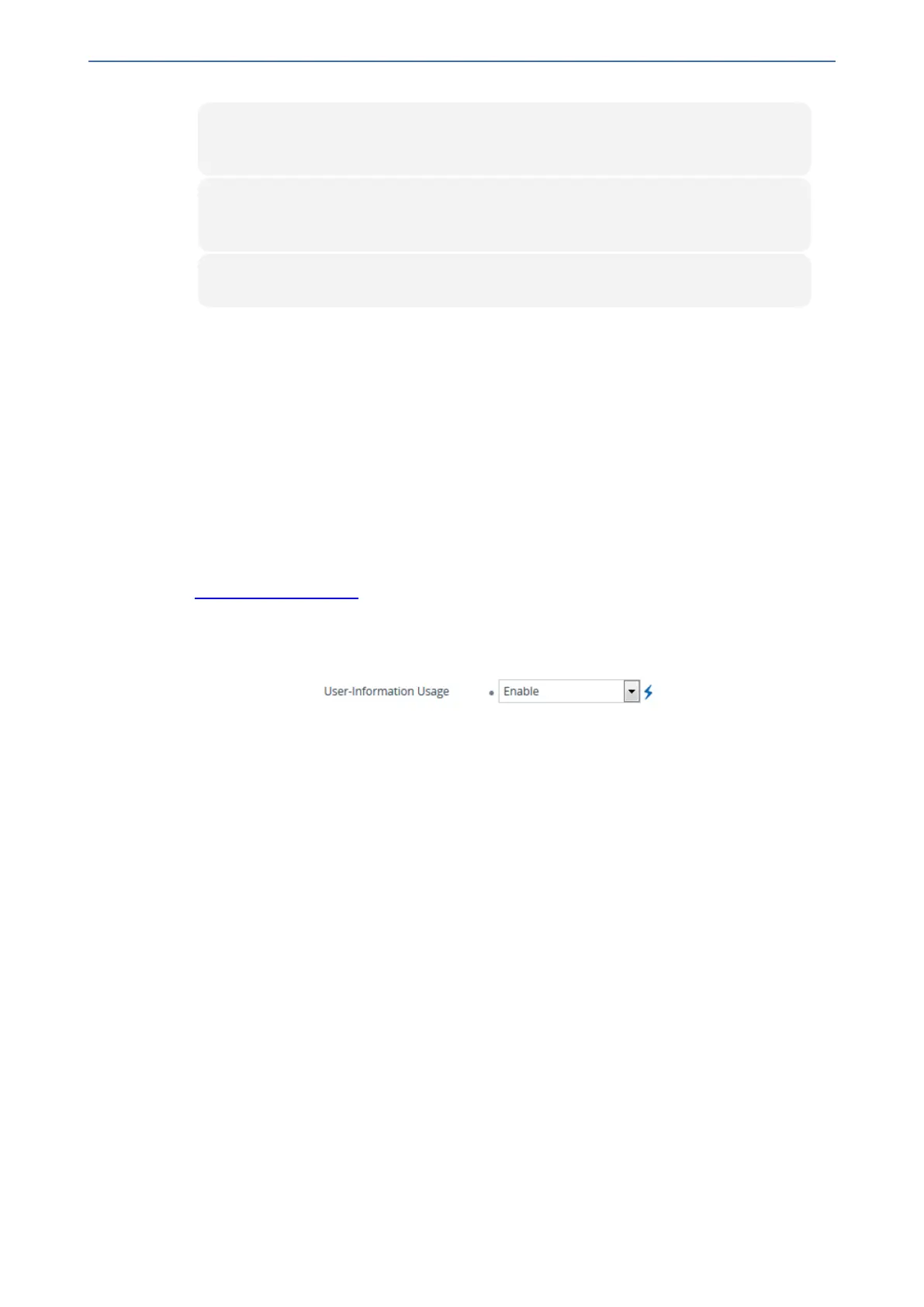CHAPTER20 SIP Definitions
Mediant 1000 Gateway & E-SBC | User's Manual
Contact: <sip:122@10.1.1.200>; expires="Thu, 26 Jul 2012 10:34:42 GMT";
action=proxy; q=1.00
Contact: <122@10.1.1.200:>; expires="Tue, 19 Jan 2038 03:14:07 GMT";
action=proxy; q=0.00
Expires: Thu, 26 Jul 2012 10:34:42 GMT
Configuring User Information
This section describes User Information configuration.
Enabling the User Information Table
Before you can use the User Information table, you need to enable the User Information
functionality.
➢ To enable User Information functionality:
1. Make sure that your device's License Key includes the far-end user license ("Far End Users"),
which specifies the maximum number of supported users. To view the License Key, see
Viewing the License Key.
2. Open the Proxy & Registration page (Setup menu > Signaling & Media tab > SIP
Definitions folder > Proxy & Registration).
3. From the 'User-Information Usage' drop-down list [EnableUserInfoUsage], select Enable:
4. Reset the device with a save-to-flash for your settings to take effect; the User Information
table now becomes available in the Web interface.
Gateway User Information for PBX Extensions and "Global"
Numbers
The User Information table contains information of Gateway users, which can be used for the
following Gateway-related features:
■ Mapping (Manipulating) PBX Extension Numbers with Global Phone Numbers: maps
PBX extension number, connected to the device, with any "global" phone number
(alphanumerical) for the IP side. In this context, the "global" phone number serves as a routing
identifier for calls in the "IP world" and the PBX extension uses this mapping to emulate the
behavior of an IP phone. This feature is especially useful in scenarios where unique or non-
consecutive number translation per PBX is needed. This number manipulation feature supports
the following call directions:
● IP-to-Tel Calls: Maps the called "global" number (in the Request-URI user part) to the PBX
extension number. For example, if the device receives an IP call destined for "global"
number 638002, it changes this called number to the PBX extension number 402, and then
sends the call to the PBX extension on the Tel side.
- 472 -
