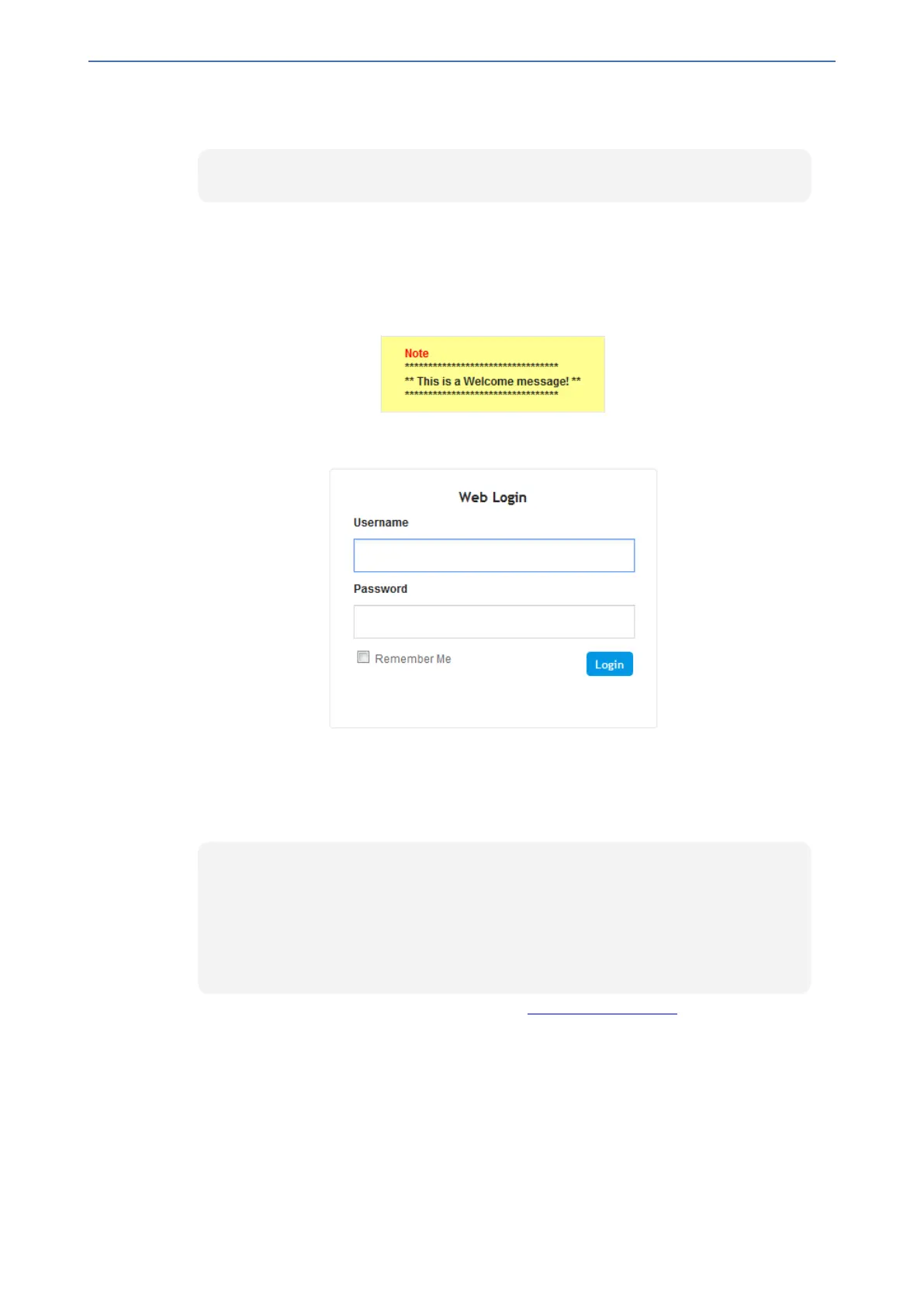CHAPTER6 Web-Based Management
Mediant 1000 Gateway & E-SBC | User's Manual
2. Click Cmd Shell.
3. In the 'Command Line' field, type the following, and then click Enter:
CTACI FAVICON
Creating a Login Welcome Message
You can create a personalized welcome message that is displayed on the Web Login screen. The
message always begins with the title "Note" and has a color background, as shown in the example
below:
➢ To create a login welcome message:
1. Create an ini file that includes the WelcomeMessage table parameter. Use the parameter to
configure your message, where each index row is a line in your message, for example:
[WelcomeMessage ]
FORMAT WelcomeMessage_Index = WelcomeMessage_Text;
WelcomeMessage 1 = "*********************************";
WelcomeMessage 2 = "** This is a Welcome message! **";
WelcomeMessage 3 = "*********************************";
[\WelcomeMessage]
2. Load the ini file using the Auxiliary Files page (see Loading Auxiliary Files).
3. Save your settings to flash (not need for a device reset).
➢ To remove the welcome message:
1. Load an empty ini file, using the Auxiliary Files page.
2. Reset the device with a save-to-flash for your settings to take effect.
- 40 -