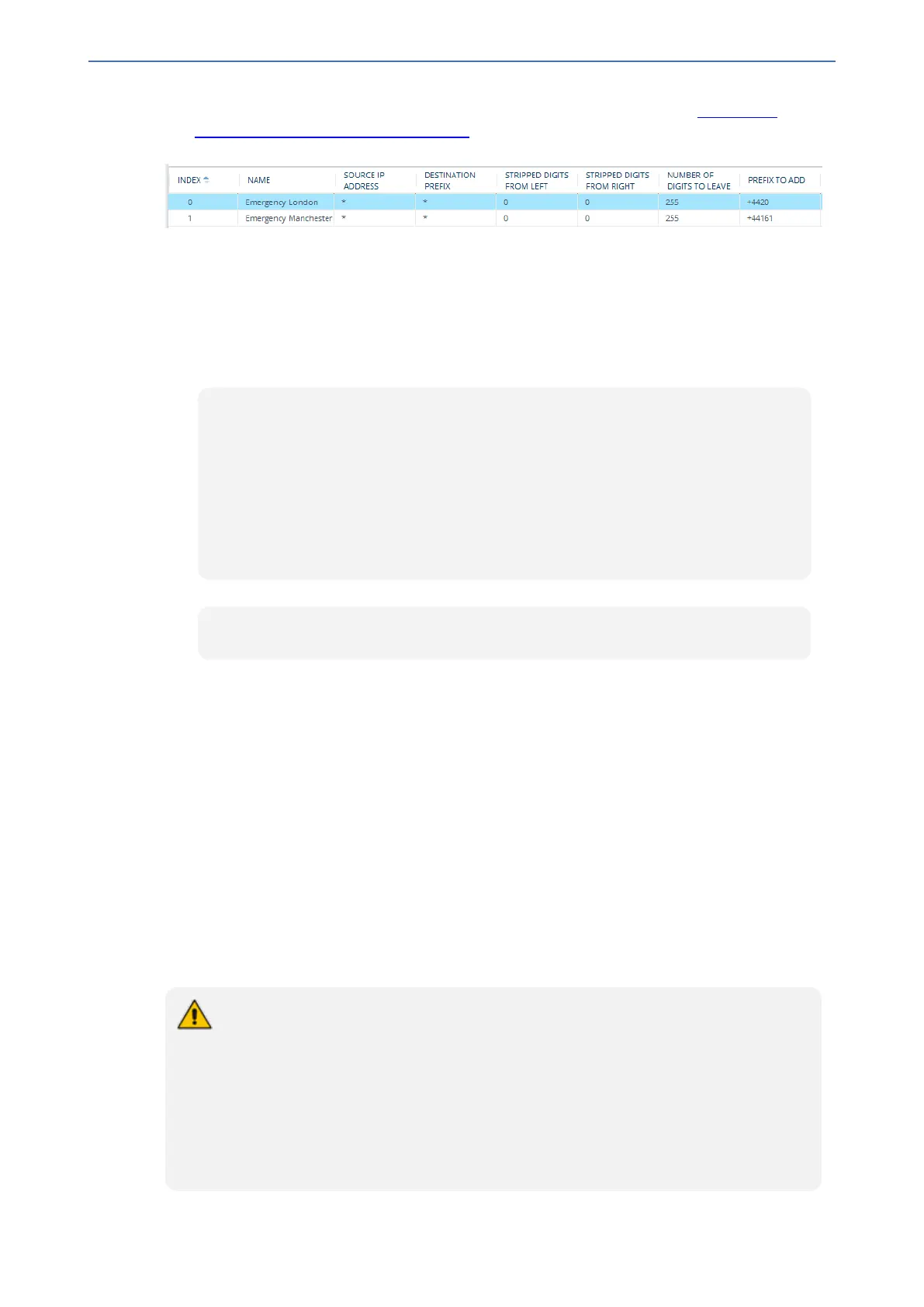CHAPTER16 Services
Mediant 1000 Gateway & E-SBC | User's Manual
2. In the Destination Phone Number Manipulation for IP-to-Tel Calls table (see Configuring
Source/Destination Number Manipulation), add the following two rules for manipulating the
destination number of incoming emergency calls, based on ELIN numbers:
Index 0 manipulates the destination number for London emergency callers; Index 1 manipulates
the destination number for Manchester emergency callers.
Viewing the ELIN Table
To view the ELIN table:
■ CLI:
# show voip e911
ELIN Time Count Index Call From
------------------------------------------------------------
4257275678 22:11:52 0 2 4258359333
4257275999 22:11:57 0 3 4258359444
257275615 22:12:03 0 0 4258359555
4257275616 22:11:45 0 1 4258359777
------------ Current Time: 22:12:40
■ Syslog, by invoking the following Web command shell:
SIP / GateWay / E911Dump
Microsoft Skype for Business Presence of Third-Party
Endpoints
Microsoft presence capability allows Skype for Business users to know the status (e.g.,
"Available" or "Do Not Disturb") of their contacts. Presence status of contacts is displayed on the
user's Skype for Business endpoint. Presence information of Skype for Business endpoints (such
as Skype for Business desktop client) is handled solely by the Skype for Business Server, without
any intervention of the device. However, when third-party (non-Skype for Business) endpoint
devices (e.g., mobile phone or PBX phone) are used by the Skype for Business users, presence
status information can only be reported to the Skype for Business Server by the device. For
example, if John and Alice are Skype for Business users and John makes or receives a call on a
mobile device, Alice is able to see that John is in a call, even though the call is not on a native
Skype for Business endpoint. Once the device reports the presence status, the Skype for Business
Server sends this status change to the Skype for Business users in the network.
● Currently, the device reports the following presence status:
✔ "On the Phone" - user is busy (in a call or doesn't want to be disturbed)
✔ "Clear" - cancels the "On the Phone" status (returning the user's presence to
its previous state)
● The feature supports Skype for Business Server 2015 and Lync Server version
5.0.8308.866 and later.
● The feature is applicable to the SBC application and the Gateway application (Tel-
to-IP calls only).
- 292 -
