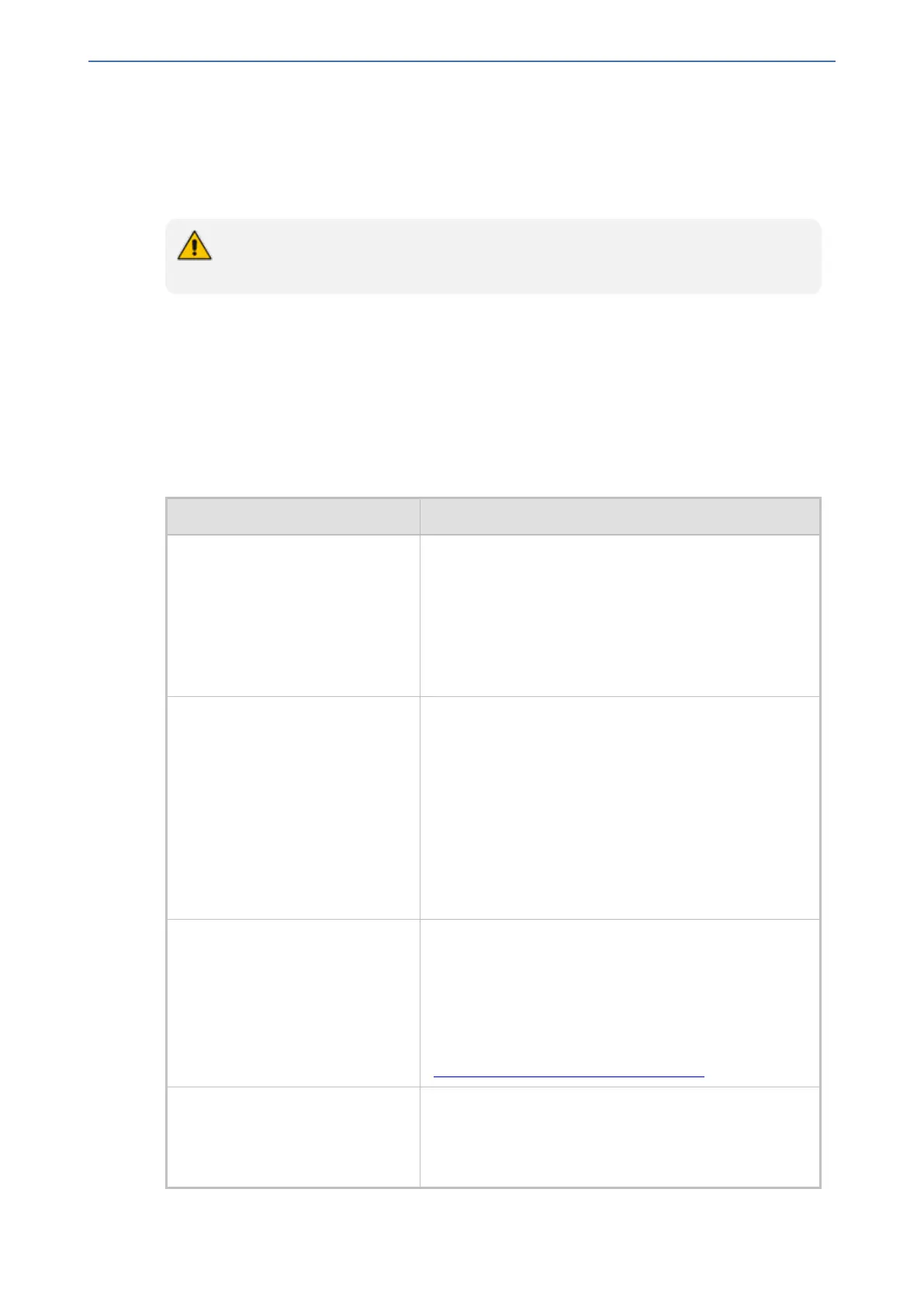CHAPTER68 Configuration Parameters Reference
Mediant 1000 Gateway & E-SBC | User's Manual
68 Configuration Parameters Reference
The device's VoIP functionality configuration parameters, default values, and their descriptions are
documented in this section.
Parameters and values enclosed in square brackets [...] represent ini file parameters
and their enumeration values.
Management Parameters
This section describes the device's management-related parameters.
General Parameters
The general management parameters are described in the table below.
Table 68-1: General Management Parameters
Parameter Description
Host Name
configure network >
network-settings >
hostname
[Hostname]
Defines a hostname for the device. This can be used, for
example, to access the Web interface instead of using
the IP address.
The valid value is a string of up to 18 characters. By
default, no value is defined.
For more information, see Configuring a Hostname for
the Device on page85.
[WebLoginBlockAutoComplete] Disables autocompletion when entering the management
login username in the 'Username' field of the device's
Web interface. Disabling autocompletion may be useful
for security purposes by hiding previously entered
usernames and thereby, preventing unauthorized access
to the device's management interface.
■ [0] Disable = (Default) Autocompletion is enabled
and the 'Username' field automatically offers
previously logged in usernames.
■ [1] Enable = Autocompletion is disabled.
[EnforcePasswordComplexity] Enables the enforcement of management login-password
complexity requirements to ensure strong passwords.
■ [0] Disable (default)
■ [1] Enable
For more information on password complexity
requirements, see the 'Password' parameter in
Configuring Management User Accounts.
'Lock'
admin state lock
[AdminState]
Locks the device, whereby existing calls are terminated
(optionally, after a graceful period) and new calls are
rejected.
■ [0] Lock
- 1089 -
