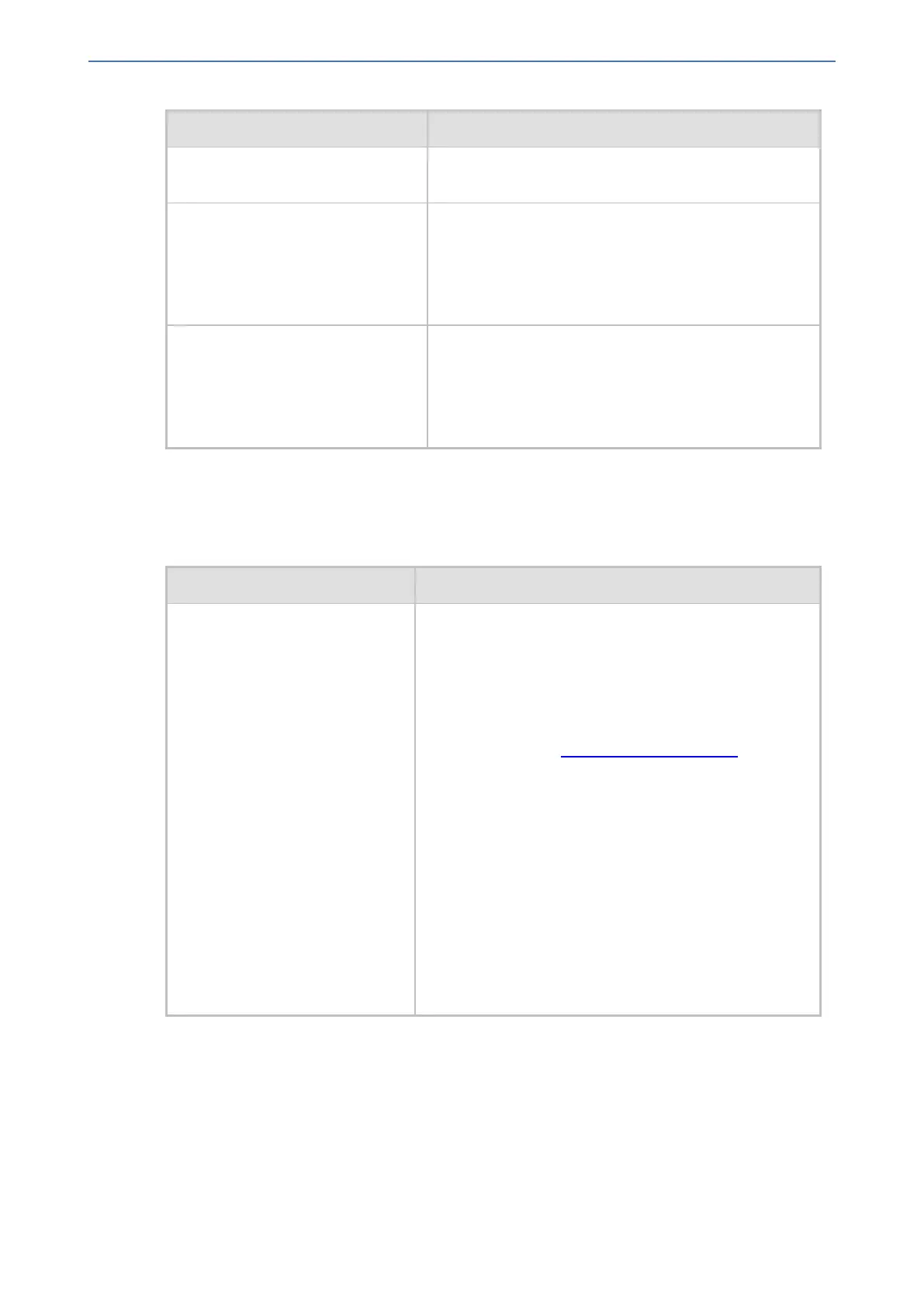CHAPTER68 Configuration Parameters Reference
Mediant 1000 Gateway & E-SBC | User's Manual
Parameter Description
■ For IP-to-CAS calls, detection of busy, reorder, or
SIT tones disconnect the call in any call state.
udt-detector-frequency-
deviation
[UDTDetectorFrequencyDeviation]
Defines the deviation (in Hz) allowed for the detection of
each signal frequency.
The valid range is 1 to 50. The default is 50.
Note: For the parameter to take effect, a device reset is
required.
cpt-detector-frequency-
deviation
[CPTDetectorFrequencyDeviation]
Defines the deviation (in Hz) allowed for the detection of
each CPT signal frequency.
The valid range is 1 to 30. The default is 10.
Note: For the parameter to take effect, a device reset is
required.
Metering Tone Parameters
The metering tone parameters are described in the table below.
Table 68-57:Metering Tone Parameters
Parameter Description
'Generate Metering Tones'
configure voip > gateway
analog metering-tones >
gen-mtr-tones
[PayPhoneMeteringMode]
Defines the method for configuring metering tones that
are generated to the Tel side.
■ [0] Disable = (Default) Metering tones are not
generated.
■ [1] Charge Code Table = Metering tones are
generated by the device according to the Charge
Code table (see Configuring Charge Codes) and sent
to the Tel side.
■ [2] SIP Interval Provided = (Proprietary method of
TELES Communications Corporation) Advice-of-
Charge service toward the PSTN. Periodic generation
of AOC-D and AOC-E toward the PSTN. Calculation
is based on seconds. The time interval is calculated
according to the scale and tariff provided in the
proprietary formatted file included in SIP INFO
messages, which is always sent before 200 0K. The
device ignores tariffs sent after the call is established.
Note: This option is applicable only to digital inter-
faces.
- 1302 -