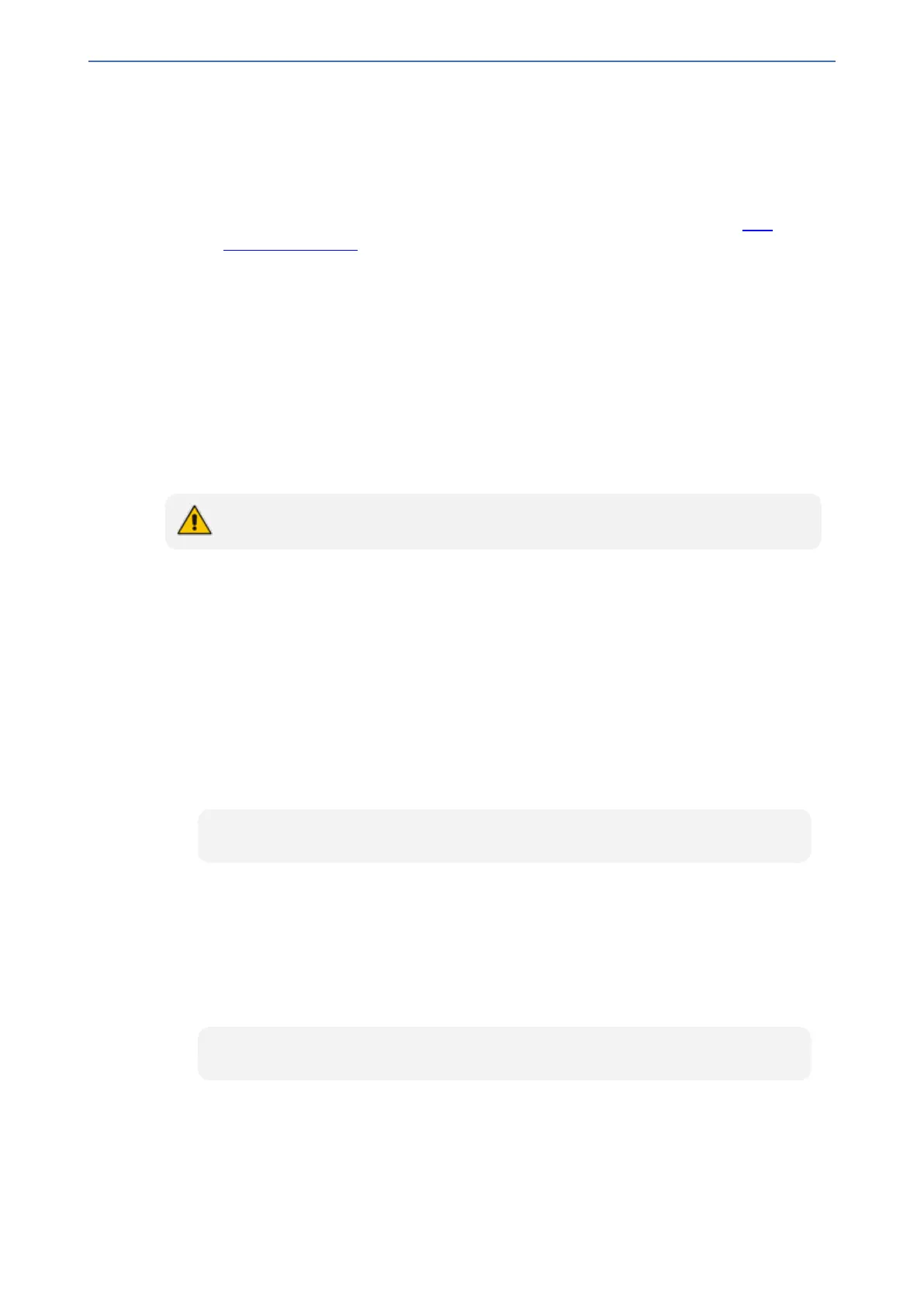CHAPTER28 Configuring Supplementary Services
Mediant 1000 Gateway & E-SBC | User's Manual
3. In the 'AS Subscribe IP Group ID' field (ASSubscribeIPGroupID), enter the IP Group ID of the
Application server providing the services.
4. In the 'NRT Subscribe Retry Time' field (NRTSubscribeRetryTime), enter the retry period (in
seconds) for dialog subscription to the Application server if a previous request fails.
5. Configure the reminder ring tone:
a. Configure a tone for the reminder ring in the Call Progress Tone (CPT) file (see Call
Progress Tones File).
b. In the 'Call Froward Ring Tone ID' field (CallForwardRingToneID), enter the ID number of
the tone that you defined in the previous step.
6. Click Apply.
Call Forward Reminder (Off-Hook) Special Dial Tone
The device plays a special dial tone (stutter dial tone - Tone Type #15) to a specific FXS endpoint
when the phone is off-hooked and when a third-party Application server (e.g., a softswitch) is used
to forward calls intended for the endpoint to another destination. This is useful in that it reminds the
FXS user of this service. The feature does not involve device subscription (SIP SUBSCRIBE) to
the Application server.
The feature is applicable only to FXS interfaces.
Activation/deactivation of the service is notified by the server. An unsolicited SIP NOTIFY request
is sent from the Application server to the device when the Call Forward service is activated or de-
activated. Depending on this NOTIFY request, the device plays either the standard dial tone or the
special dial tone for Call Forward.
For playing the special dial tone, the received SIP NOTIFY message must contain the following
headers:
■ From and To: contain the same information, indicating the specific endpoint
■ Event: "ua-profile"
■ Content-Type: "application/simservs+xml"
■ Message body is the XML body and contains the “dial-tone-pattern” set to "special-condition-
tone", which is the special tone indication:
<ss:dial-tone-pattern>special-condition-tone</ss:dial-tone-pattern>
To cancel the special dial tone and playing the regular dial tone, the received SIP NOTIFY message
must contain the following headers:
■ From and To: contain the same information, indicating the specific endpoint
■ Event: ua-profile
■ Content-Type: "application/simservs+xml"
■ Message body is the XML body containing the “dial-tone-pattern” set to "standard-condition-
tone", which is the regular dial tone indication:
<ss:dial-tone-pattern>standard-condition-tone</ss:dial-tone-pattern>
Therefore, the special dial tone is valid until another SIP NOTIFY is received that instructs
otherwise (as described above).
- 656 -