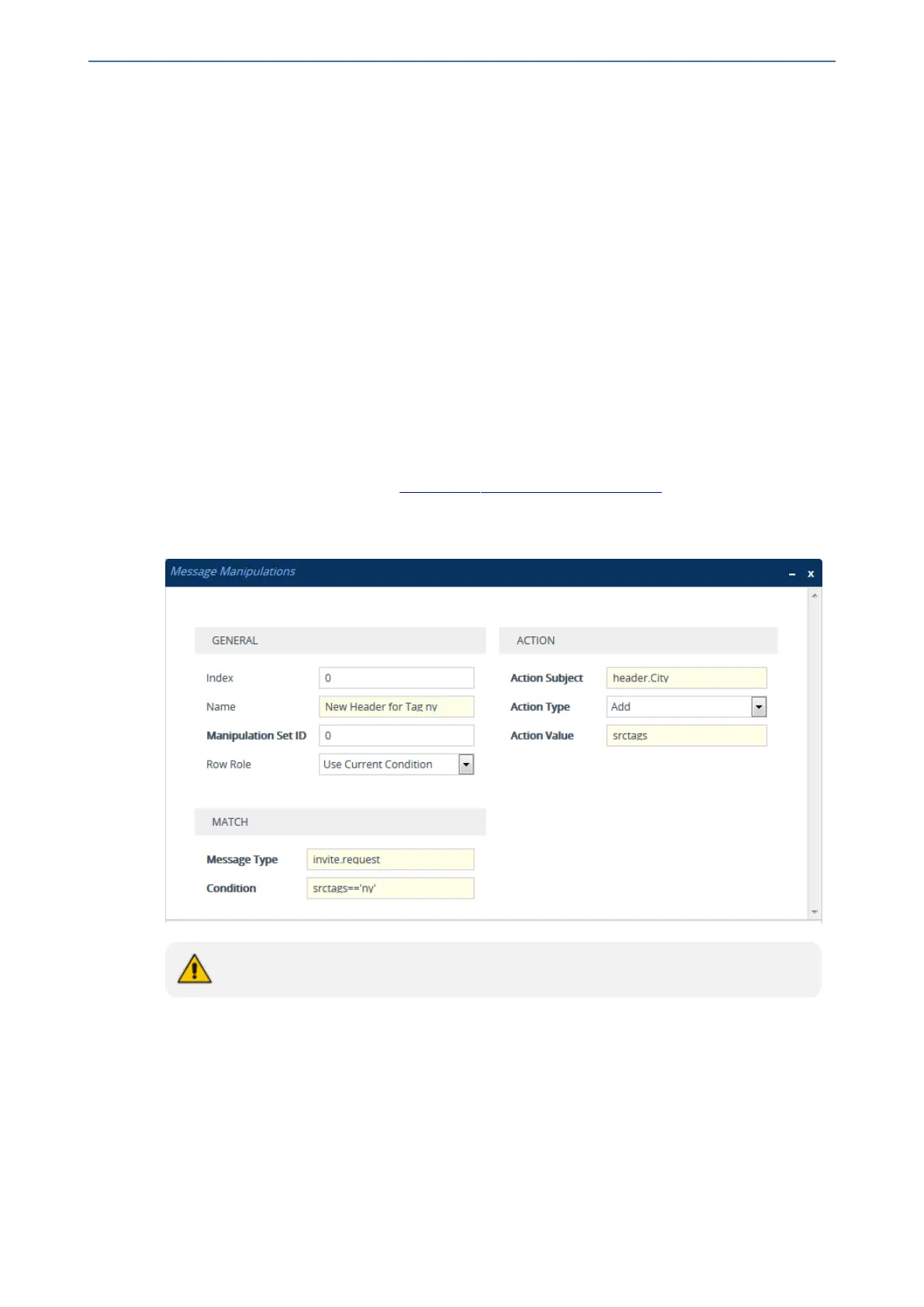CHAPTER20 SIP Definitions
Mediant 1000 Gateway & E-SBC | User's Manual
4. Open the IP-to-Tel Routing table (see Configuring IP-to-Tel Routing Rules on page593), and
then configure a routing rule with the required destination and whose matching characteristics
include the tag(s) that you configured in your Dial Plan for IP-to-Tel routing. The tags are
assigned using the 'Source Tag' and 'Destination Tag' parameters. In our example, configure
two routing rules:
● Routing rule 1:
◆ 'Destination Tag': NYPSP0
◆ 'Destination Type': Trunk Group
◆ 'Trunk Group ID': 1
● Routing rule 2:
◆ 'Destination Tag': NYPSP1
◆ 'Destination Type': Trunk Group
◆ 'Trunk Group ID': 2
Using Dial Plan Tags for Message Manipulation
You can use Dial Plan tags (srctags and dsttags) in Message Manipulation rules, configured in the
Message Manipulations table (see Configuring SIP Message Manipulation). The tags can be used
only in the 'Condition' and 'Action Value' fields. For example, you can configure a rule that adds the
SIP header "City" with the value "ny" (i.e., City: ny) to all outgoing SIP INVITE messages
associated with the source tag "ny":
Dial Plan tags cannot be modified using Message Manipulation rules.
- 508 -