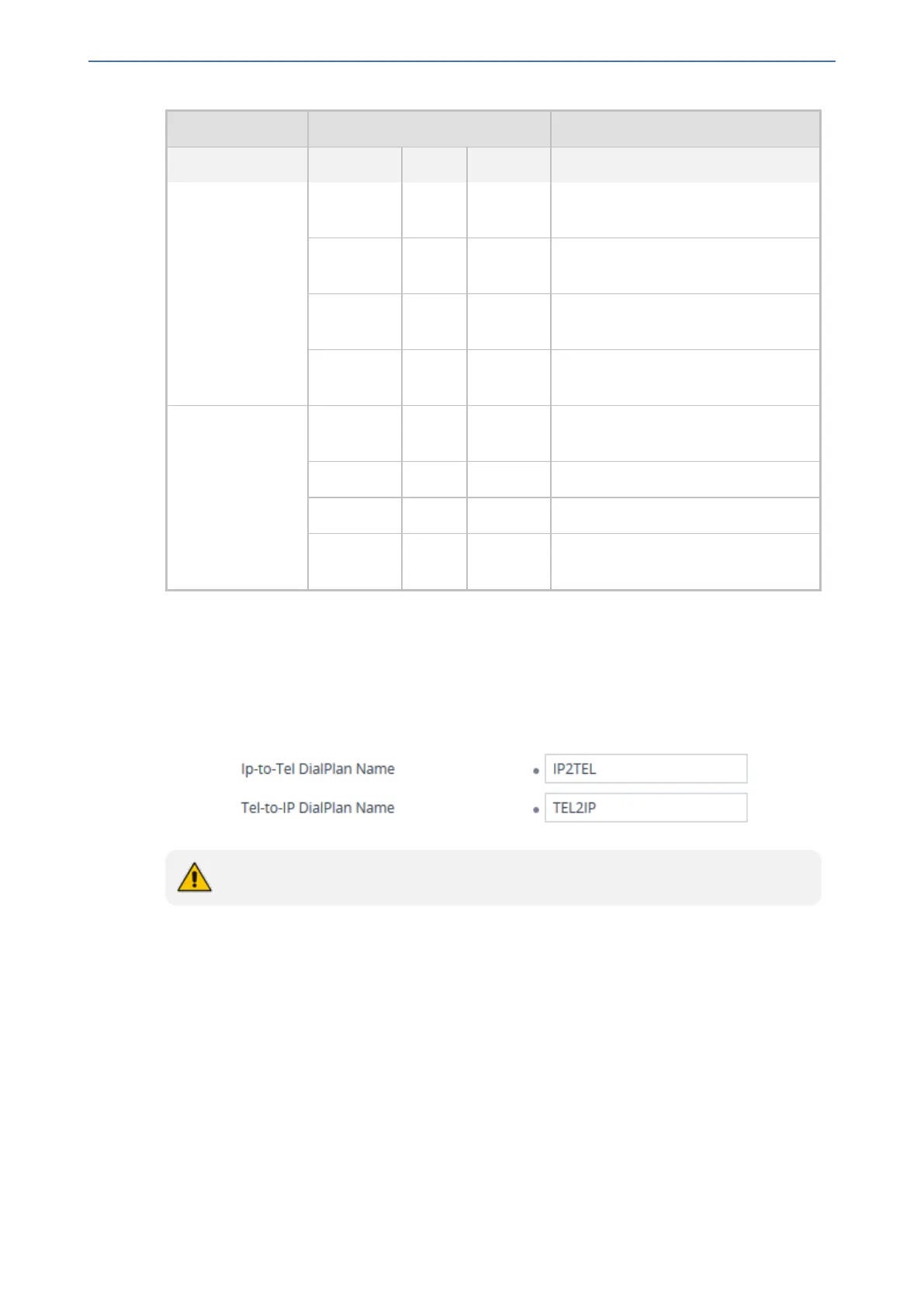CHAPTER20 SIP Definitions
Mediant 1000 Gateway & E-SBC | User's Manual
Dial Plan Name Dial Plan Rule Comment
Name Prefix Tag
TEL2IP Local1 21[2-4] NYPSP0 Denotes local area codes with
prefixes 212, 213, and 214
Local2 332 NYPSP0 Denotes local area code with prefix
332
Local3 34[7,9] NYPSP1 Denotes local area codes with
prefixes 347 and 349
Local4 9
[17,29]
NYPSP1 Denotes local area codes with pre-
fixes 917 and 929
IP2TEL Local1 21[2-
4]
NYPSP0 See above
Local2 332 NYPSP0 See above
Local3 34[7,9 NYPSP1 See above
Local4 9
[17,29]
NYPSP1 See above
2. Open the Routing Settings page (Setup menu > Signaling & Media tab > Gateway folder >
Routing > Routing Settings), and then specify the Dial Plan names that you want to use for
each routing table:
● In the 'IP-to-Tel Dial Plan Name' parameter, enter the name of the Dial Plan (e.g.,
"IP2TEL") that you want to use for IP-to-Tel routing rules.
● In the 'Tel-to-IP Dial Plan Name' parameter, enter the name of the Dial Plan (e.g.,
"TEL2IP") that you want to use for Tel-to-IP routing rules.
Dial Plan names are case-sensitive.
3. Open the Tel-to-IP Routing table (see Configuring Tel-to-IP Routing Rules on page582), and
then configure a routing rule with the required destination and whose matching characteristics
include the tag(s) that you configured in your Dial Plan for Tel-to-IP routing. The tags are
assigned using the 'Source Tag' and 'Destination Tag' parameters. In our example, configure
two routing rules:
● Routing rule 1:
◆ 'Destination Tag': NYPSP0
◆ 'Destination IP Group': SP-0
● Routing rule 2:
◆ 'Destination Tag': NYPSP1
◆ 'Destination IP Group': SP-1
- 507 -