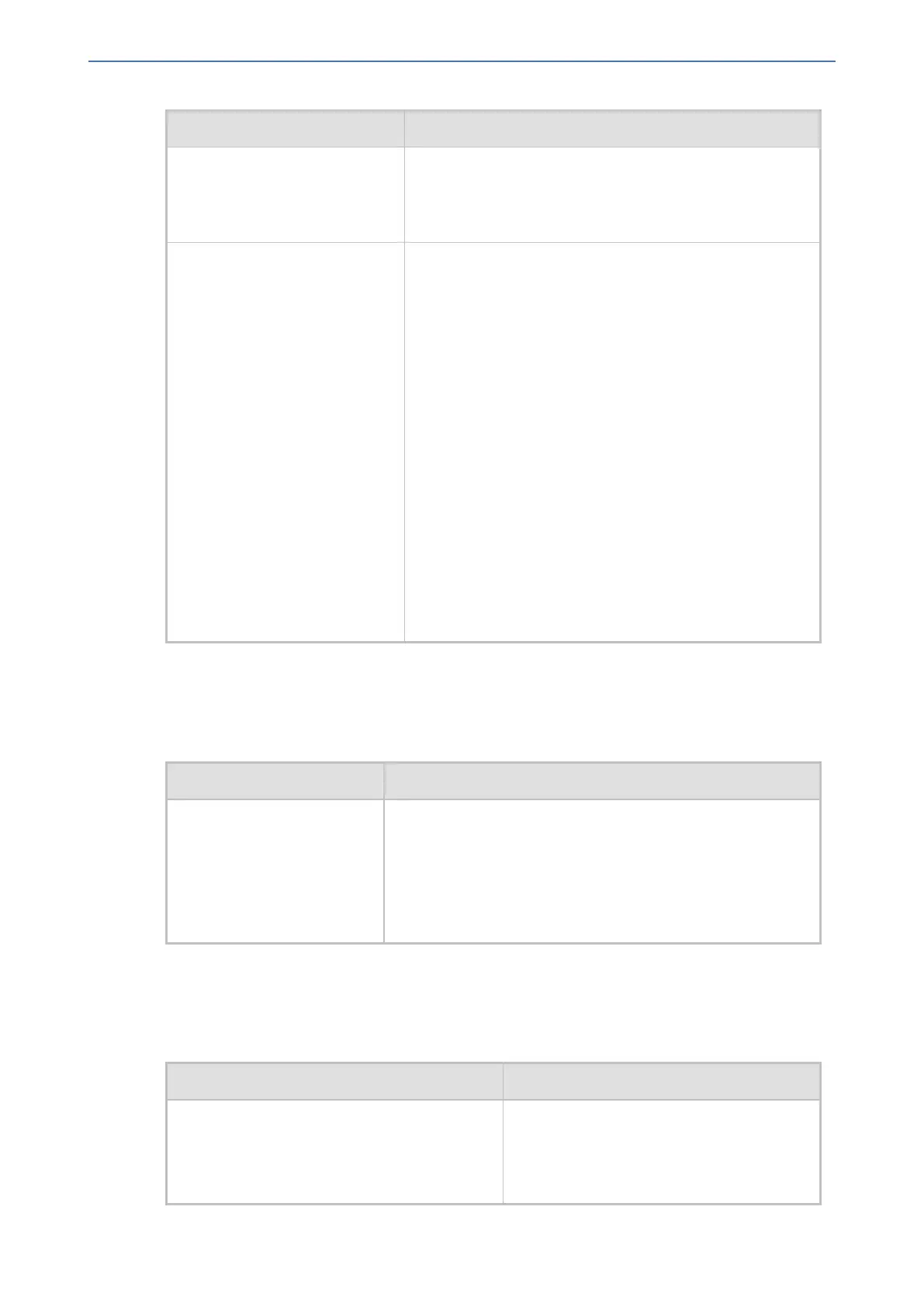CHAPTER68 Configuration Parameters Reference
Mediant 1000 Gateway & E-SBC | User's Manual
Parameter Description
Note: You can override this parameter for a specific CLI
session and configure a different number of output lines, by
using the window-height CLI command in the currently
active CLI session.
configure system >
mgmt-auth > obscure-
password-mode
[CliObscuredPassword]
Enables the device to enforce obscured (i.e., encrypted)
passwords whenever you create a new management user
or modify the password of an existing user, through CLI
(configure system > user) .
■ [0] = (Default) Disabled - passwords are configured in
plain text.
■ [1] = Enabled - passwords must be configured in
encrypted format. To obtain an encrypted (obscured)
password:
a. Enable the parameter.
b. Configure the user's password in the Web inter-
face's Local Users table (see Configuring Man-
agement User Accounts on page42).
c. Save the device's CLI Script file to your local PC
(see Saving and Loading CLI Script Files on
page884).
d. Open the file, and then copy the encrypted pass-
word to the CLI where you are configuring the user.
ini File Parameters
The parameters relating to ini-file management are described in the table below.
Table 68-4: ini File Parameters
Parameter Description
[INIPasswordsDisplayType] Defines how passwords are displayed in the ini file.
■ [0] = (default) Disable. Passwords are obscured
("encoded"). The passwords are displayed in the following
syntax: $1$<obscured password> (e.g., $1$S3p+fno=).
■ [1] = Enable. All passwords are hidden and replaced by an
asterisk (*).
SNMP Parameters
The SNMP parameters are described in the table below.
Table 68-5: SNMP Parameters
Parameter Description
'Disable SNMP'
configure system > snmp settings
> disable
[DisableSNMP]
Enables and disables SNMP.
■ [0] No = (Default) SNMP is enabled.
■ [1] Yes = SNMP is disabled.
- 1098 -