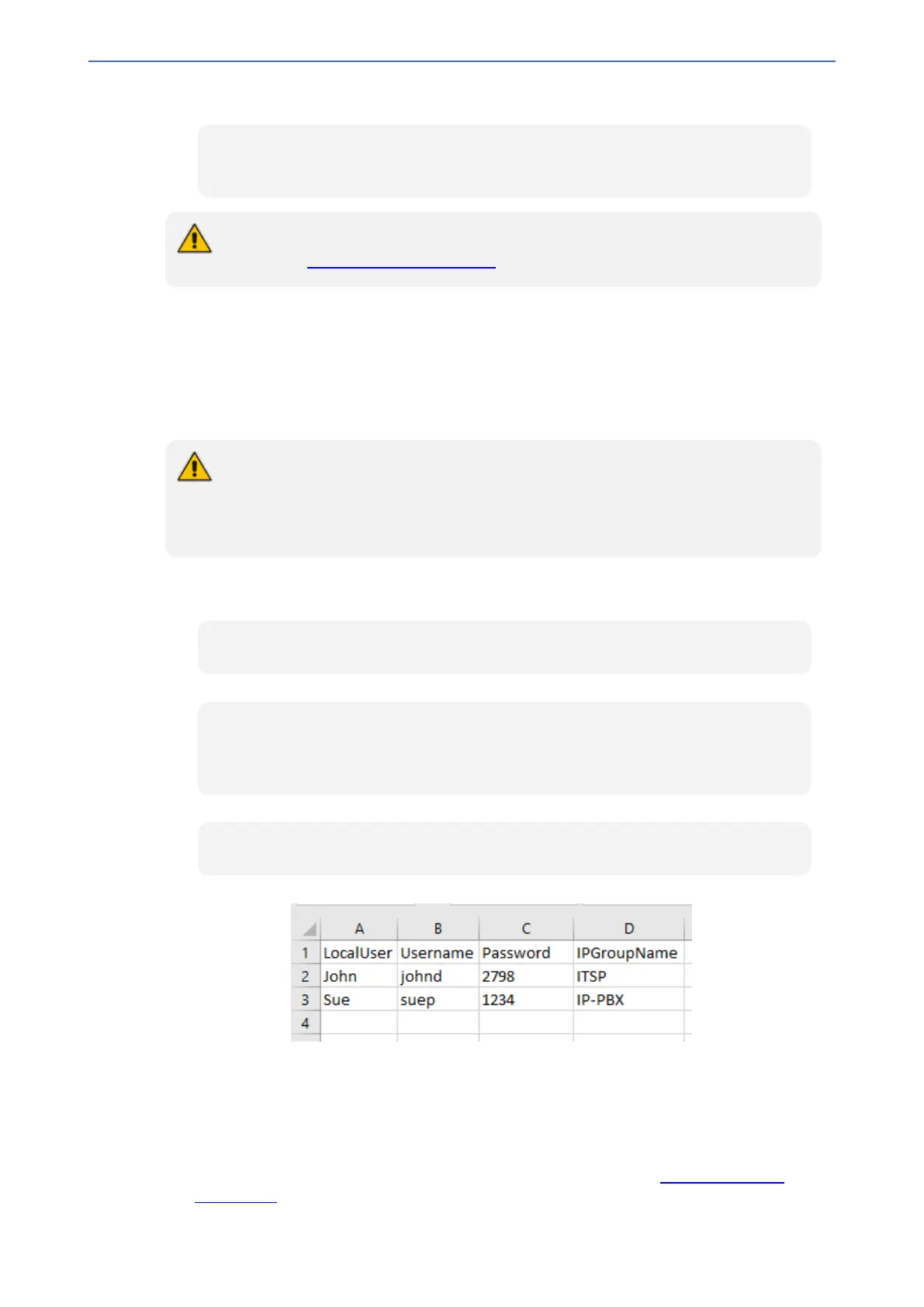CHAPTER20 SIP Definitions
Mediant 1000 Gateway & E-SBC | User's Manual
■ To search a user by local-user:
(sip-def-proxy-and-reg)# user-info find <local-user, e.g., JohnDoe>
JohnDee: Found at index 0 in SBC user info table, not registered
To configure the User Information table, make sure that you have enabled the feature as
described in Enabling the User Info Table.
Configuring SBC User Information Table from a Loadable File
You can configure users in a file and then load (import) it to the SBC User Information table. The
users must be configured in comma-separated value (CSV) file format. You can create the file
using any standard text-based editor such as Notepad, or alternatively a CSV-based program such
as Microsoft Excel. The file can have any filename extension (e.g., .csv or .txt).
● When you import a file, all previously configured entries in the table are deleted and
replaced with the users from the imported file.
● If a user is configured in the file with an IP Group that does not exist, the user is not
assigned an IP Group when you import the file.
When adding users to the file, use the following syntax:
■ For text-based editors:
LocalUser,UserName,Password,IPGroupName
For example:
LocalUser,UserName,Password,IPGroupName
John,johnd,2798,ITSP
Sue,suep,1234,IP-PBX
■ For CSV-based programs:
LocalUser,UserName,Password,IPGroupName
For example:
You can load the User Information file using any of the following methods:
■ Web interface - User Information table (see Configuring SBC User Information Table through
Web Interface on page478)
■ CLI - sbc user-info-table import-csv-from (see Configuring SBC User Information Table
through CLI on the previous page)
■ Automatic Update mechanism - [SBCUserInfoFileUrl] parameter (see Automatic Update
Mechanism)
- 481 -
