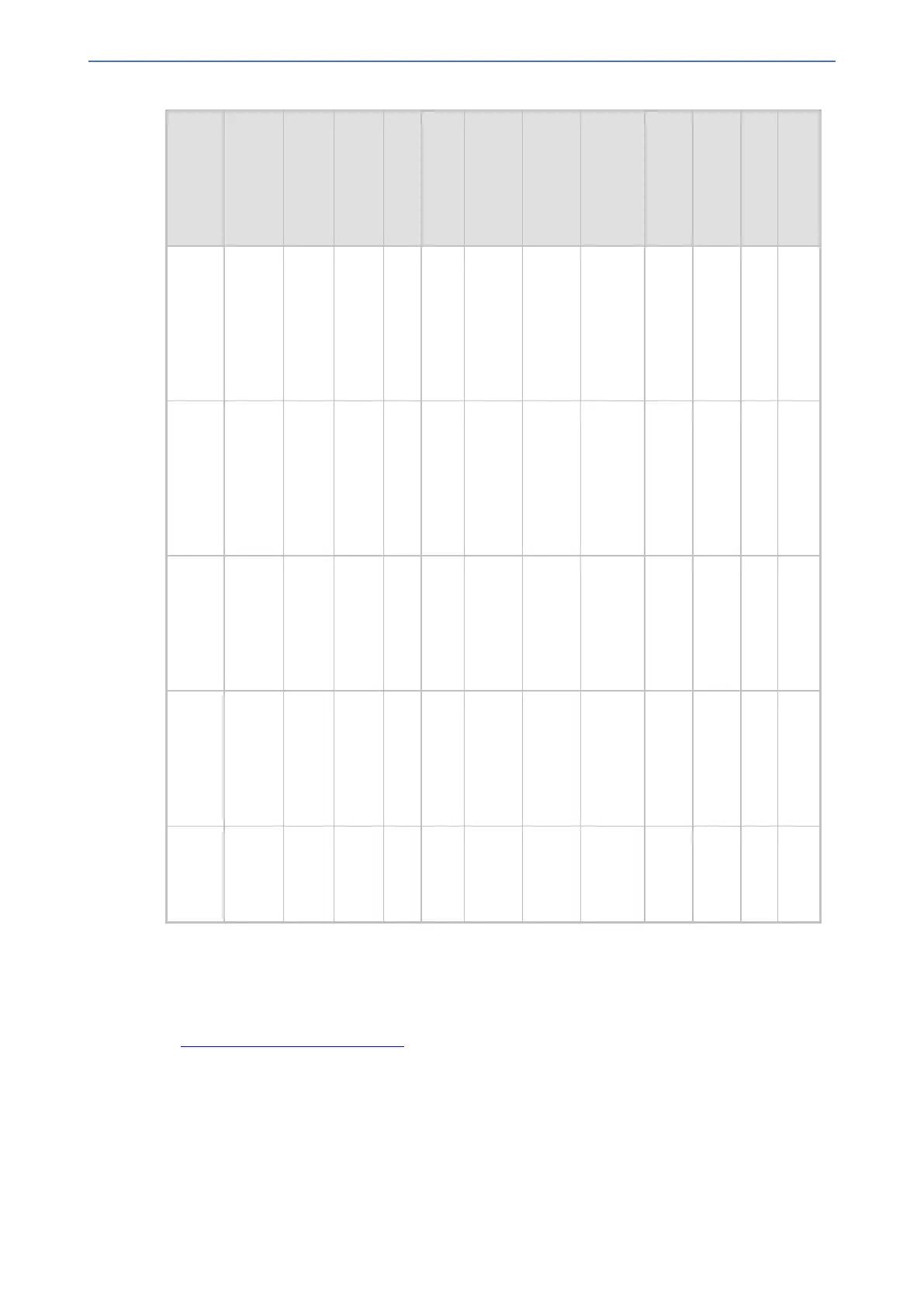CHAPTER14 Security
Mediant 1000 Gateway & E-SBC | User's Manual
Index
Sour-
ce IP
Sou-
rce
Port
Pre-
fix
Len-
gth
St-
art
Po-
rt
En-
d
Po-
rt
Pro-
tocol
Use
Spe-
cific
Inter-
face
Inter-
face
Name
Acti-
on
Upo-
n
Mat-
ch
Pac-
ket
Siz-
e
B-
yt-
e
R-
at-
e
Byt-
e
Bu-
rst
N+3
(HTT
P)
<OV
OC IP
addre
ss>
80 32 0 0 tcp Enabl
e
<inter-
face
con-
figured
for file
trans-
fer>
Allo
w
0 0 0
N+4
(HTT
PS)
<OV
OC IP
addre
ss>
443 32 0 0 tcp Enabl
e
<inter-
face
con-
figured
for file
trans-
fer>
Allo
w
0 0 0
N+5
(QoE)
<OV
OC IP
addre
ss>
5000 32 0 0 tcp Enabl
e
<inter-
face
con-
figured
for
QoE>
Allo
w
0 0 0
N+6
(QoE-
secur
ed)
<OV
OC IP
addre
ss>
5001 32 0 0 tcp Enabl
e
<inter-
face
con-
figured
for
QoE>
Allo
w
0 0 0
N+7
(defa
ult -
drop)
0.0.0.
0
0 0 0 655
35
Any Disab
le
-- Bloc
k
0 0 0
Configuring TLS for SIP
The device uses TLS over TCP to encrypt and optionally, authenticate SIP messages. This is
referred to as Secure SIP (SIPS). SIPS uses the X.509 certificate exchange process, as described
in Configuring SSL/TLS Certificates, where you need to configure certificates (TLS Context).
- 142 -