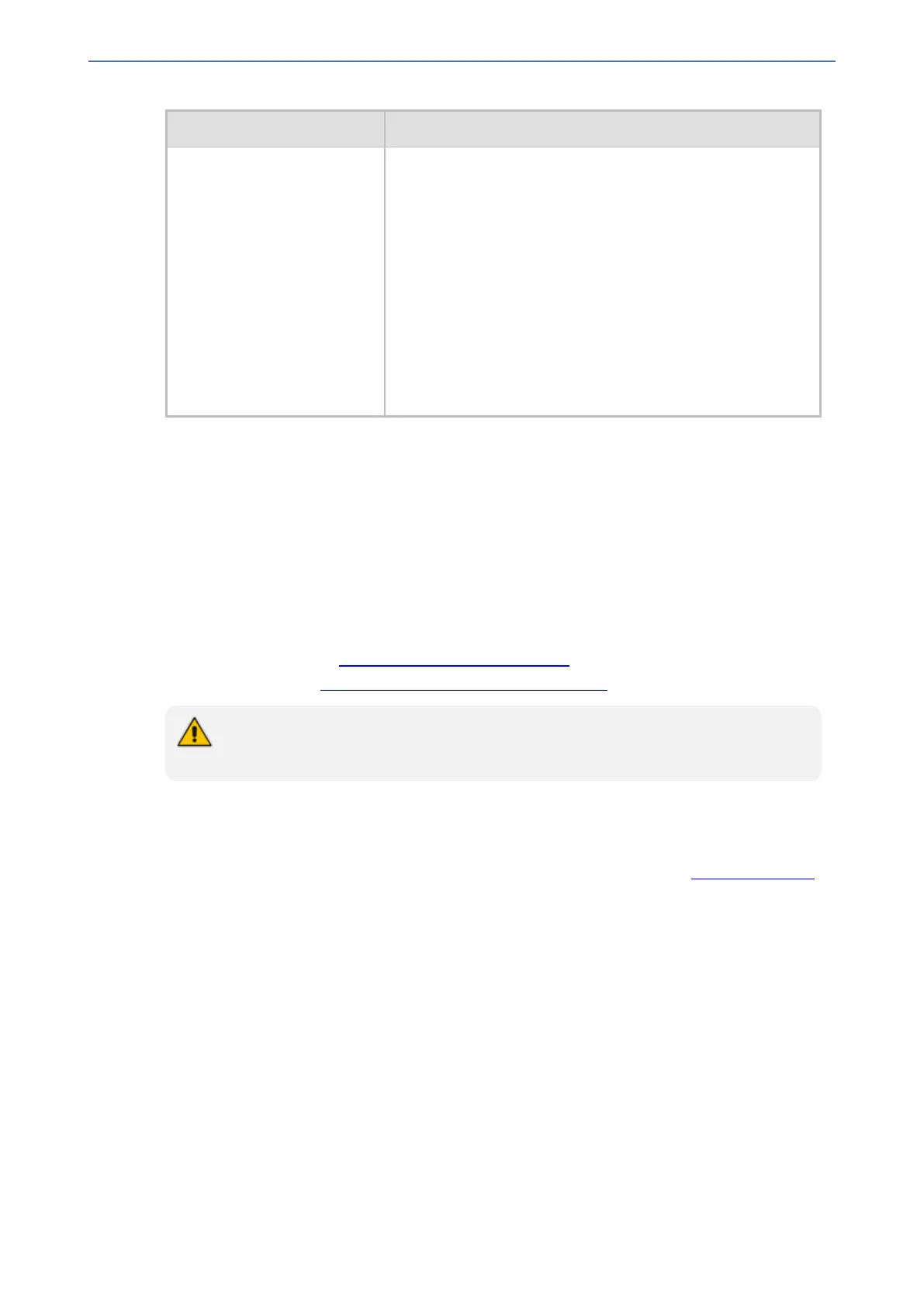CHAPTER23 Digital PSTN
Mediant 1000 Gateway & E-SBC | User's Manual
Parameter Description
'Trunk Name'
config-voip >
interface <e1|t1|bri>
name
[DigitalPortInfo_x]
Defines a descriptive name for a trunk. This can be used to
help you easily identify the trunk.
The valid value is a string of up to 40 characters. The following
special characters can be used (without the quotes):
■ " " (space)
■ "." (period)
■ "=" (equal sign)
■ "-" (hyphen)
■ "_" (underscore)
■ "#" (pound sign)
By default, the value is undefined.
TDM and Timing
This section describes the configuration of the TDM and clock timing parameters.
TDM Bus Clock Settings
In a traditional TDM service network such as PSTN, both ends of the TDM connection must be
synchronized. If synchronization is not achieved, voice frames are either dropped (to prevent a
buffer overflow condition) or inserted (to prevent an underflow condition). In both cases, connection
quality and reliability is affected.
■ PSTN line clock (see Recovering Clock from PSTN Line)
■ Internal clock (see Configuring Internal Clock as Clock Source)
When the device is used in a ‘non-span’ configuration, the internal device clock must be
used (as explained above).
Recovering Clock from PSTN Line Interface
This section provides a brief description for configuring synchronization based on recovering clock
from the PSTN line interface. For a full description of the clock parameters, see PSTN Parameters.
➢ To configure synchronization based on clock from PSTN line:
1. Open the TDM Bus Settings page (Setup menu > Signaling & Media tab > Gateway folder >
TDM Bus Settings).
- 552 -
