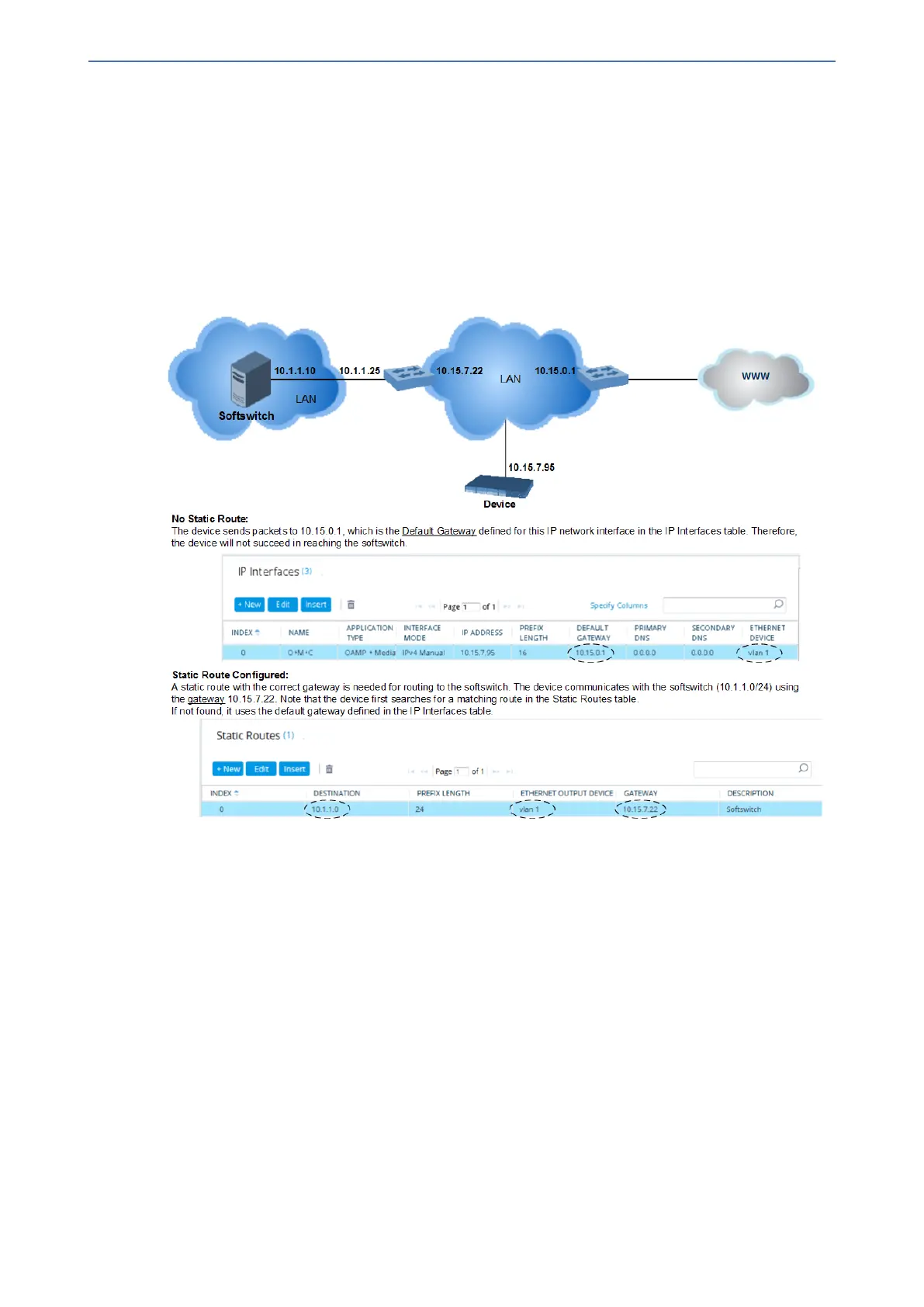CHAPTER13 Network
Mediant 1000 Gateway & E-SBC | User's Manual
Note the following configuration:
■ The static route is configured with a subnet mask of 24 (255.255.255.0), enabling the device to
use the static route to send all packets destined for 10.1.1.x to this gateway and therefore, to
the network in which the softswitch resides.
■ The static route in the Static Routes table must be associated with the IP network interface in
the IP Interfaces table. This is done by configuring the 'Ethernet Output Device' field in the
Static Routes table to the same value as configured in the 'Ethernet Device' field in the IP
Interfaces table.
■ The static route's Gateway address in the Static Routes table is in the same subnet as the IP
address of the IP network interface in the IP Interfaces table.
Troubleshooting the Static Routes Table
When adding a new static route to the Static Routes table, the added rule passes a validation test.
If errors are found, the static route is rejected and not added to the table. Failed static route
validations may result in limited connectivity (or no connectivity) to the destinations specified in the
incorrect static route. For any error found in the Static Routes table or failure to configure a static
route, the device sends a notification message to the Syslog server reporting the problem.
Common static routing configuration errors may include the following:
■ The IP address specified in the 'Gateway' field is unreachable from the IP network interface
associated with the static route.
■ The same destination has been configured in two different static routing rules.
■ More than 30 static routes have been configured.
- 107 -