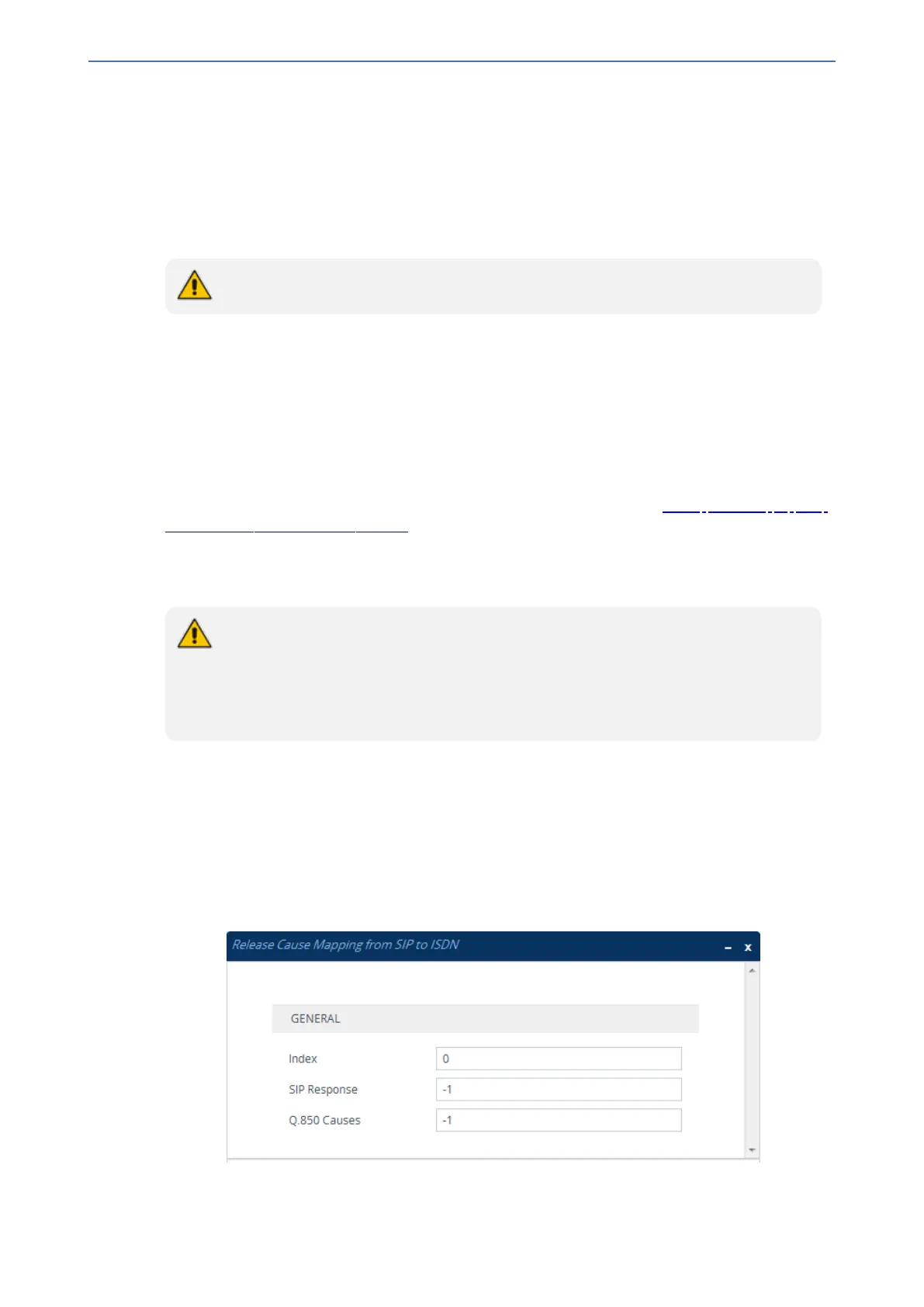CHAPTER26 Manipulation
Mediant 1000 Gateway & E-SBC | User's Manual
Configuring Release Cause Mapping
When a call is disconnected, the reason for the disconnection (or call failure) is sent by the side (IP
or Tel) on which the call disconnection occurred. From the IP side, a SIP response is sent (e.g.,
406); from the Tel side, an ISDN cause code is sent (e.g., 6). You can configure ISDN-SIP release
cause mapping rules, as discussed in this section.
The feature is applicable only to digital interfaces.
SIP-to-ISDN Release Cause Mapping
This section shows SIP-to-ISDN release cause mapping.
Configuring SIP-to-ISDN Release Cause Mapping
The Release Cause Mapping from SIP to ISDN table lets you configure up to 12 SIP response
code to ISDN ITU-T Q.850 release cause code (call failure) mapping rules. The table lets you
override the default SIP- to- ISDN release cause mappings, listed in Fixed Mapping of SIP
Response to ISDN Release Reason. When the device receives a SIP response from the IP side, it
searches the table for a matching SIP response. If found, the device sends the corresponding
Q.850 Release Cause to the PSTN. If the SIP response is not configured in the table, the default,
fixed SIP-to-ISDN release reason mapping is used.
For Tel-to-IP calls, you can also map less commonly used SIP responses to a single,
default ISDN release cause code, using the DefaultCauseMapISDN2IP parameter.
The parameter defines a default ISDN cause code that is always used, except when
the following Release Causes are received: Normal Call Clearing (16), User Busy (17),
No User Responding (18) or No Answer from User (19).
The following procedure describes how to configure SIP-to-ISDN release cause mapping through
the Web interface. You can also configure it through ini file [CauseMapSIP2ISDN] or CLI
(configure voip > gateway manipulation cause-map-sip2isdn).
➢ To configure a SIP-to-ISDN release cause mapping rule:
1. Open the Release Cause Mapping from SIP to ISDN table (Setup menu > Signaling & Media
tab > Gateway folder > Manipulation > Release Cause SIP > ISDN).
2. Click New; the following dialog box appears:
3. Configure a mapping rule according to the parameters described in the table below.
- 631 -
