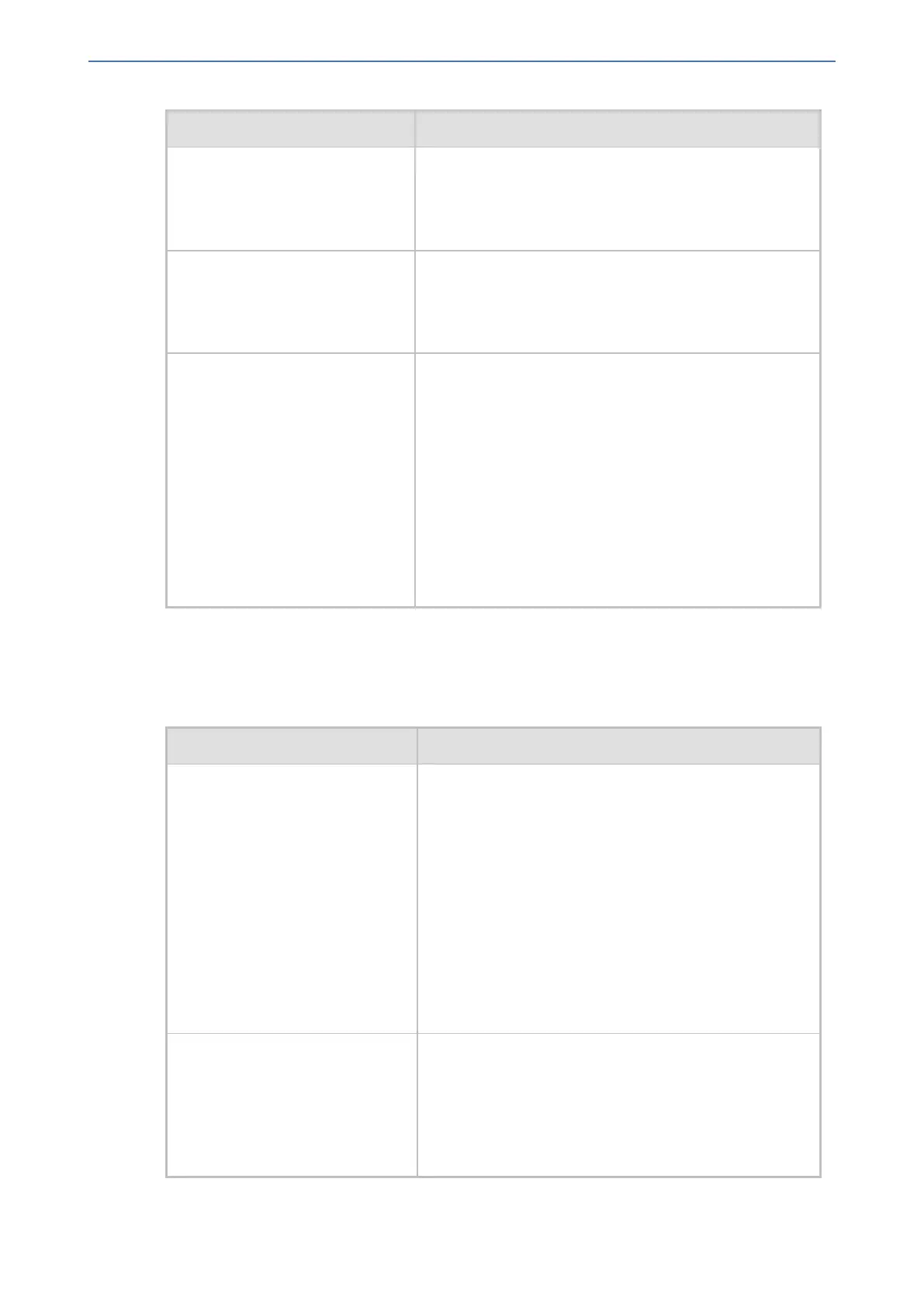CHAPTER68 Configuration Parameters Reference
Mediant 1000 Gateway & E-SBC | User's Manual
Parameter Description
Note:
■ For the parameter to take effect, a device reset is
required.
■ The parameter is applicable only to FXS interfaces.
[ISDNAoCAmountPerInterval] Defines the amount (units) charged per interval.
The default is 1.
Note: The parameter is applicable only to the Euro ISDN
protocol (Advice of Charge supplementary services).
[ISDNAoCMinIntervalGeneration] Defines the interval for sending the AOC messages.
The default is 0 (meaning that the interval is according to
the Charge Codes table).
Note:
■ The parameter is applicable only to the Euro ISDN
protocol (Advice of Charge supplementary services).
■ The parameter does not affect the interval charge
amount.
■ The parameter is ignored if its' value is less than the
interval configured in the Charge Codes table
(ChargeCode_PulseInterval).
Telephone Keypad Key Sequence Parameters
The telephony keypad key sequence parameters are described in the table below.
Table 68-58:Telephone Keypad Key Sequence Parameters
Parameter Description
'Call Pickup Key'
configure voip > sip-
definition settings >
call-pickup-key
[KeyCallPickup]
Defines the key sequence on the phone's keypad for
performing a call pick-up. Call pick-up allows the FXS
endpoint to answer another telephone's incoming call by
pressing this user-defined sequence of digits. When the
user dials these digits (e.g., #77), incoming calls from
another phone is forwarded to the user's phone.
The valid value is a string of up to 15 characters (0-9, #,
and *). By default, no value is defined.
Note:
■ Call pick-up is configured only for FXS endpoints
pertaining to the same Trunk Group.
■ The parameter is applicable only to FXS interfaces.
configure voip > gateway
analog keypad-features
key-port-configure
[KeyPortConfigure]
Defines the key sequence on the phone's keypad for
configuring a phone number for the FXS phone that is
connected to the device's FXS port.
To configure the phone number:
1. Press the keys on the keypad to enter the configured
key sequence.
- 1304 -