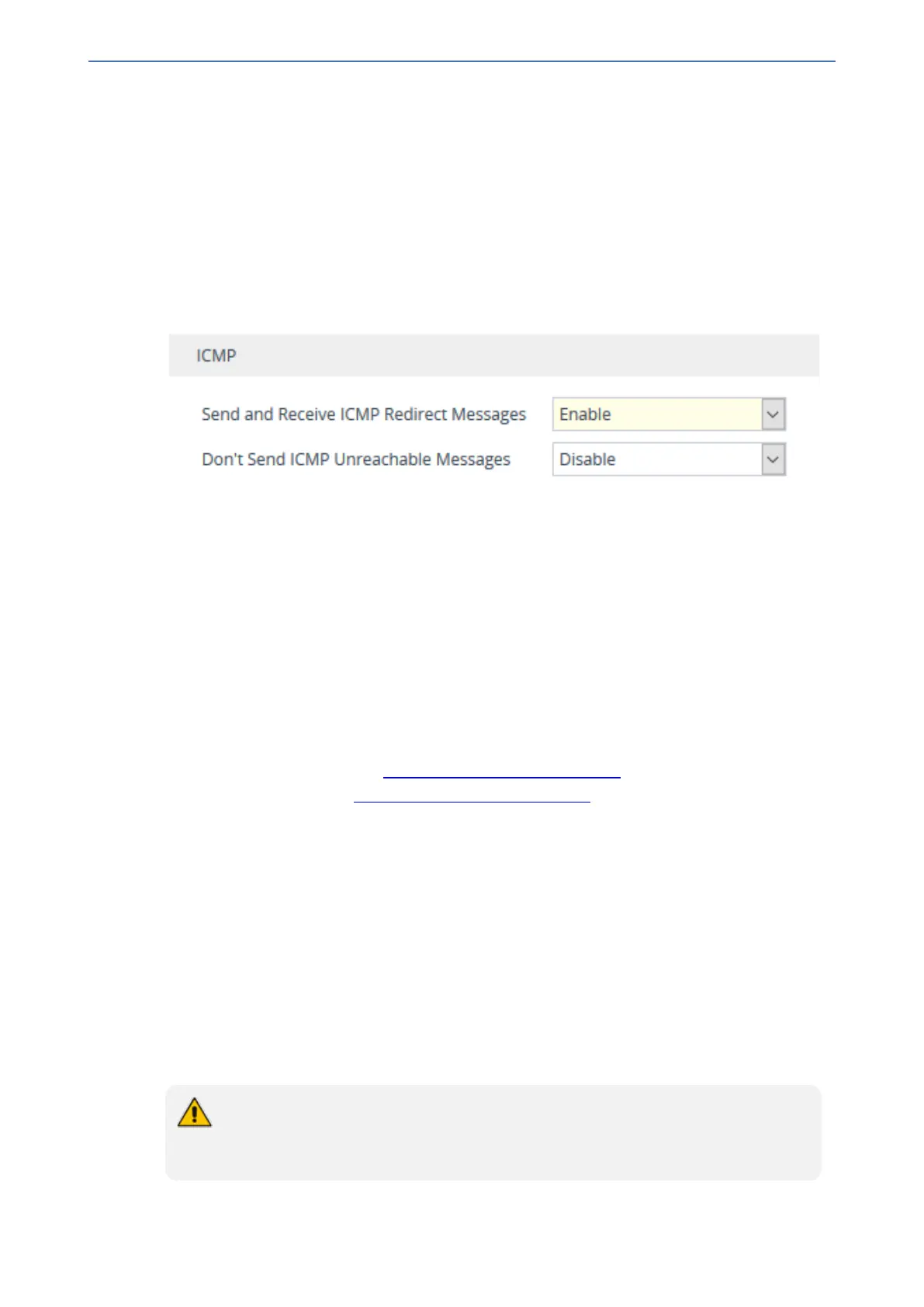CHAPTER13 Network
Mediant 1000 Gateway & E-SBC | User's Manual
This feature is applicable to IPv4 and IPv6 addressing schemes.
➢ To configure handling of ICMP messages:
1. Open the Network Settings page (Setup menu > IP Network tab > Advanced folder >
Network Settings).
2. Under the ICMP group, do the following:
● To enable sending and receipt of ICMP Redirect messages, configure the 'Send and
Received ICMP Redirect Messages' [DisableICMPRedirects] parameter to Enable.
● To enable sending of ICMP Destination Unreachable messages, configure the 'Don't Send
ICMP Unreachable Messages' [DisableICMPUnreachable] parameter to Disable.
3. Click Apply.
DNS
If you are using fully qualified domain names (FQDN) instead of IP addresses for some of your
device configuration, the domain names need to be resolved into IP addresses by Domain Name
System servers. The device provides various ways to do this:
■ External, third-party DNS servers:
● Default DNS servers (see Configuring Default DNS Servers below)
● DNS servers configured for the associated IP network interface (see Configuring IP
Network Interfaces on page97)
■ Device's embedded DNS (and SRV) server:
● Internal DNS table (see Configuring the Internal DNS Table)
● Internal SRV table (Configuring the Internal SRV Table)
Configuring Default DNS Servers
The device provides two default DNS server addresses (primary and secondary), which you can
modify. The default primary DNS server's address is 8.8.8.8 and the default secondary DNS
server's address is 8.8.4.4. The default DNS servers ensure that applications (for example,
Automatic Update feature) that may require DNS lookups run seamlessly when you have not
configured any DNS servers in the Internal DNS table and IP Interfaces table. In other words, the
device uses the default DNS server as the last resort. For example, if you are pinging a destination
that is configured as an FQDN, the device searches for a DNS server in the following order:
1. DNS configured for the associated IP interface in the IP Interfaces table (see Configuring IP
Network Interfaces on page97)
2. Default DNS server (this section)
The default DNS servers are used only for certain applications such as Configuration
Wizard, CLI ping command, and the Automatic Update feature. It is not used for call
routing.
- 117 -