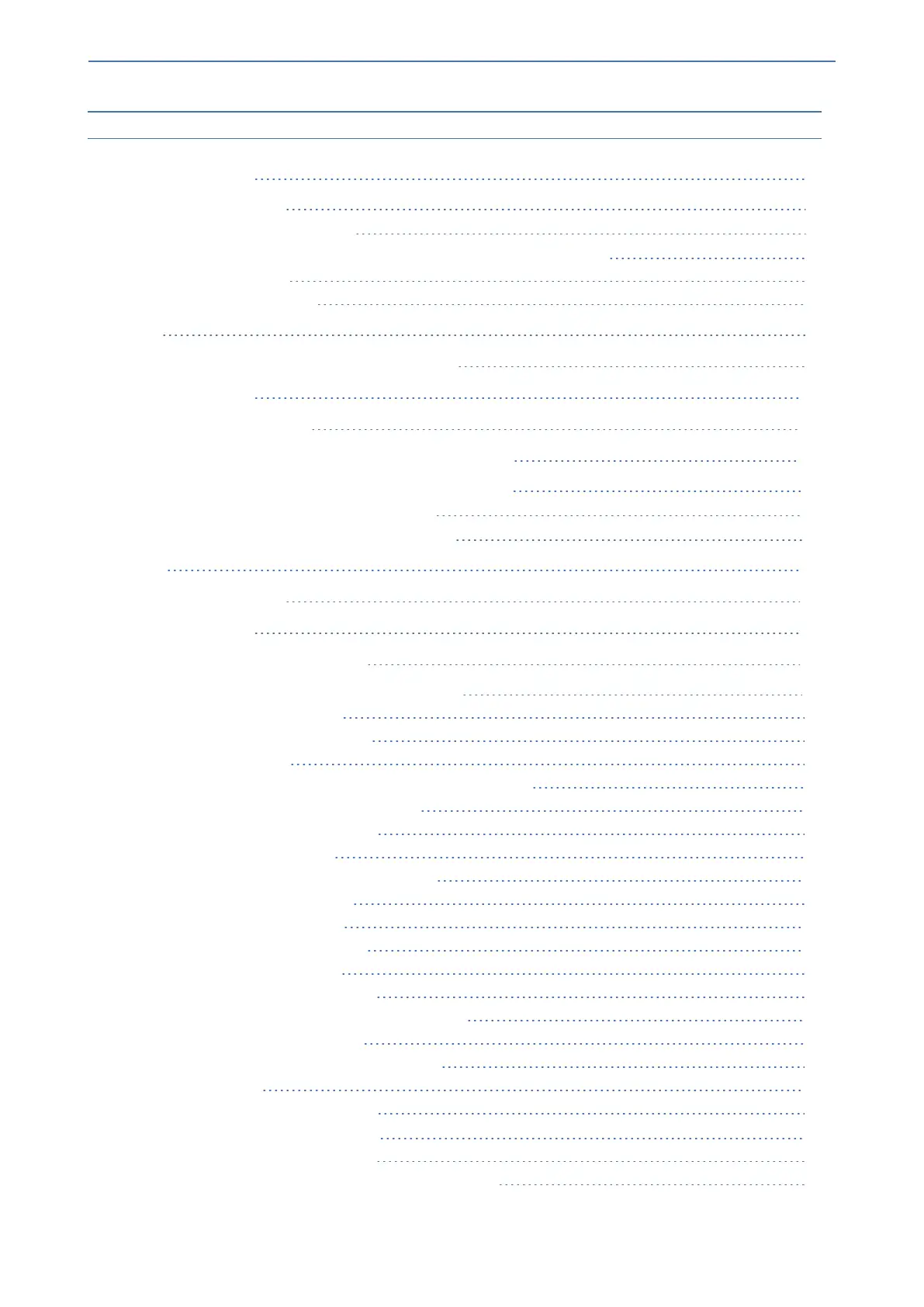Content
Mediant 1000 Gateway & E-SBC | User's Manual
Table of Contents
1 Introduction 1
Product Overview 1
Typographical Conventions 2
Getting Familiar with Configuration Concepts and Terminology 2
SBC Application 2
Gateway Application 6
Part I 9
Getting Started with Initial Connectivity 9
2 Introduction 10
3 Default IP Address 11
4 Configuring VoIP LAN Interface for OAMP 12
Changing OAMP Address through Web Interface 12
Changing OAMP Address through CLI 13
Changing OAMP Address through ini File 15
Part II 16
Management Tools 16
5 Introduction 17
6 Web-Based Management 18
Getting Acquainted with the Web Interface 18
Computer Requirements 18
Accessing the Web Interface 18
Areas of the GUI 19
Accessing Configuration Pages from Navigation Tree 22
Configuring Stand-alone Parameters 24
Configuring Table Parameters 25
Adding Table Rows 26
Assigning Rows from Other Tables 27
Modifying Table Rows 28
Deleting Table Rows 28
Invalid Value Indications 29
Viewing Table Rows 31
Sorting Tables by Column 31
Changing Index Position of Table Rows 32
Searching Table Entries 32
Searching for Configuration Parameters 33
Getting Help 34
Logging Off the Web Interface 34
Customizing the Web Interface 35
Replacing the Corporate Logo 35
Replacing the Corporate Logo with an Image 36
- xix -